This story is part of Home Tips, CNET’s collection of practical advice for getting the most out of your home, inside and out.
There are moochers living in your home. Some of your appliances and electronics spend all day siphoning off precious energy you’ll have to pay for, even when you’re not actually using these devices. As long as they’re plugged in, they add to your energy bill.


We call these “energy vampires.” And you might not know it, but they can really be a strain on your wallet. The average home sees about 10% of its total energy use go to energy vampires — meaning that it’s power that simply does not need to be used. That can cost you a considerable amount: $250 or more a year, depending on where you’re located.
Let’s take a look through your home and find those energy vampires so you can unplug them, replace them and save yourself from excess charges on your monthly energy bill. For more money-saving tips, check out 5 ways to save on your heat bill this winter, and the ideal temperature to set your thermostat. You can also check out the Energy Assistance Programs that could help you save more.)
Computer equipment
Do you have a desktop computer set up in your home? Whether it’s for gaming, work or just browsing the internet, your big tower and all its accessories are likely sucking up lots of excess energy, even when they aren’t in use.
According to data from the Lawrence Berkeley National Laboratory’s Standby Project, operated by the Department of Energy, a desktop computer can cost more than $23 per year to keep plugged in and operating in stand-by mode. The monitor adds another $1.53 per year on average, and the modem or router contributes nearly $7 per year.
It doesn’t sound like a lot on its own, but it’s not hard to see how fast it adds up. Even a basic computer setup could cost more than $30 per year — and that’s just a single machine. Your house is full of electronics that are guilty of the same energy-vampire activity.
The Best Energy-Saving Smart Home Gadgets to Help You Save on Utility Bills

Televisions and set-top boxes
Another major energy eater is sitting in your living room. Televisions can cost more than $20 per year in excess energy use if they remain plugged in while turned off. LEDs tend to be more energy-efficient than LCDs or plasmas if you’re looking to keep your costs down.
Even worse is the set-top box that you use to watch all your favorite shows. Digital cable boxes like the kind your cable company provides are likely to cost you nearly $50 per year if you keep them plugged in at all times. Other set-top boxes like Apple TV tend to be a little more energy conscious. But if you have cable, you’ll have a hard time escaping that energy-sucking box.
Speakers and sound systems
Speaking of entertainment… if you have a home stereo system, it’s probably consuming a whole lot of energy. Audio systems can eat up nearly $10 per year when they stay plugged in, and audio input devices like CD players or record players can add another $5 or more. Subwoofers and audio receivers tend to suck up lots of energy when they aren’t in use, too, so consider unplugging your audio set up when you aren’t jamming out.
How to identify common energy vampires in your home
While some devices and appliances are more efficient than others, there are a couple of things to keep an eye out for if you don’t want one that’ll suck up lots of excess energy.
Any device with an external power supply is likely using more energy than you’d expect, even while turned off. Likewise, devices that use a remote control are often energy vampires because they are always on and waiting for input. Anything that has a continuous display — the clock on your microwave or a screensaver on your TV or computer, for instance — is always using energy, too.
Take a look around your home for these devices and decide if they really need to be plugged in at all times. There is a convenience factor at play, but the additional step of plugging and unplugging your device could save you quite a bit of money over time. Plus, it’s good for the planet, and it could use every little bit of help that you can provide.
For more, check out how much you can save by unplugging your appliances, and how to lower your water bill.
Here Are 23 Ways to Save On Your Electric Bills Right Now
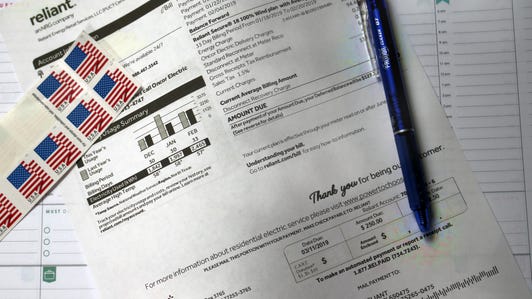
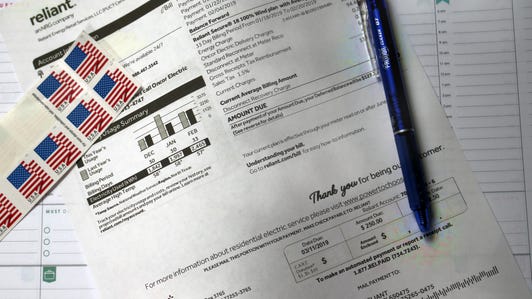


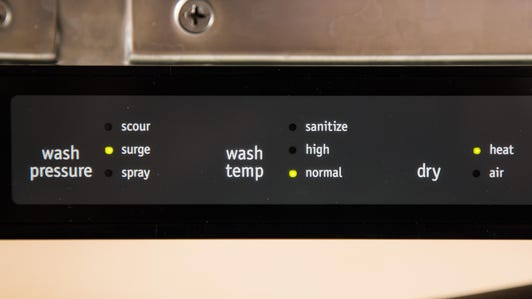
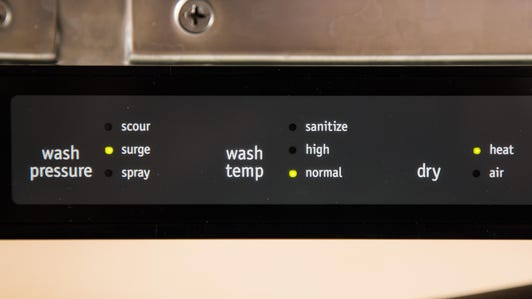
+21 more
More from CNET Home
- Peak and Off-Peak Energy Explainer: Save Money, Find the Cheapest Time to Use Electricity
- How Much Money Can You Actually Save by Turning off Lights Around Your House?
- 7 Easy and Free Ways to Save Money on Your Gas, Electric and Water Bills Now


