There are already countless Echo and Echo Dot smart speakers scattered throughout Alexa-enabled smart homes. Now Amazon-owned mesh networking brand Eero wants to put those speakers to use as mesh Wi-Fi extenders.
Announced amid a flurry of new products at Amazon’s fall hardware and services event, the feature is set to arrive on Oct. 20 as a free software update for the spherical, fourth-gen Amazon Echo, as well as the newly announced fifth-gen Echo Dot and Echo Dot with Clock smart speakers. In the coming months, the over-the-air update will hit fourth-gen Echo Dot and Echo Dot with Clock devices, too.
More from Amazon’s event
- Amazon Event Live Blog: Kindle Scribe, Halo Rise, Astro and More
- Amazon’s Halo Rise Is a Sleep Tracker You Don’t Have to Wear
- Kindle Scribe Is an E Ink Tablet With Stylus for Notation Nerds
- Amazon Fire TV Omni QLED Knows When You Enter the Room


Shopping for a faster internet speed?
We’ll send you the fastest internet options, so you don’t have to find them.
Once Eero is installed, you’ll need to link your home network with your Amazon account in the Eero app and turn on the Eero Built-In feature. From there, your compatible smart speakers will be able to rebroadcast the Wi-Fi signal from any of Eero’s mesh routers with speeds of up to 100Mbps. This essentially makes them into makeshift Wi-Fi range extenders.
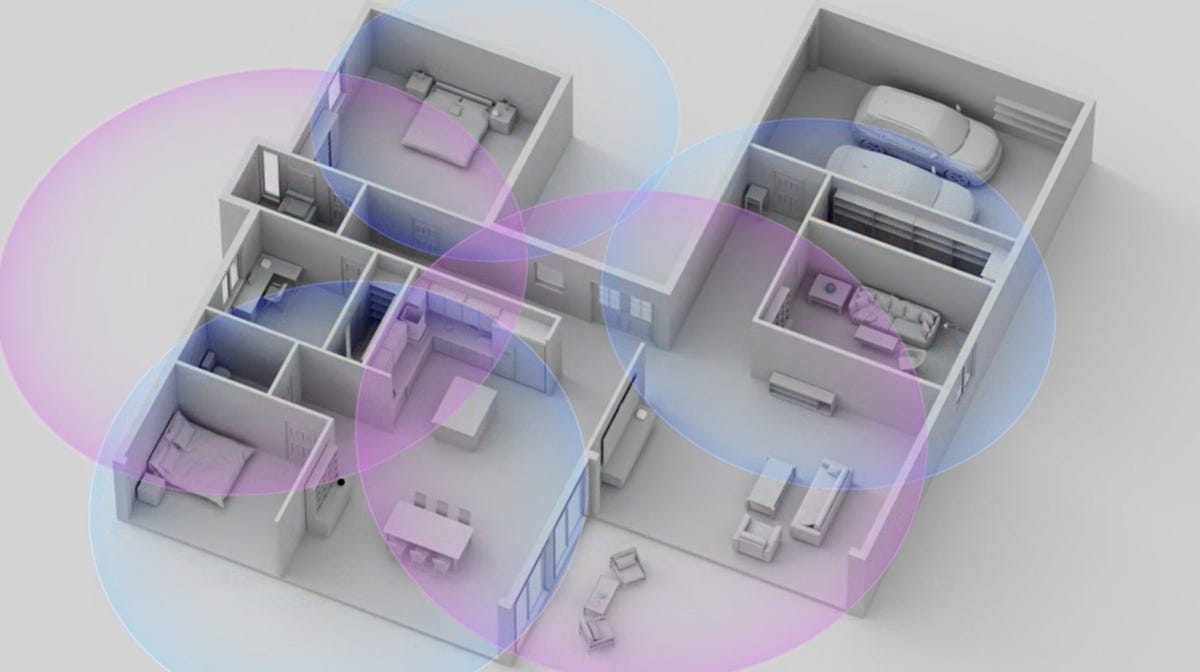
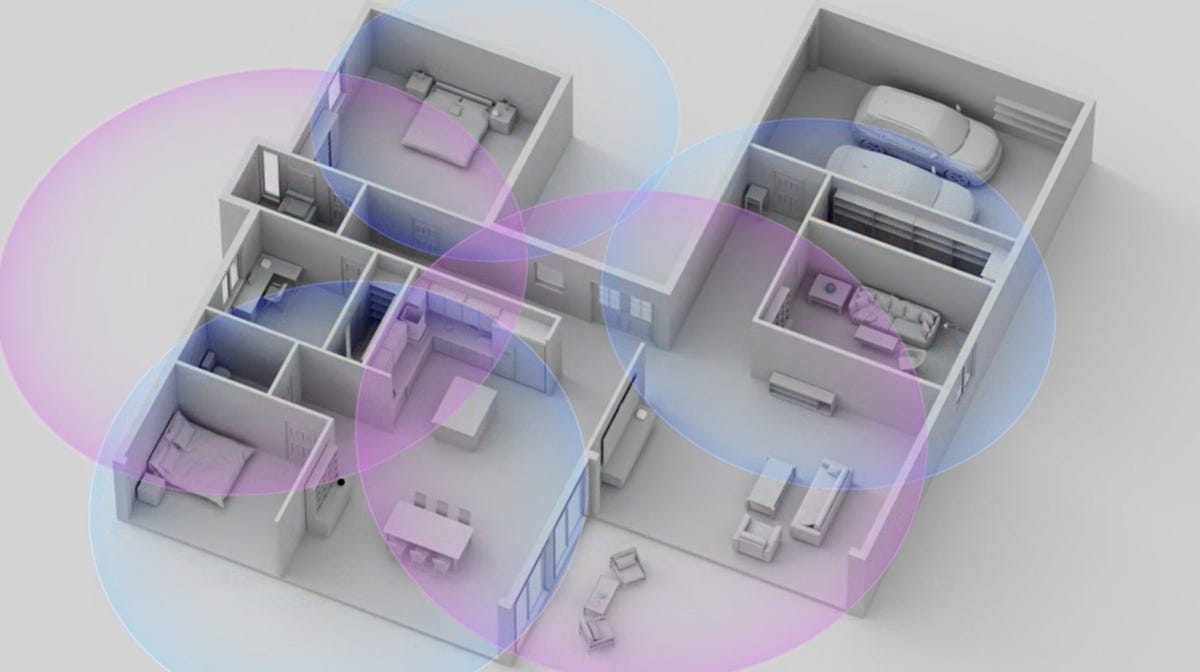
In this mockup, the purple rings represent Eero mesh devices, while the blue rings represent Echo and Echo Dot devices extending the range of the Wi-Fi network.
Eero
“Lots of customers are going to have a camera outside of their house, or a streamer behind the TV that struggles to stay connected,” said Nick Weaver, Eero’s co-founder and CEO, explaining how Wi-Fi-repeating Echo and Echo Dot devices could help fill in those gaps. At the same time, Weaver adds that customers shouldn’t expect speeds that are as fast as an actual Eero extender.
“You’ll always get better performance from a purpose-built networking device,” Weaver said.
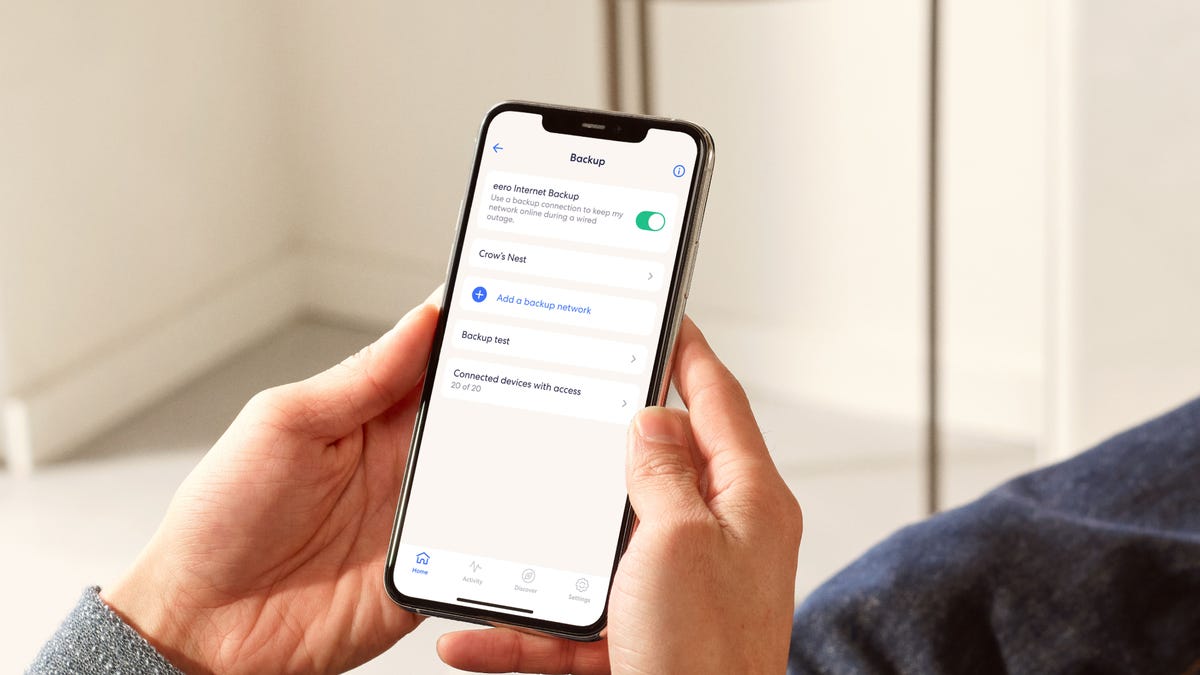
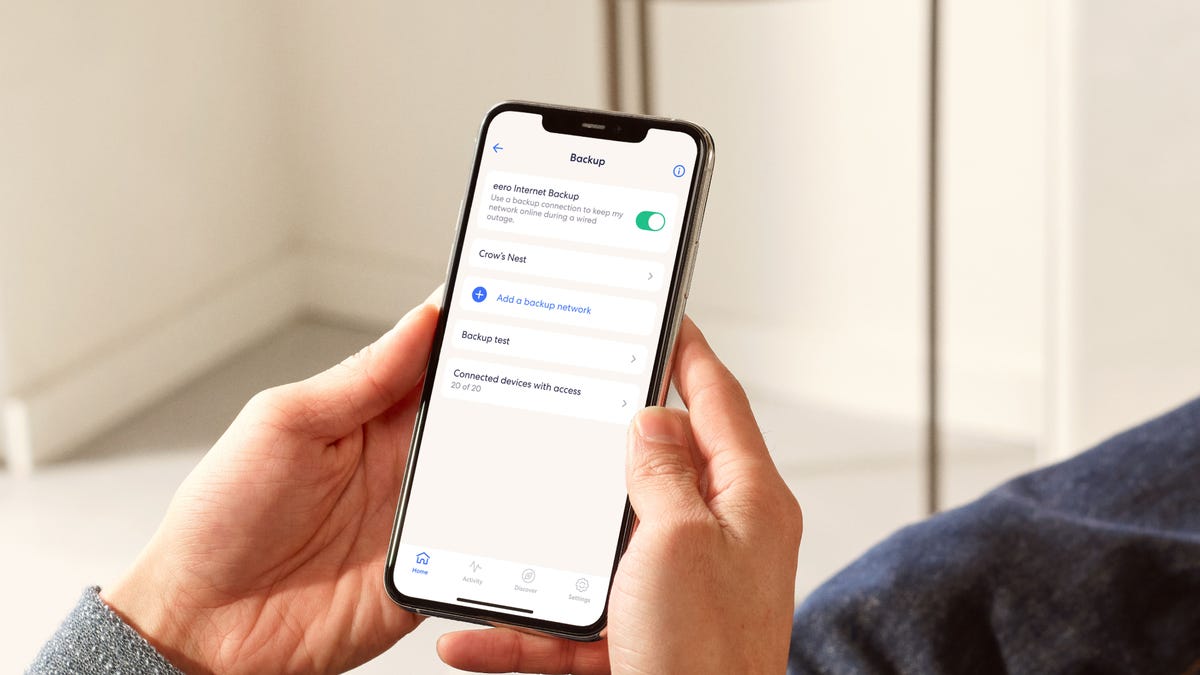 Enlarge Image
Enlarge ImageYou’ll be able to set up Eero Internet Backup in the Eero app, and you’ll be able to decide which devices get to use the backup network during an outage.
Eero
Eero Built-In isn’t the only new software update that people with Eero should know about — there’s also Eero Internet Backup, a new premium feature that will will let homes with Eero routers pair a separate Wi-Fi hotspot with their home network.
If your internet ever goes out, the hotspot will kick in and keep your home’s devices online. Once the outage is over, the hotspot will deactivate, returning your network traffic to your original Eero network. The feature works with any hotspot or secondary Wi-Fi network, including mobile hotspots and 5G hotspots, Eero said.


Now playing:
Watch this:
Watch Every Product Announced at Amazon’s Devices Event
9:35
Eero Internet Backup is set to arrive in the coming months to customers of select ISPs that use Eero hardware, as well as to subscribers of Eero Plus, a new, singular subscription service that’s replacing the existing Eero Secure and Eero Secure Plus plans.
In addition to Eero Internet Backup, a $10-a-month Eero Plus subscription gets you extra features including advanced parental controls and network insights, as well as subscriptions to 1Password, Malwarebytes antivirus software and Encrypt.me’s VPN service.

