
Continuing our irregular series of user reviews, forum regular David Gilson tests the Symbian S60 app JoikuSpot, which turns your S60 phone into a wireless hotspot. Take it away, David…
Mobile providers spit out terms such as ‘tethering‘ and ‘mobile modem’ as dirty words. But used carefully, it makes perfect sense to use your mobile phone’s Internet connection as a gateway for your computer — you just have to make sure you won’t be charged through the nose for your data. Connecting via USB is a hassle though — if only there was a way to exploit the Wi-Fi radio in your phone as a relay to your mobile 3G connection…
This is exactly what the Finnish company JoikuSoft has done with its JoikuSpot software for Nokia Series 60 smart phones. Using your phone’s 3G data connection and its internal Wi-Fi, your phone appears to your computer as a wireless access point. Traffic from your computer is routed through the phone to your mobile provider’s network. JoikuSpot is currently at version 2.40, the version we’re testing here, and is available to download from the company’s Web site.
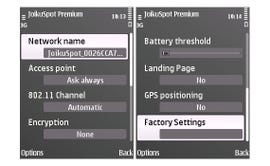
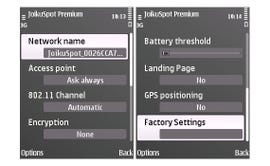
As soon as you start Joikuspot, it asks your permission to share your data connection. Once you get past that screen, you can get to the settings menu to set things up as you want them.
One welcome addition since the beta version is that JoikuSpot now supports wireless encryption. That’s the good news, although it only supports WEP. So, while this is better than nothing, you are by no means secure. JoikuSoft does say on its Web site that you can use a VPN through JoikuSpot, which would allow you an additional layer of encryption, although we weren’t able to test this.


Once you start up the access point, your computer will detect your phone just like any other router in range (pictured, above).
Once everything is connected, JoikuSpot will show you useful information such as how much data has been transferred, and the names of any computers connected to you (pictured, below).


JoikuSpot is handy for getting the basics done. You can browse the Web through both secure (https) and unsecured (http) connections, and you can check your email, even via secure SSL IMAP. If you want to use an instant messenging client however, you’re out of luck, as those protocols don’t work with JoikuSpot. You’re doubly stuck if you want to try using a Web-based IM client such as MSN Web Messenger or Meebo, as those sites are probably blocked by your mobile provider. We could only test with Vodafone, which does block these sites. If you’re a Web developer or server admin, you’ll find it more handy, as FTP, SSH, SFTP and WebDAV all work fine.
With a currently discounted price tag of €7 (£6.50), we’d say JoikuSpot is good value, particularly if you’ll use the more advanced features. It’s simple to use and acts as a decent backup Internet connection if your landline goes down. It’s one of those applications you’ll rarely use but would really miss in certain circumstances if you didn’t have it. It’s also available for Windows Mobile.



