
It’s a fact that Google is stuffed to the brim with really, really smart people. You might think you’re a bit of a brainbox, but compared to those dudes at Google, we’re all idiots. So to help us feel better about ourselves, the search and mobile OS giant has created Google App Inventor, a simple way for us to make our own Android apps.
And by simple, we mean probably not as hard as learning a programming language from scratch, but still not the sort of thing most people would find easy. It does make it possible, however, for everyone to have a go at writing their own app, and have a reasonable chance of success. And to prove even the dimmest of wits can produce something usable, we had a go.
When you open the App Inventor, you’re presented with a very Googlish user interface, similar to the Google Apps components such as Docs. In the middle there’s a window that represents the screen of your phone — although it’s not quite as simple, or limited, as that makes it sound. To get started, you simply drag components on to the window from the groups on the left.
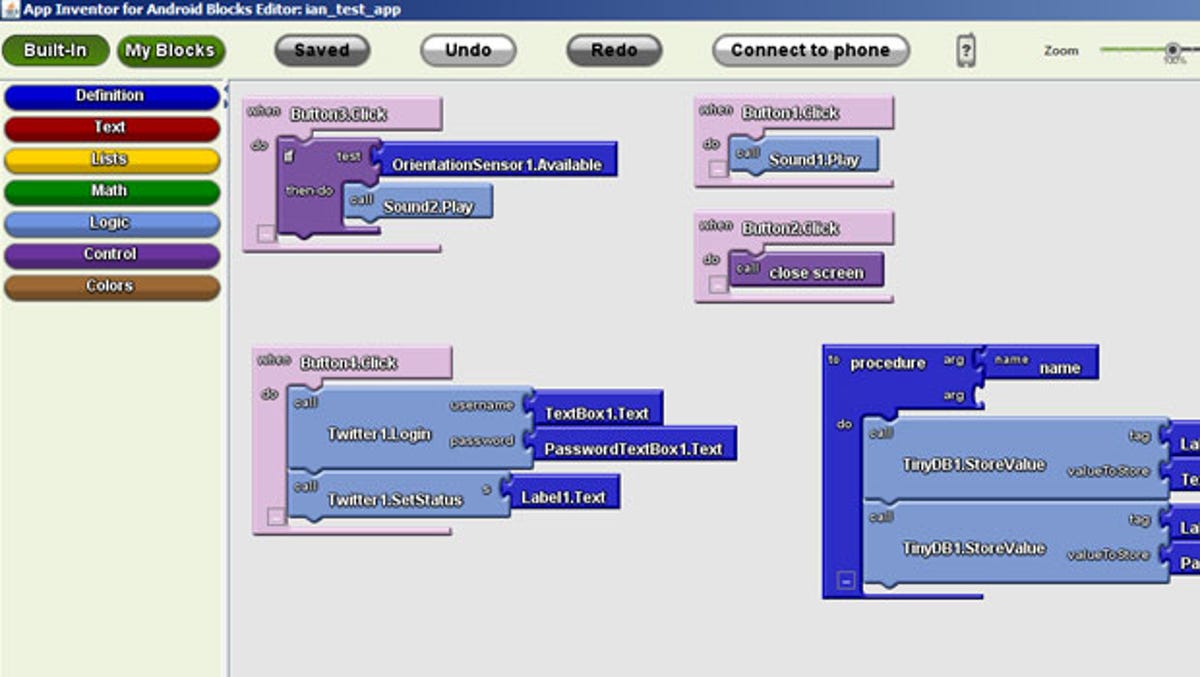
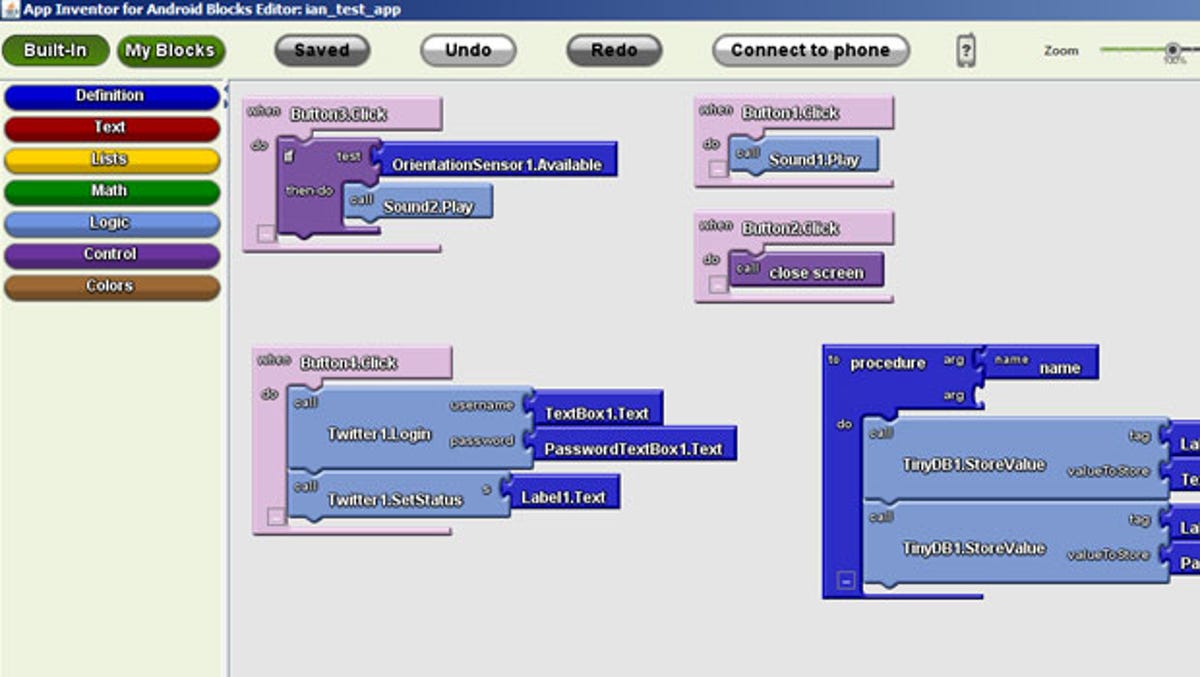
Being utterly devoid of original thought, we decided to build an app like the Google demo — a picture of a cat that meows when you touch it. So we imported a couple of sounds, an image and started dragging buttons on. It didn’t take long for us to have our first prototype app, which we downloaded to our PC for transfer to our test Nexus One.
Normally App Inventor can talk directly to your mobile phone, but we ran into some problems here. Instead, we copied the .apk file manually, and installed it to the phone using some app-management software.
Exporting your application takes a little while, depending on the complexity of the app and the amount of data there is to compress into the finished file. Once it’s packed up though, you can simply download it, and transfer it to your phone for installation. That’s what we did with our demo app.
The first attempt wasn’t a total success, we’ll be honest. This was because we got slightly over-zealous using an orientation sensor, but once that block was removed, everything worked fine. We had made an app all of our own, with no experience coding and no skill whatsoever.
We even managed to make the phone emit a sound if it detected that a motion sensor was present. We were trying to make it beep when it detected motion, but it didn’t quite work. It just beeped annoyingly until we were beaten to a pulp by the touchy people at the next desk.
App Inventor is very flexible. There are pre-built components that handle logging in to Twitter, text messaging and media playback. If you decide later on that you want to learn proper code, it’s even possible to download the source files and modify them. We couldn’t ask for much more — well, apart from a really good idea for an app that will make us Scrooge McDuck rich.
It may not be perfect, but we can’t think of another platform that makes it as easy as this to write apps. We certainly couldn’t imagine going from having no code experience to having a functioning app any other way. Top marks to Google for such a terrific idea. Frighteningly clever, those people.



