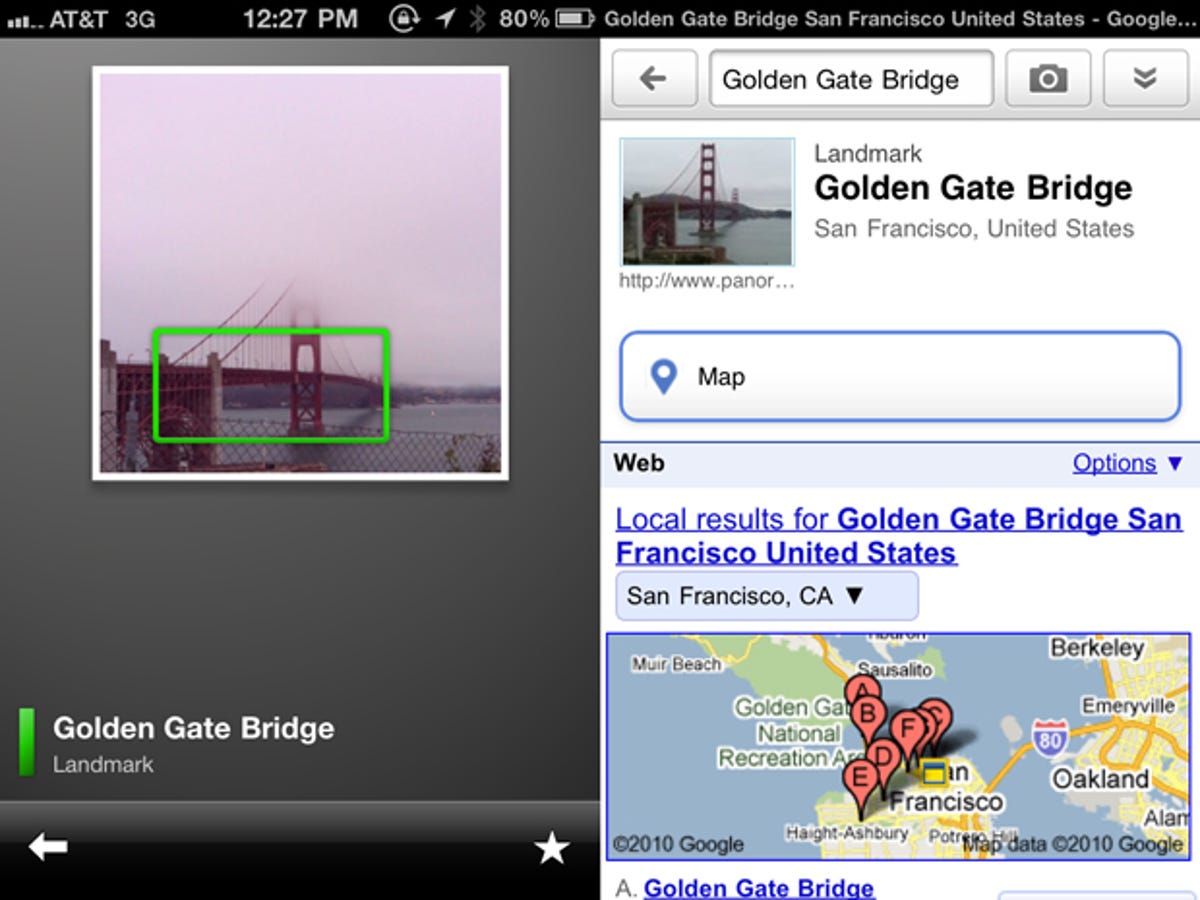
Google Goggles is now available for the iPhone, joining Android phones in enjoying the ability to find information from the Web by analysing photographs of the world around you.
Available on iOS 4.0 for the iPhone 4 and 3GS, it’s now a feature of the Google Mobile App for iPhone. The new version of the app has a camera button, which presents you with a viewfinder. You point it at something, click the shutter button, and Google analyses the image and highlights what it recognises. This video gives you some more information on how it works:
If you haven’t used the Google Mobile App, you can download the latest version for free direct from the big G, or from iTunes. Google Goggles for iPhone also includes a useful translation feature, which allows you to point a camera at foreign text and have it translated.
It’s a Labs product, which means it won’t work all the time, like any other beta version. It’s particularly good for landmarks, logos and the covers of books, DVDs and games, but not so good when it comes to real-world objects such as animals, plants and food.
It’s very early days for this type of technology, so don’t be too frustrated if it doesn’t work terribly well. It’s still generally quicker to do a text-based search yourself rather than take a decent framing shot of the interesting thing you’re looking to find out about.
Google isn’t the only company working on this type of technology, as Nokia’s Point & Find tries to do a very similar thing. We can see a future when all our smart phones carry this as a built-in feature, but it’s still a long way off being the most convenient and efficient method of searching.
Android owners are already familiar with Google Goggles — have you found it useful? And iPhone owners, it’s free to download, so let us know how you go.



