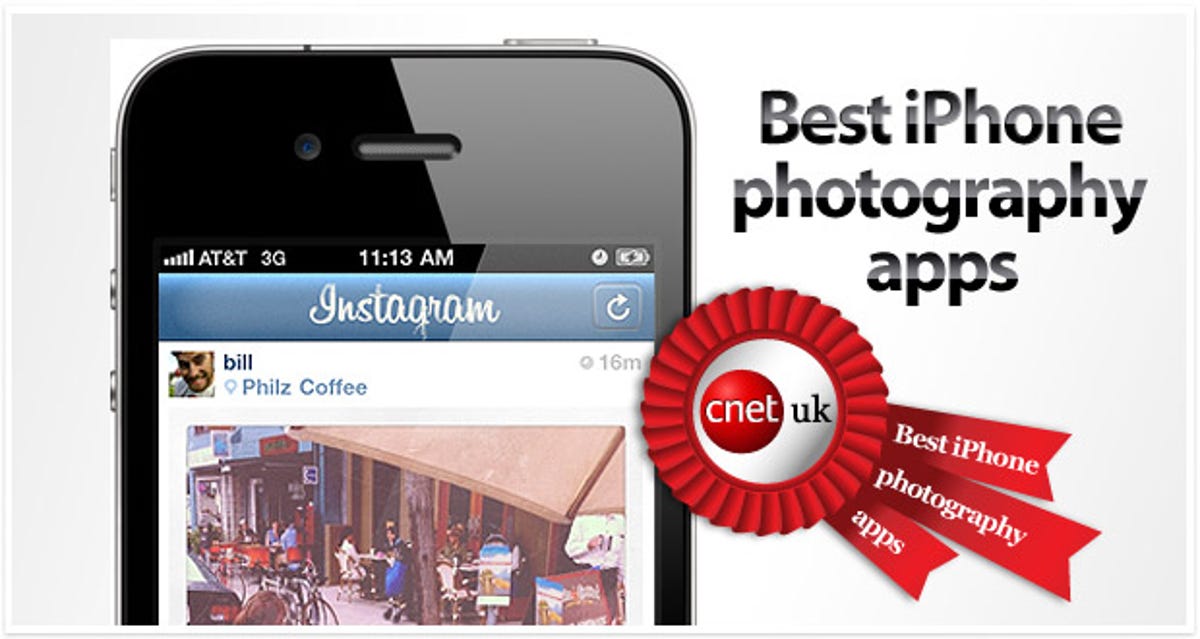
Back in Ye Olden Dayes (about seven years ago), camera-phone photos were roughly the size of postage stamps and looked more like QR matrix barcodes than anything recognisably photographic. But all that’s changed.
Many current handsets come with built-in cameras that can actually take fairly good shots — the iPhone most definitely included. This, in turn, has led to a large number of photo-related apps appearing on the iTunes Store. And, while making your friends’ faces look hilariously fat is fun for roughly five minutes, there are also several useful photo filtering, editing or sharing apps with more lasting appeal. Here are five iPhone photo apps you need to snap up straight away — check out our list of Android photo apps if you’re rockin’ a robot.


Hipstamatic
Unashamedly retro, the Hipstamatic app instantly turns your iPhone into a cheap, low-quality analogue camera from the early 1980s, replete with emulation for a variety of different antique lenses, film stocks and flash types.
In practice, Hipstamatic can be a little hit and miss. Processing each image is slow. The viewfinder (authentically) doesn’t give you the correct framing for the finished pic, so composition can be somewhat unpredictable. Also, the filters and effects can sometimes randomly produce some less than pleasing results, especially when using Flash emulation. But you only have to look here to witness just how beautiful photos taken with this app can be.
Score: 4Download from iTunes: £1.19


Diptic
Diptic only really does one thing but it does it very well and there’s nothing else that performs the same function with quite the same panache. Basically it allows you to create a kind of photo collage, combining images either from your existing photo albums or from photos directly within the app via your phone’s camera.
That might all sound a little ‘arts and crafts’, but it’s actually a pretty neat effect. You can choose from a variety of layouts that can include up to four photos in various different arrangements. There are some basic effects (flip, rotate, brightness, contrast, saturation) and the ability to email your results. Have a look here for some examples of how it can work.Score: 3.5Download from iTunes: £1.19


AutoStitch Panorama
Until someone invents a comically large wide-angle lens adaptor for the iPhone — which, let’s face it, is fairly unlikely — AutoStitch Panorama is probably the next best thing.
As you may have already deduced from the product’s name, the app is designed to stitch together up to 20 separate photos into one large panoramic image. A clever blending technique blurs the joins between pictures. AutoStitch Panorama is easy to use and outputs high-resolution images (up to 18 megapixels). You can email your finished images or zap them straight to Facebook.
In truth, the app doesn’t always get it right. But when it does, the results can be very impressive indeed.Score: 3.5Download from iTunes: £1.19


Adobe Photoshop Express
You might associate the name Photoshop with professional image-manipulation software that costs hundreds of pounds. Here, Adobe squeezes decades’ worth of photo-editing know-how into the palm of your hand for absolutely no cost whatsoever. And far from being a thinly veiled advert for Adobe’s pay-for products, Photoshop Express is actually a very useful app indeed.
It’s nowhere near as powerful as its desktop cousin, of course, but Photoshop Express offers a solid selection of tools for cropping, straightening, rotating your images, as well as the ability to adjust colours and add effects, filters and borders. On top of that, you can share your images online or make use of 2GB of free storage space on Photoshop.com.Score: 4Download from iTunes: Free


Winner: Instagram
Like a cross between Hipstamatic and Twitter, Instagram allows you to take photos (or use ones that are already in your phone’s memory) and add a selection of old school Polaroid-style filters to them before then uploading them to the social networking or photo-sharing service of your choice.
They’re also uploaded to http://instagr.am itself as a kind of photo mini-blog. You can add short comments and geo-data to your own photos. Get your friends on board and you can follow each other and make comment on each other’s pics. It’s all very stylishly done too. Instagram is a perfect blend of retro and modern. And it’s completely free.Score: 5Download from iTunes: Free



