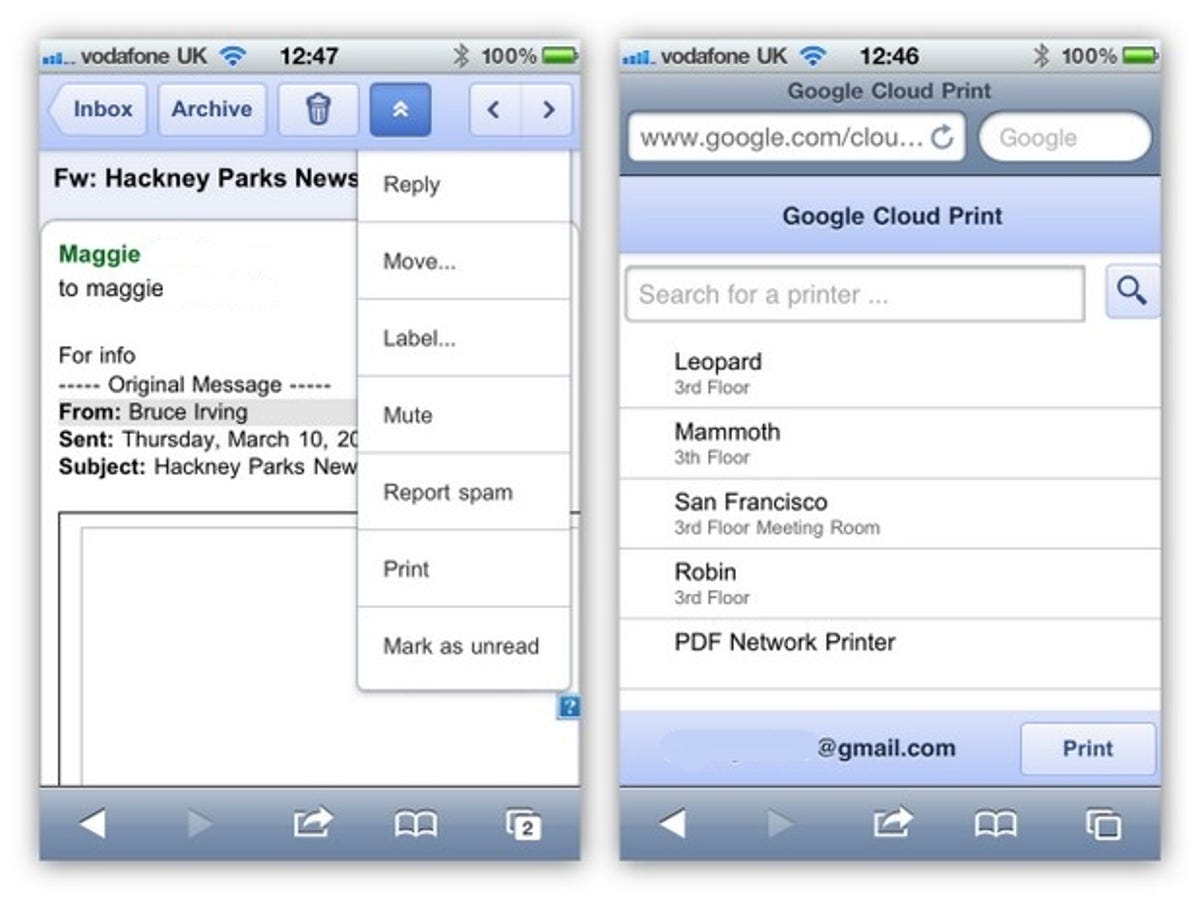
Forget Apple AirPrint — you can now print to any printer connected to a Windows computer from your mobile phone or tablet, including the iPhone and iPad.
The bringer of this papery bounty is Google Cloud Print, which beams documents from your mobile Web browser to your printer, via you computer.
To use it, install the latest version of Google’s Chrome Web browser on your computer. Then, on your mobile, pop over to Gmail for mobile or Google Docs for mobile. Then open up an email or a document to print it.
It took us a while to find the Print option in the mobile Web apps, so here’s our top tip: tap the button labelled with two arrows on the upper right-hand side, and select Print from the menu.
We tested Cloud Print from an iPhone 4, an iPad and a Google Nexus S, and setup was effortless on them all. Since the service runs from Google’s mobile websites, and not from an app you install on the phone, it shouldn’t matter what phone you’re using.
In our tests, printing text emails worked fine from our Gmail account, but photos or attachments didn’t print at all. Sadly, we had no luck printing any emails from a Google Apps account.
In Google Docs, text documents printed perfectly but we didn’t get the option to print our spreadsheets, PDFs or image files. That means that there’s no way to print photos, or maps for example, using Cloud Print yet.
We had access to all of our networked printers, so we could select our favourite from the list. We could also choose portrait or landscape orientation, and the number of copies, but not restrict which pages we wanted to print.
And there are other limitations. You can only print from the mobile versions of Gmail and Docs, so far, unless you have a Chrome OS netbook — in which case, can we borrow it? It will use Cloud Print for printing everything. “There is no print stack and there are no printer drivers on
Google Chrome OS!” writes Google.
Because Cloud Print uses a computer to connect to the printer, you must have a computer running Windows XP, Vista or Windows 7, although Google writes that it’s working on Mac and Linux versions.
Also, the computer has to be on, with you logged in with your Windows user account. But it looks as though Google is trying to convince developers and manufacturers to whip up printers that have Cloud Print built in, removing the need to have a computer as the middle-man.
It’s early days for Cloud Print, with the system still in beta. But we’re thrilled to see that Google has once again been inspired by an Apple idea — AirPrint — and whipped up a quick-and-dirty solution that does the job for free.



