
Donald Bell/CNET
At WWDC 2011, Apple finally revealed its plans for taking the pain out of using its bloated iTunes desktop software. Apple’s solution: let it rot.
Maybe that’s an indelicate way to phrase it, but in essence, Apple is carving out multiple ways users can sync their precious iTunes content (photos, music, apps) across all their iOS devices without physically connecting hardware to a computer and dealing with any of the old headaches of the iTunes desktop software.
To make this happen, Apple is adding wireless Wi-Fi syncing to all iOS devices with iOS 5, along with a new suite of features under the umbrella of iCloud that will push your music purchases, photos, calendars, contacts, and other content across all your iOS devices. Best of all, these new cable-emancipating capabilities come free of charge.


Donald Bell/CNET
You’ll need to wait for the fall release of iOS 5 to enjoy Wi-Fi syncing and the instant push of iCloud media, but there is one new feature you can start enjoying right now. In the current version of iOS (4.3.3), users can now activate a Store setting that enables automatic downloading of purchased music to registered iOS devices (iPhone, iPad, iPod Touch). Switching this on makes it so any iTunes music purchases made on your computer or any other iOS device will be automatically downloaded and saved on your device over Wi-Fi or 3G. Song downloads are still high-quality 256kbps AAC files, and there is a limit of up to 10 registered devices.
If you don’t feel like downloading all of your previous music purchases, a new tab within the iTunes Store app will allow you to selectively download any previously purchased songs or albums.
That’s all well and good for music you’ve purchased through iTunes, but what about the rest of it? For those songs that you’ve either ripped from CDs, downloaded from other online stores, or acquired by questionable means, Apple has a paid service called iTunes Match.


Now playing:
Watch this:
Apple announces iTunes Match
3:53
If you are willing to part with $24.99 every year, Apple will scan your music collection, identify the songs it has in the iTunes Store, and match them with 256kbps AAC files. After that, the service will individually upload the rest, and serve it all back down to you and your devices from the cloud (via download, not streaming).
For those of you with large music collections, Apple’s fast-acting song ID approach and its flat-fee pricing offer a compelling alternative to Amazon.com’s and Google’s cloud music offerings. For those with smaller collections and smaller budgets, we recommend giving the free options a try before having Apple host your collection for a fee. We have a separate CNET blog post comparing the three cloud music services against each other.
Is there a catch to iTunes Match? Well, there is a 25,000-song limit that may affect some of you music hoarders (though iTunes purchases are not counted against the limit). We’ve also yet to learn what happens if you let your yearly subscription lapse. Are the songs you’ve synced using iTunes Match wiped from your devices, or are you simply prevented from adding new music? Time will tell.
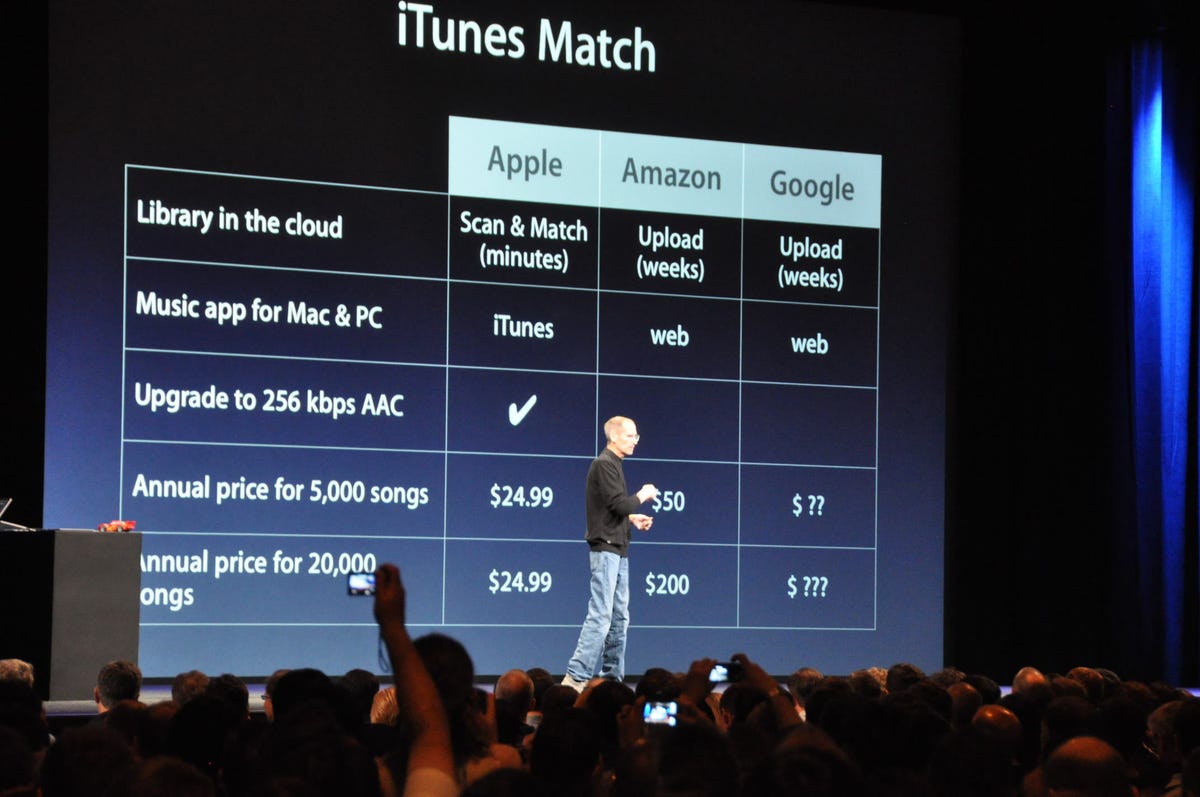
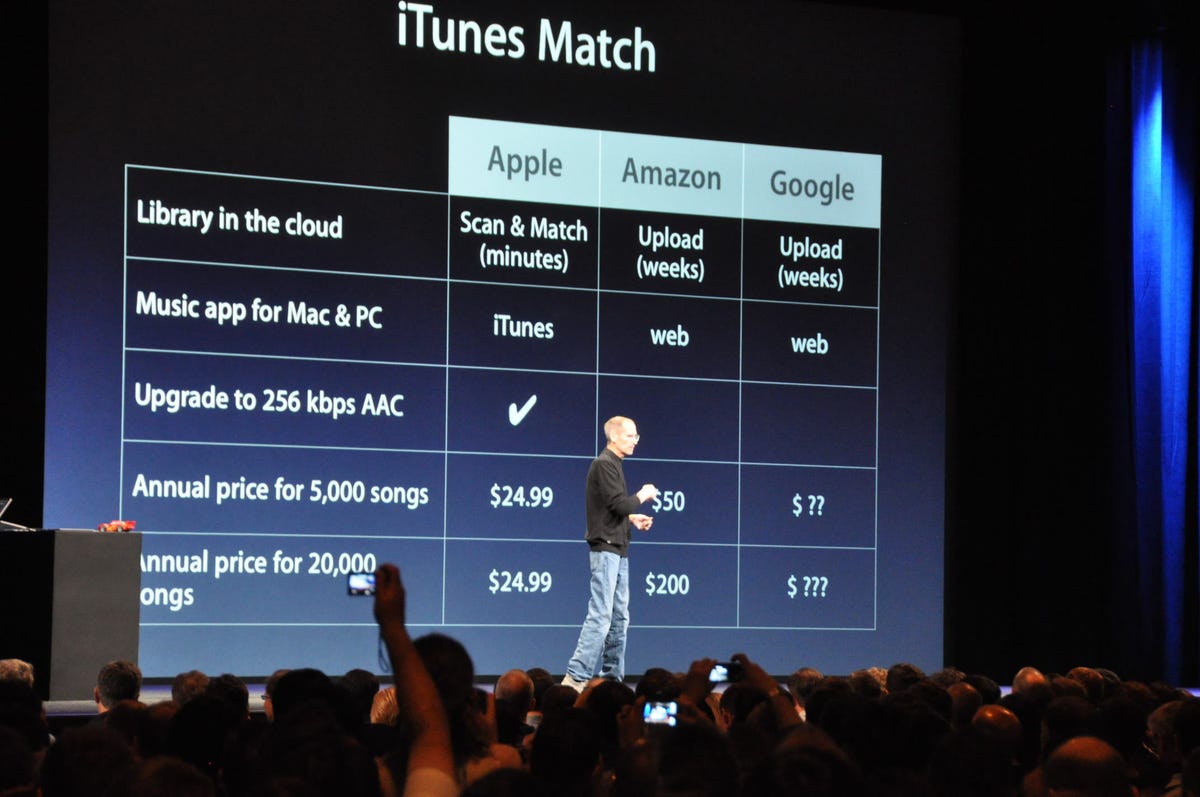
Donald Bell/CNET
Overall, Apple’s iTunes announcements at WWDC are a notable step forward for music fans and anyone who has cursed at Apple’s iTunes desktop software. There is still some room for improvement, though. One glaring omission is iCloud’s inability to back up your purchased movie and TV downloads (a feature available from competitors such as Amazon).
For more on iOS 5, iCloud, and WWDC, check out CNET’s comprehensive coverage.



