We’ve all been there: you give your number to someone who has no idea when to quit calling you. It might be someone who wants to sell you a new car, smartphone, or even some home improvements. Perhaps it’s a disgruntled ex who just can’t let go.
Whomever it is, there’s a way to bring back the silence you once enjoyed in the absence of their calls.
For users on Android 2.x:
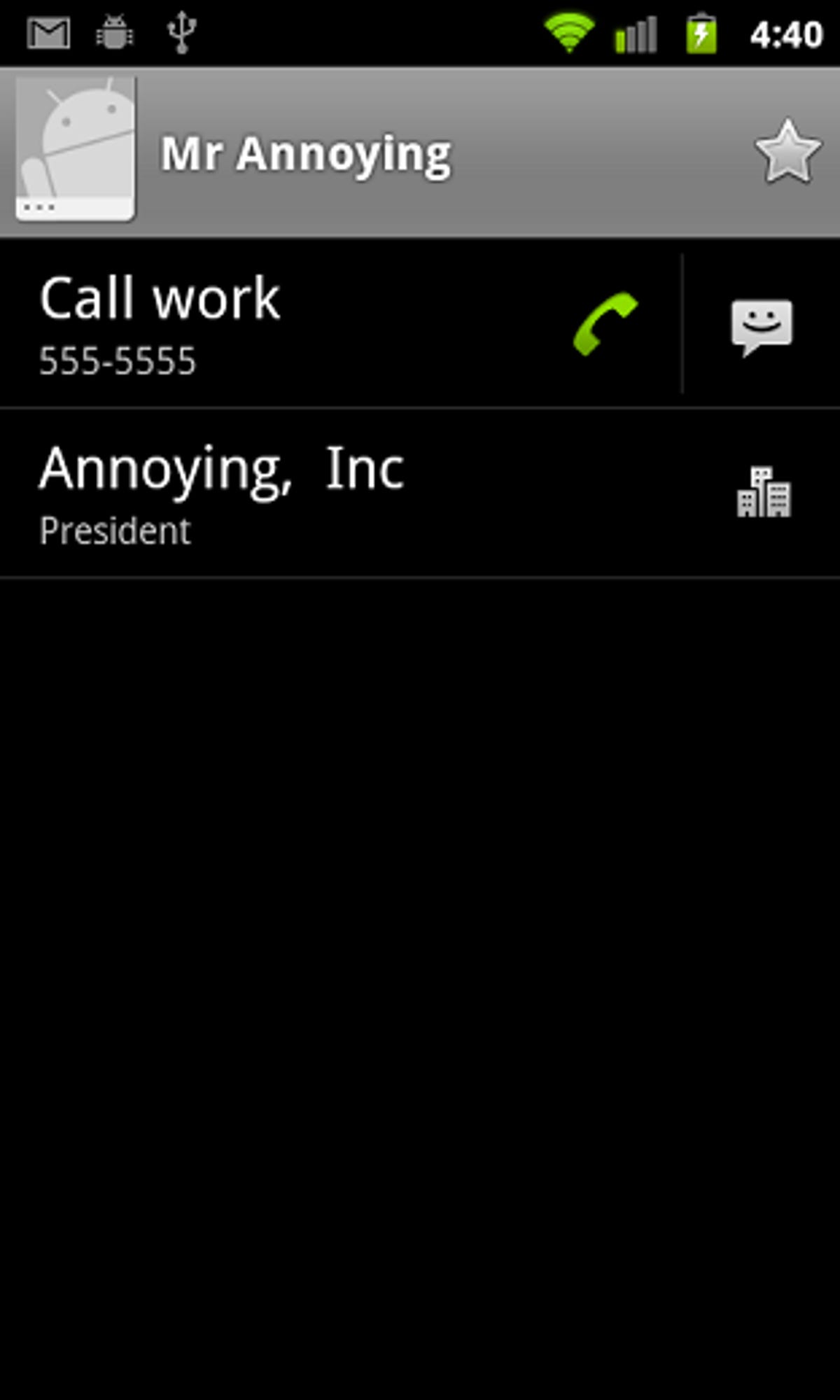
Screenshot by Nicole Cozma
Step 1: Open the contact info for the person you want to send directly to voice mail.
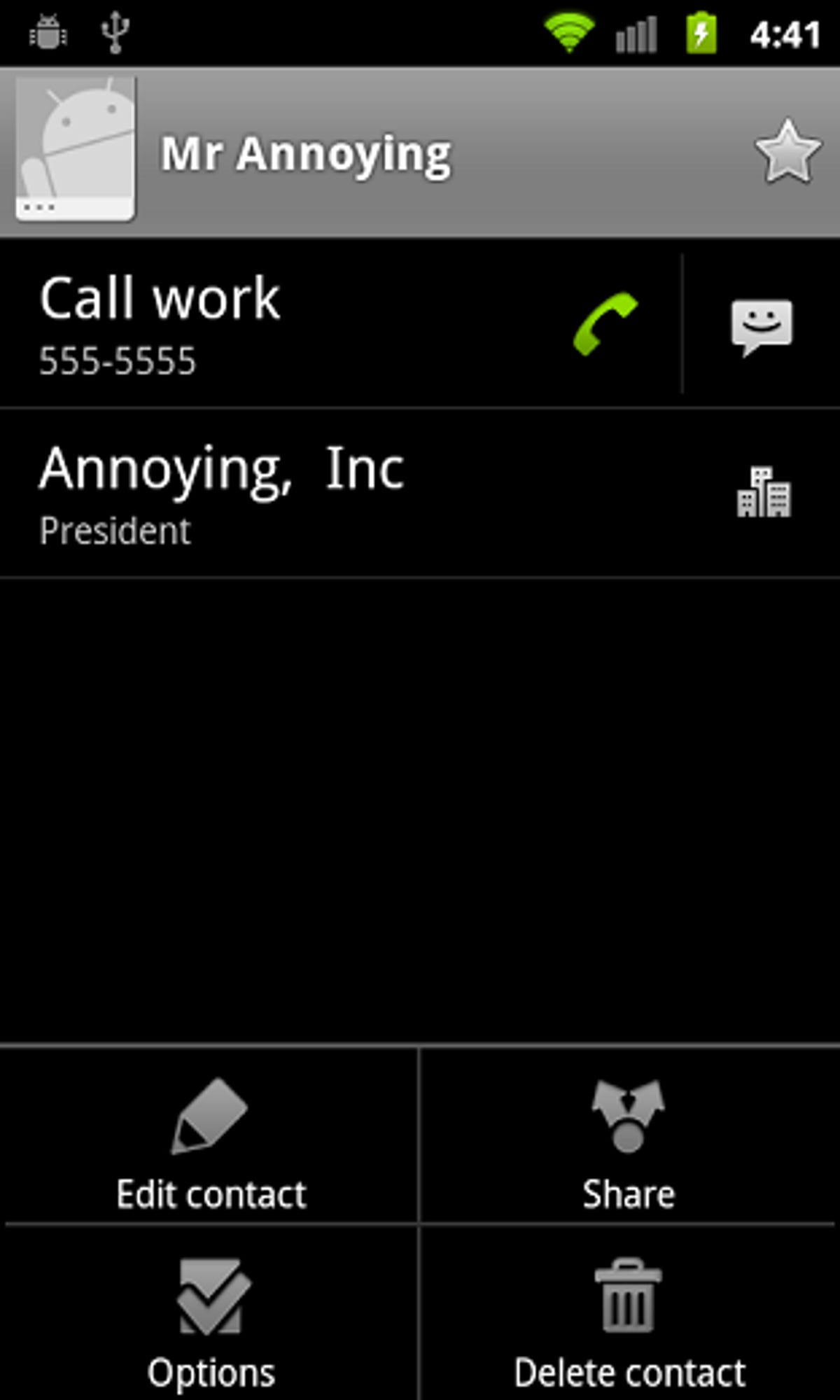
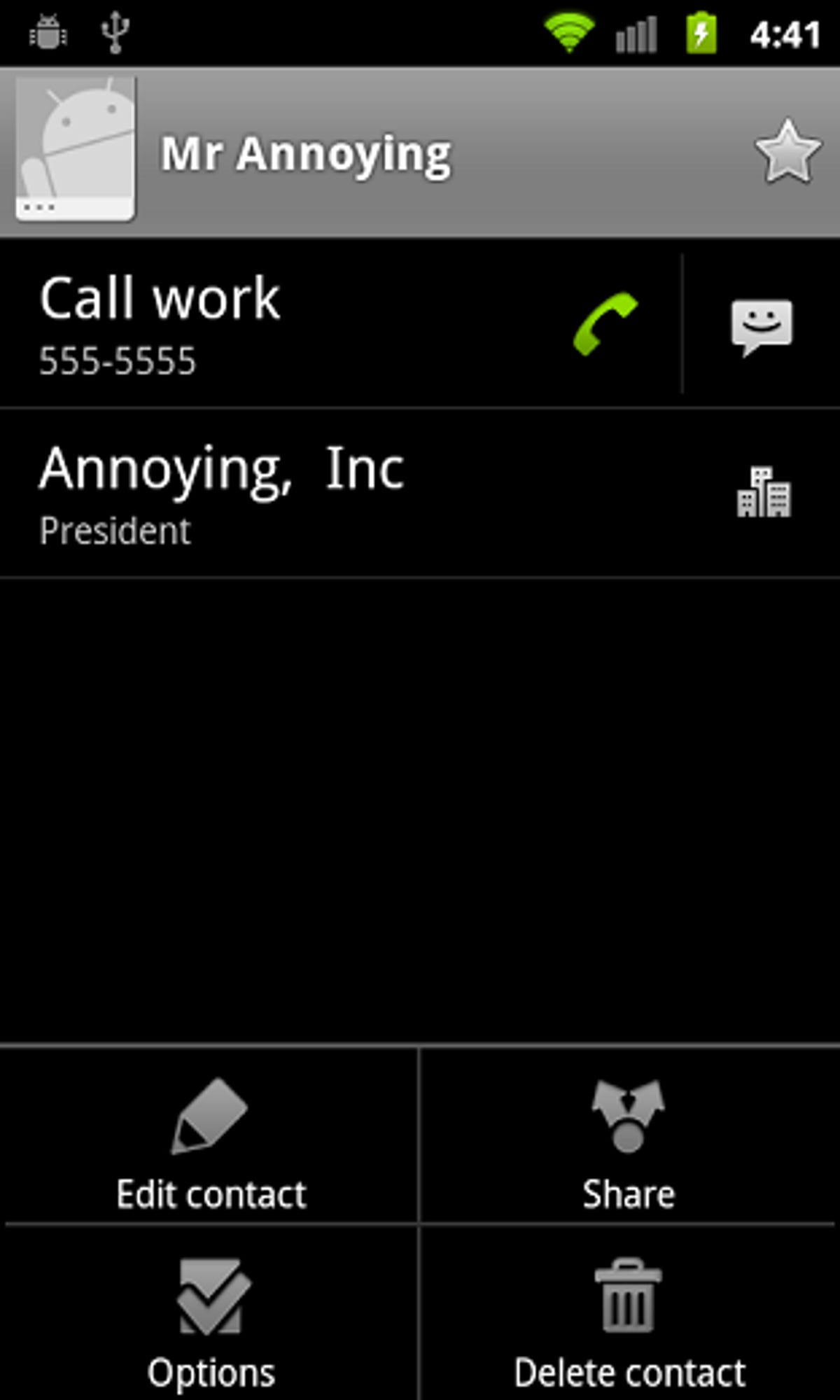
Screenshot by Nicole Cozma
Step 2: Press the Menu button and select Options.


Screenshot by Nicole Cozma
Step 3: On the screen that loads, check the box next to Incoming calls (Send calls directly to voicemail).
For users on Android 4.0+ (Ice Cream Sandwich):


Screenshot by Nicole Cozma
Step 1: Open the contact info for the person you want to send directly to voice mail.
Step 2: Touch the three dots in the top right-hand corner to open the Settings menu for the contact.


Screenshot by Nicole Cozma
Step 3: Tap the box next to All calls to voicemail.
Now, every time the annoying person calls you they won’t hear any rings, just your voice mail. This won’t prevent them from crowding your voice-mail box with nonsense messages, but it might help them get the idea that they are either blocked or your phone is turned off.
And one other tip: be wary of unknown phone numbers after you send someone’s calls to voice mail. It sounds paranoid, but there are crazy people who will begin to call you from other phone numbers to see if they can still reach you.



