With the spotlight turned on education after Apple’s latest media event, iTunes U has gotten a facelift as well as some important resource pages on Apple’s Web site.
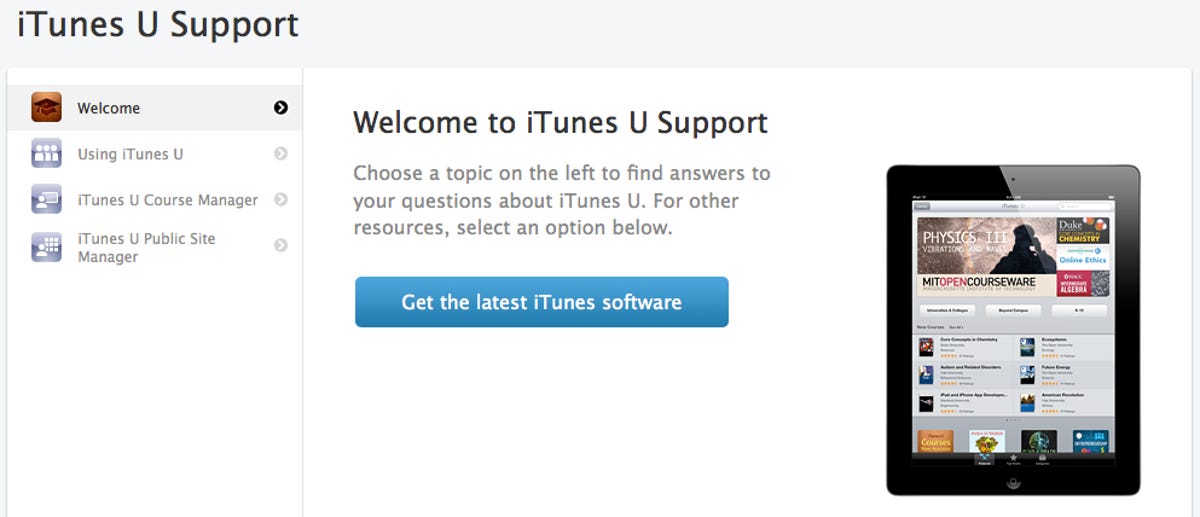
Screenshot by Joe Aimonetti
iTunes U is a source for hundreds of thousands of lectures, videos, books, and other resources originating from many of the world’s leading educational institutions. There are thousands of subjects to choose from for those wishing to supplement their education using an iPhone, iPad, Mac, or PC.
To get better acquainted with iTunes U, Apple has put up a help guide for new users on its Web site. It gives a general introduction to iTunes U and covers, among other things, how to download the iTunes U iOS app and set up an iTunes account, what support options are available, and how to adjust iTunes U settings on a Mac or PC.
You can also learn about iTunes U Course Manager, a Web-based tool that instructors can use to create and distribute iTunes U content for their students. If your school has an iTunes U site, you can gain access to the Course Manager tools through your site administrator. Apple’s iTunes U support site offers articles on general subjects such as how to access Course Manager and create your instructor profile, and more specific topics like how to create a podcast with GarageBand.
The iTunes U support site also includes several articles on how to use the Public Site Manager, which iTunes site administrators can use to manage the public content available on their iTunes U sites.
If you are an educator looking to use technology in your classroom, iTunes U is a great place to start, either by accessing content from universities and other educational institutions around the world, or by creating your own content to help your students. Of course, iTunes U is also great for those looking to continue their learning after school.
Have you used iTunes U to teach or learn? Let me know about your experience in the comments!



