

Now playing:
Watch this:
Foursquare checks in with a new interface
1:57
By now, “checking in” at coffee shops, bars, restaurants, and sporting events is a common practice across many apps, but it was Foursquare that really made this social activity popular.
Before the announcement, I had a phone interview with Alex Rainert, head of product at Foursquare. Rainert says Foursquare has listened to user feedback and has torn apart the current app for both iOS and Android and rebuilt it anew to make browsing locations around you an easier and richer experience.
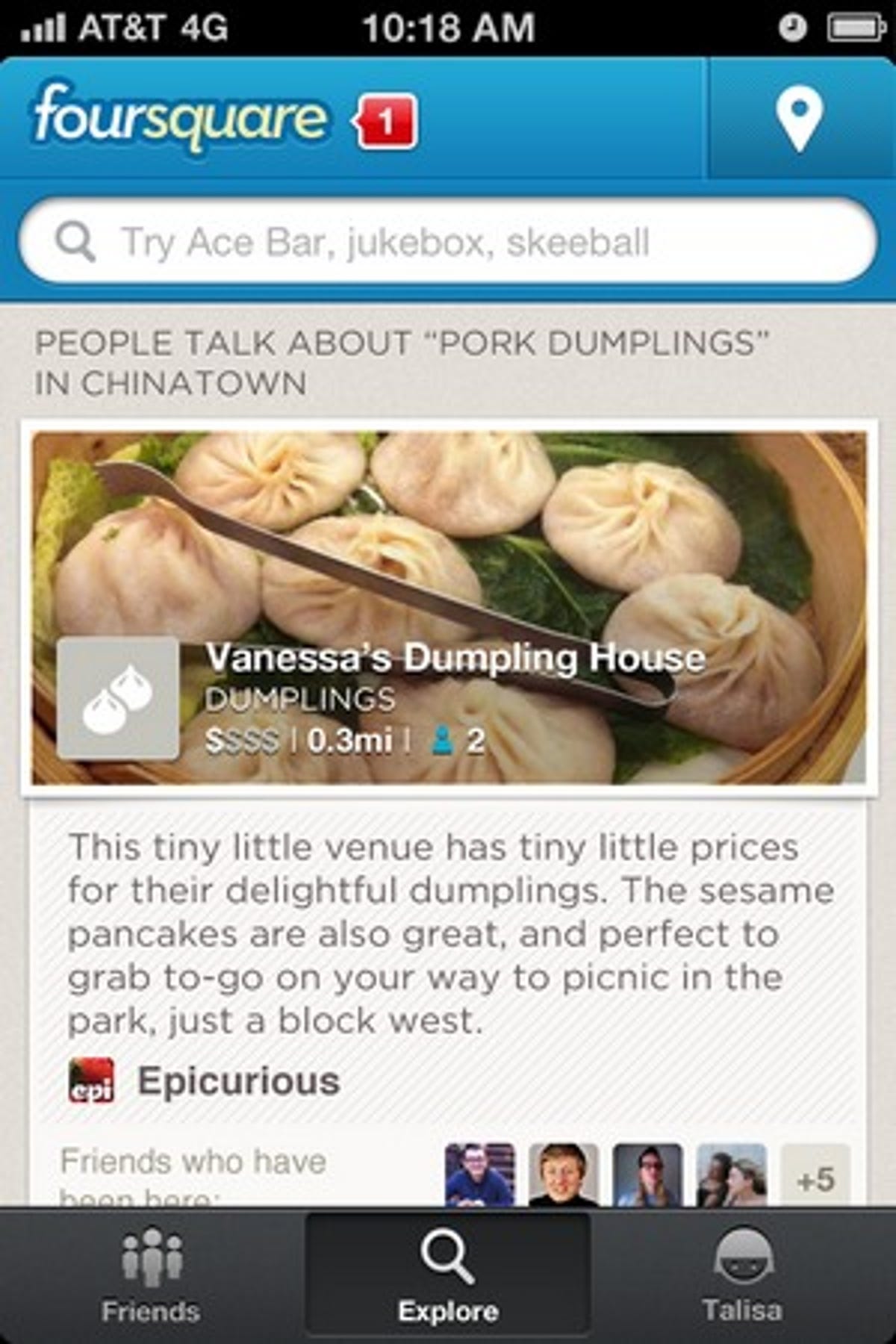
Screenshot by Jason Parker/CNET
With the latest version of Foursquare, the interface has been completely reworked to a much cleaner design so you can get to what you want quickly using only three tabs across the bottom of the screen (the former design had five buttons across the bottom). The Friends tab (which used to be only about checking in) now offers big photos you can swipe to browse along with tips, lists, and places your friends have saved. From here you can “Like” or comment on activity by touching a button for each. The new layout seems much better organized from what I’ve seen and should make it easier to pick up and use for people new to the service.
The new Explore tab displays what’s around you automatically — you no longer need to perform a search. At a glance, you’ll now be able to see places around you with the best bargains, where your friends are currently, and nearby places you might like. Results are based on what your friends and people with similar tastes have liked and talked about near your current location. Reinert says that using the data from millions of users, Foursquare can surface what your friends have said about locations along with locals with similar tastes (based on your previous Likes and check-ins). This means that even if you are traveling you can get listings for both tourists who have been visited a location, along with reviews of local hot spots by the people who live there.
You still have the power to search, of course. You can browse through popular categories or you can type in keywords to get results for the places around your current location. Foursquare Labs says everything from the best pizza in your neighborhood to the preferred place to get coffee when you’re traveling abroad is easily found using the Explore tab, and from what I’ve seen, the new interface definitely seems more efficient.
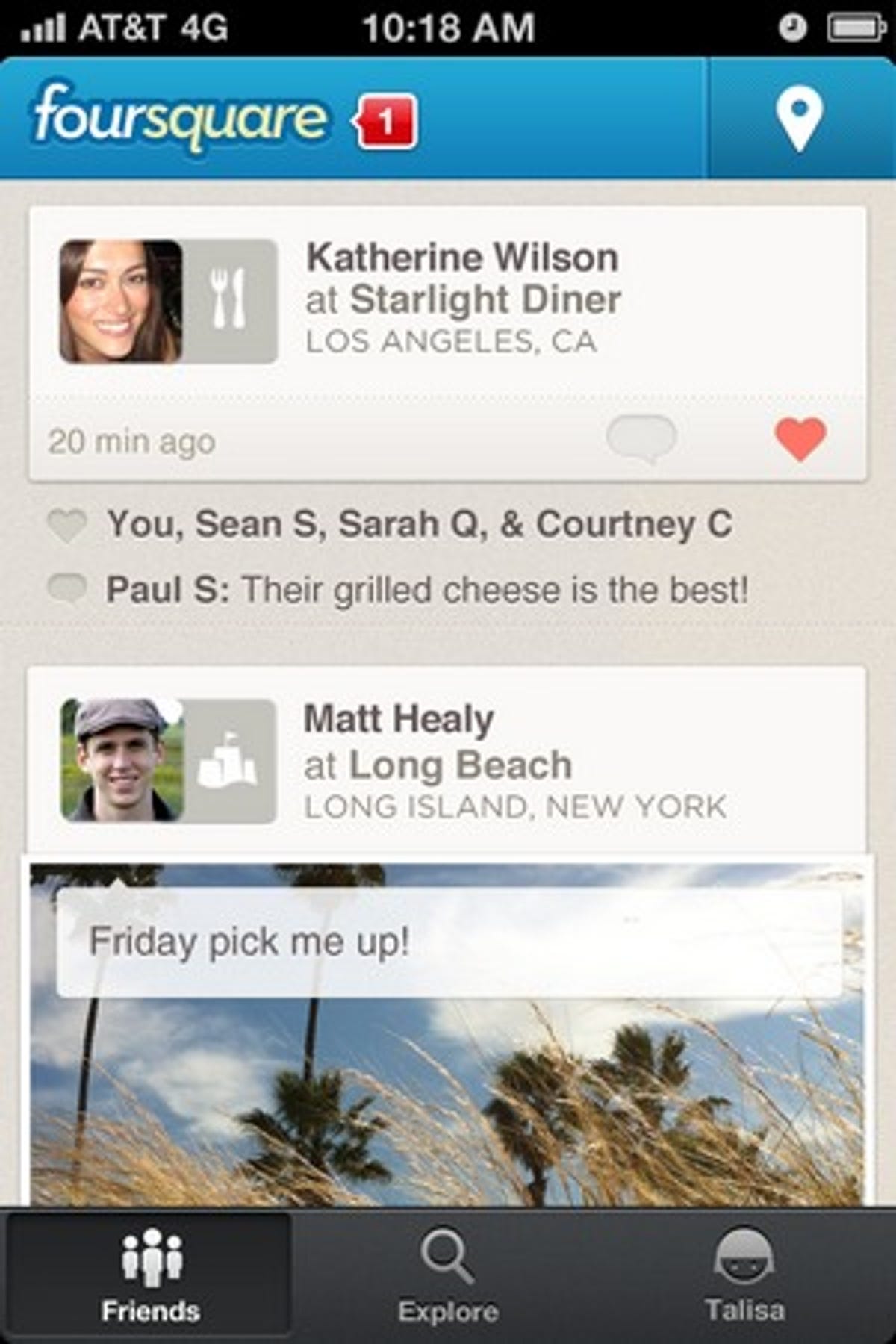
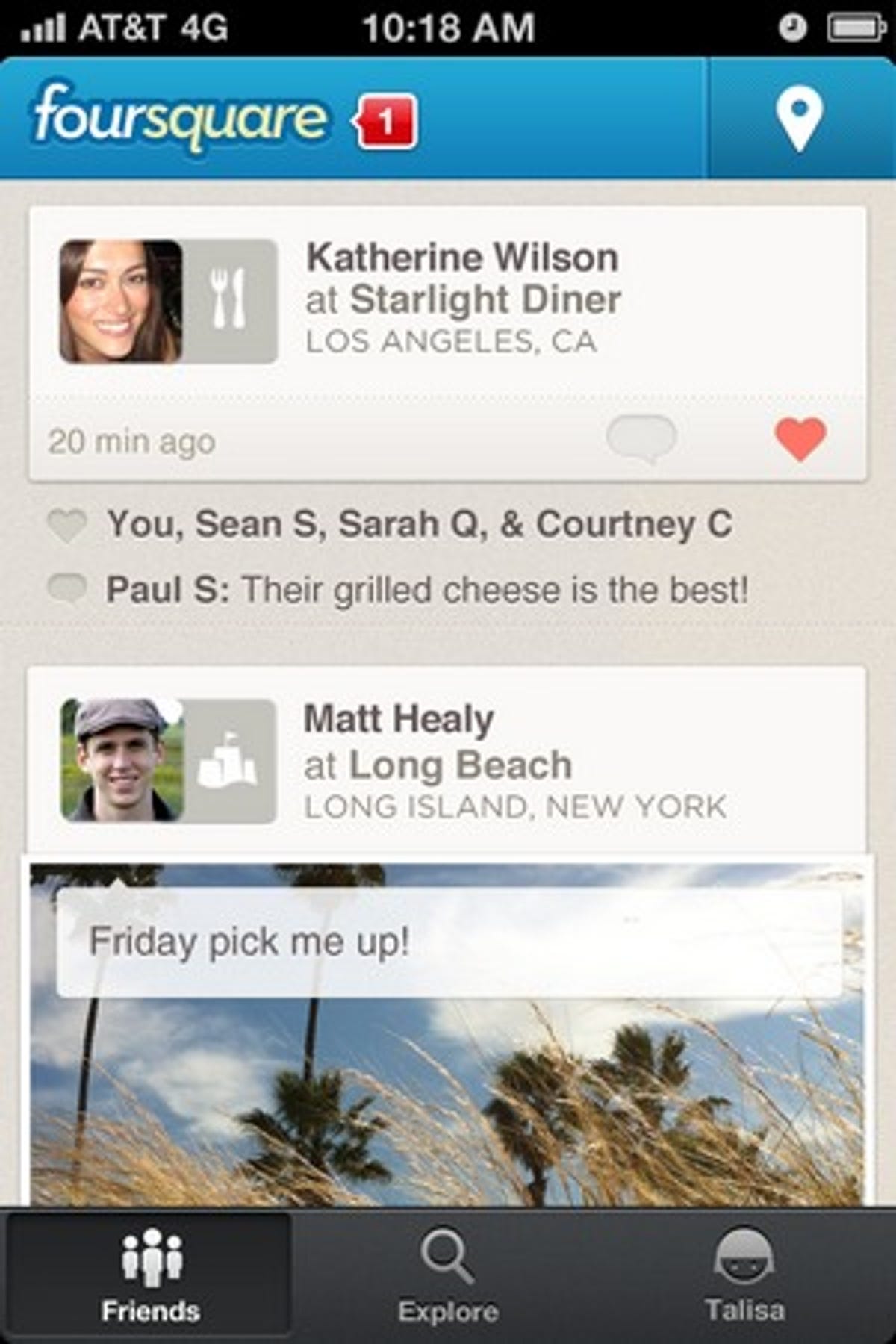
Screenshot by Jason Parker/CNET
Foursquare has also expanded the information and interactivity with venues. Now, when you look at page for a venue, you can make comments and put your opinion out there by Liking the venue. This gives users who happen upon your and others’ comments more encouragement to try out a new spot.
In the new layout, the Check In button has been moved to the top-right corner of the screen, and Foursquare Labs says this was simply a design choice to make the button more accessible, so you can use your thumb to quickly check in.
Finally, the third tab on the bottom is where you can look at your profile. Foursquare Labs says that users asked for a way to quickly view a personal history of check-ins, tips, and likes, so it redesigned the interface to offer more than just badges and stats. You can now touch a big button to see your current friends, stats, photos you’ve added, tips you wrote, badges you’ve earned, and lists.
The newly redesigned Foursquare app is available now for free at the iTunes App Store and it will be interesting to see people’s reactions to the new interface over the coming days. Check back for my review of the new Foursquare app update Thursday.



