With Microsoft SkyDrive recently touching down on Google Drive’s territory, it’s only fitting we take a look at how the two cloud storage and file-syncing Android apps fare against one another. On the one hand, we have Google Drive: the incumbent and the darling of the Android platform. And on the other hand, we have SkyDrive: Microsoft’s offering and somewhat unexpectedly, the new kid on the block. Each app has its strengths and weaknesses, and we take a look at how they compare.
Microsoft SkyDrive (free)
Similar to Google Drive, Microsoft’s SkyDrive lets you store files in the cloud on Microsoft’s servers, so you can access them from anywhere, on any of your devices. When you set up a Microsoft account, you get 7GB of free storage, while Google Drive starts you off with only 5GB for free.
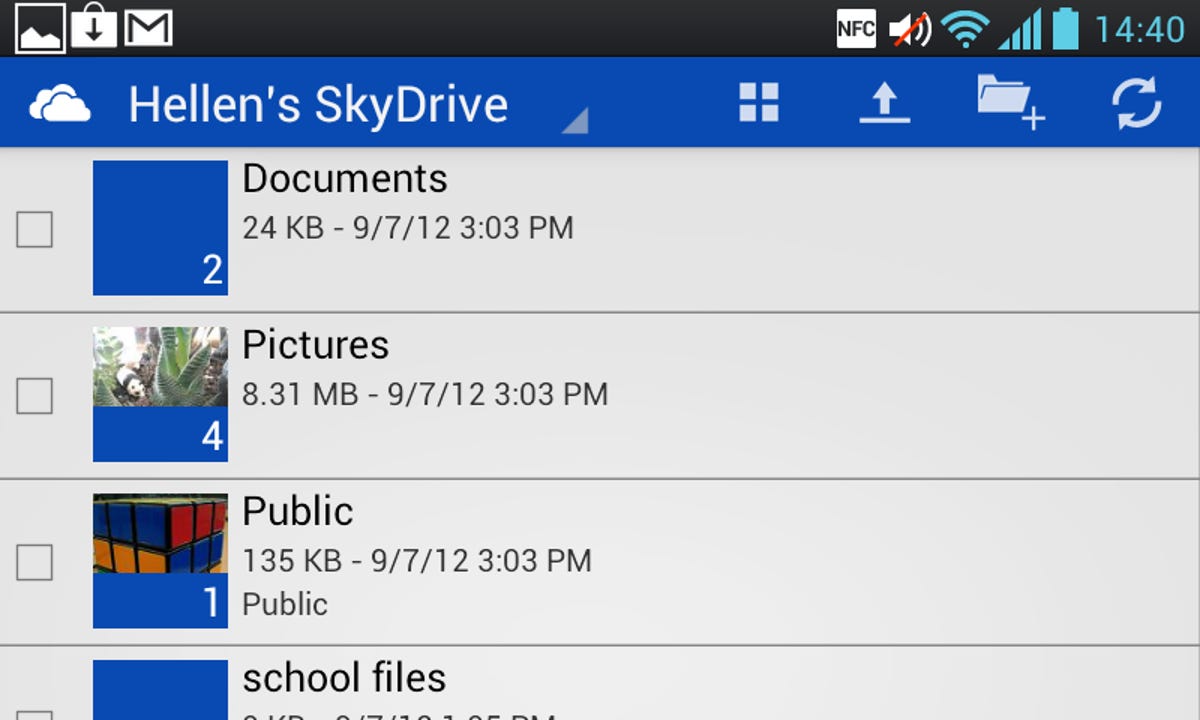
Screenshot by Jaymar Cabebe/CNET
The app’s interface, with its Windows 8 stylings, is decidedly attractive, and zipping around it is a snap. You can create folders, upload files of any type, right from your device, and delete items. Also, the app lets you share files as attachments or share links to download your files. You can even give editing permission to collaborators when sharing Office files with other Microsoft users. What the app doesn’t let you do is rename files or move them between folders on your SkyDrive. This means it’s tough to organize your file lists while on the go, which is a shame.
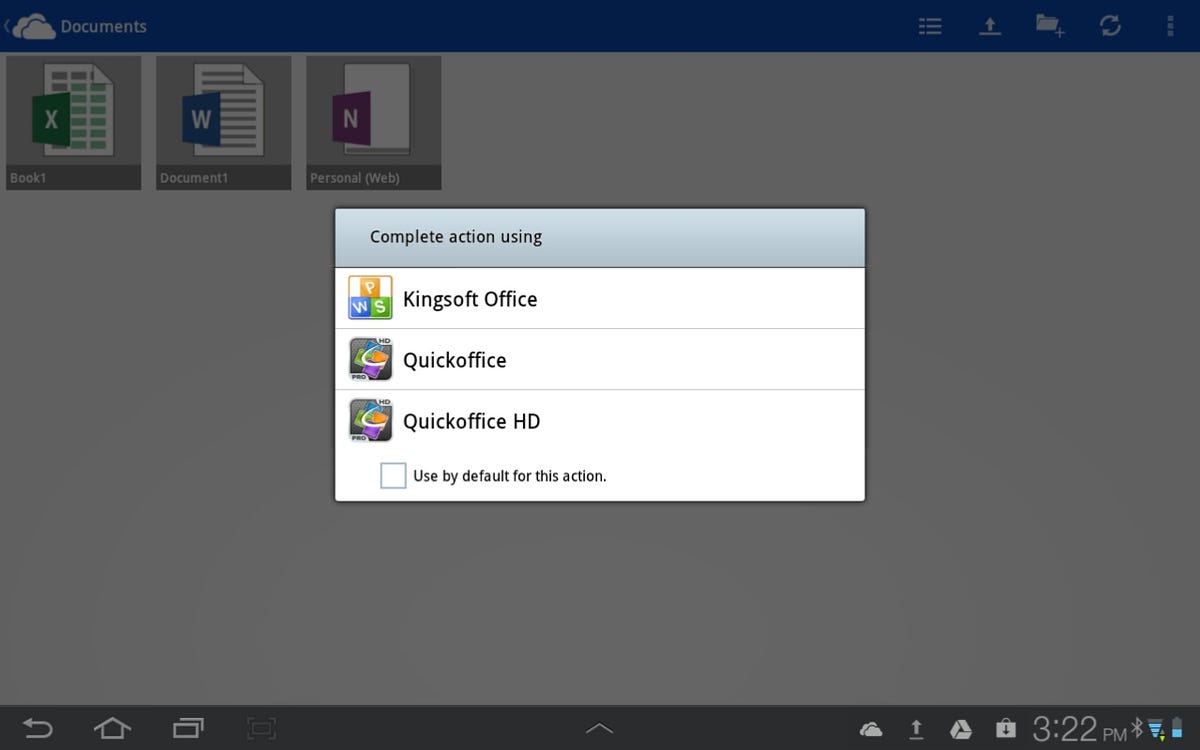
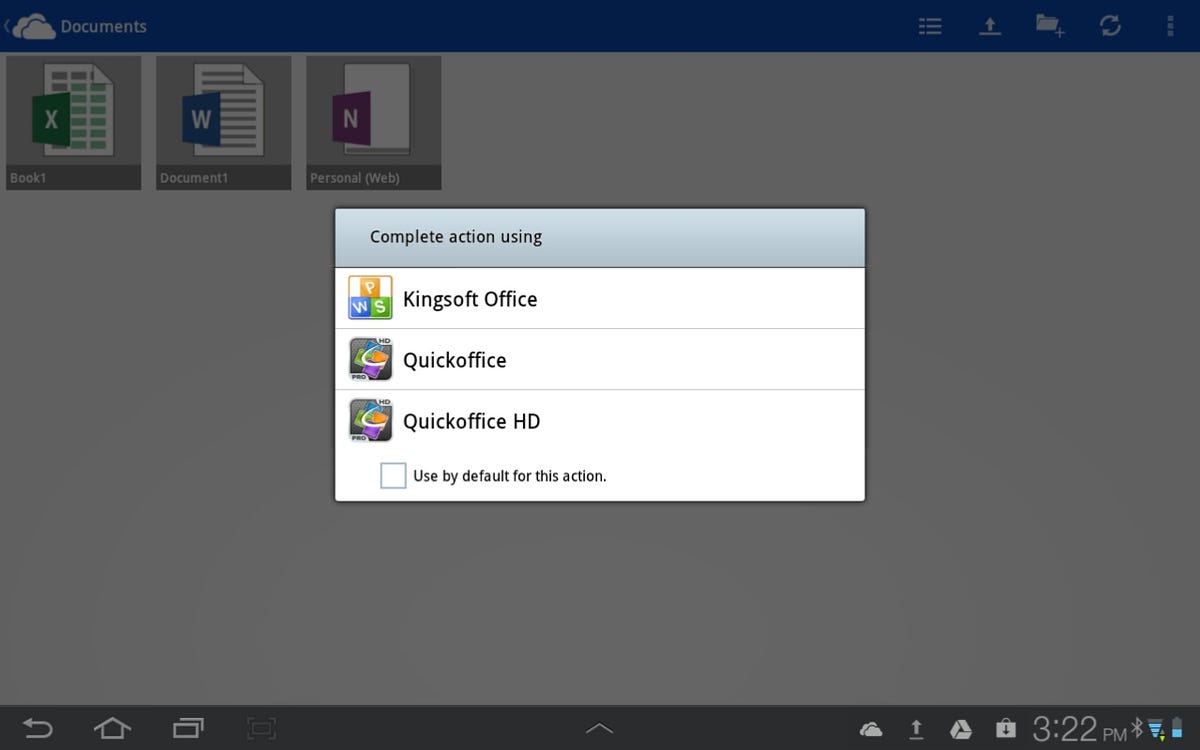
Screenshot by Jaymar Cabebe/CNET
The biggest omission from the SkyDrive app is a built-in interface for editing Office files. Sure, the app can house all of your Word docs, Excel spreadsheets, and PowerPoint presentations, but if you want to open and work with them, you’ll have to download a third-party app like Quickoffice or Kingsoft Office in order to do so. Even then, you’ll only be able to work with downloaded copies of your files, which means that after editing, you’ll have to re-upload your files to SkyDrive in order to sync any changes. This is a huge inconvenience, considering Google Drive’s baked-in live-editing capabilities.
Google Drive (free)
And then there’s Google Drive. It comes with a bit less free storage (5GB), but like SkyDrive, it has a sleek and simple interface, especially on a tablet. Google Drive makes it easy to save and upload files of any type, and share files as attachments or via download links (just like SkyDrive). But in addition, the app lets you create folders, rename files, and even move items between folders. Thus, it’s a better app for keeping your files organized while on the go.
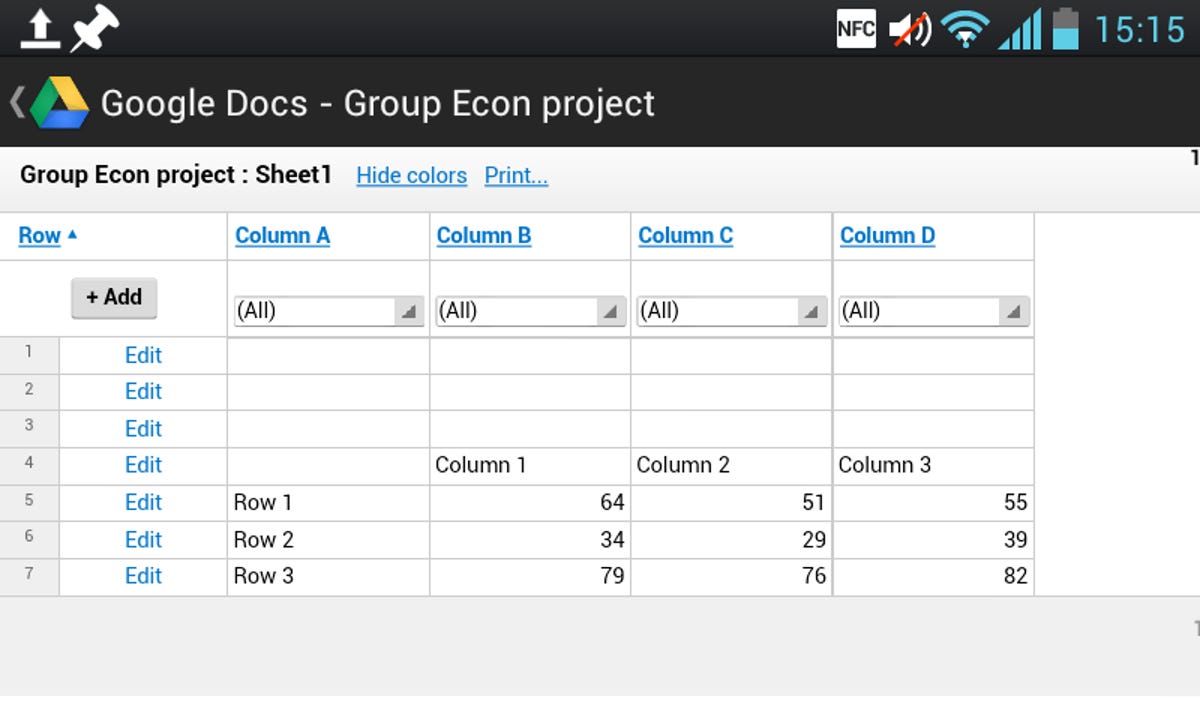
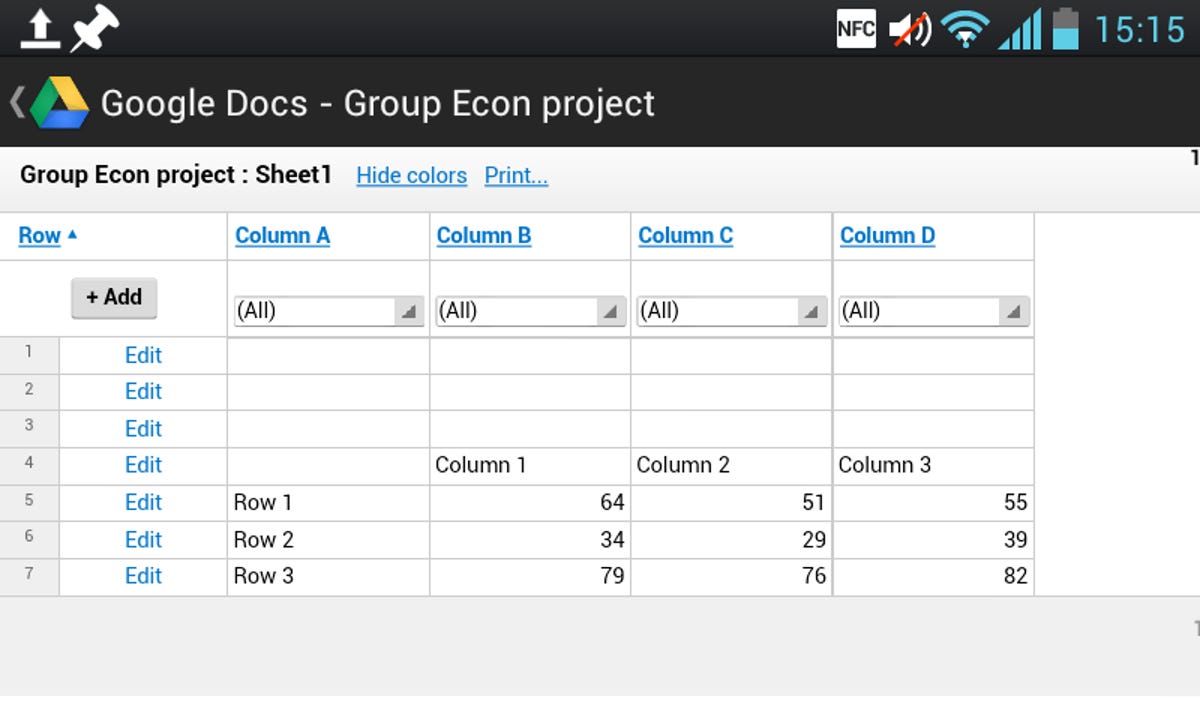
Screenshot by Jaymar Cabebe/CNET
But Google Drive’s biggest advantage over Microsoft’s offering is its capability to edit documents from within its interface. Of course, we’re talking about Google Docs here and not MS Office docs, but still, the capability is important. Google Drive lets you easily open your files, make edits, and save. And since you’re working on the actual cloud-based file (not a local copy), all of your changes sync automatically. You can even collaborate with other Google users on a text document, in real time, which is incredibly useful for teams. The downside here is that Google Drive’s spreadsheet editor is terrible. Also, you can only view presentations, and not edit them. Still, even with these limitations, the functionality is enough to sway my opinion in Google Drive’s favor. Plus, if you need to edit MS Office files, you can always download a third-party app, just as you would with SkyDrive.
Verdict
While Microsoft SkyDrive is certainly a welcome addition to the pool of productivity apps available on Google Play, it still needs some work if it hopes to be on par with Google Drive. It’s great at its most basic functions, like storing and sharing files, but it needs to get better at organizing files and editing documents while on the go. That said, there’s absolutely no reason you can’t download and enjoy them both. Just make sure to download a third-party office app to go with them.



