Don’t expect to be blown away by Moto Maker, the fresh online tool for creating unique Moto X phones with built-to-order designs. While its personal customization skills are a very cool differentiator and definitely help the handset stand out in a sea of smartphones, Moto Maker’s tweaking options are somewhat limited.
To be clear, I did get access to a beta version of Moto Maker well ahead of the Moto X launch slated for late August/early September. Motorola explained from the outset that the beta Moto Maker lacks some of the features and abilities customers can expect in the officially sanctioned solution. Additionally, AT&T has locked down exclusive rights to offer the Moto Maker service (at least for now).
Moto X’s Moto Maker unmasked (pictures)






+8 more
Even so, outside of relatively minor annoyances like an underwhelming selection of colors and surface textures, I ran into fundamental weaknesses with the Web site. These include presentation and virtual manipulation of your master mobile work. Read on to find out how my test-drive of Moto Maker went.
Get your make on
The first step in the Moto Maker process is to log on to the site. Eager Moto X constructors sign in to Moto Maker using a security key matched against an automatically generated Captcha phrase; in my case I punched in an alphanumerical code provided by Motorola.
Related stories
- Best Phones Under $500 for 2022: Pixel 6A, iPhone SE, Galaxy A53 and More
- Motorola’s Back-to-School Sale Knocks Up to $600 Off Its Popular Smartphones
- Samsung’s Galaxy Z Fold, Z Flip 4 May Soon Have More Competition
From there you’re greeted by a sample mockup of a Moto X phone in the center of the screen. On the left side is the predicted price; on the right sits the main toolbox containing interactive customization options. These are grouped into three core sections: styling, features, and accessories.


Brian Bennett/CNET
Style is where it’s at
The majority of Moto Maker’s selections, and where you’ll likely spend most of your time mulling over design possibilities, are placed under the Style tab — I know I did. There are five sub areas here, each pertaining to physical parts of your possible device. Specifically you’ll find tabs for Back, Front, Accent, Signature, and Case. Case options aren’t live yet but hopefully will be soon.
Moto Maker provides the most color choices for the back of the Moto X, with six “cool” hues (blue to green), five “neutral shades” (white to black), and seven “warm” pigment options (red to yellow).
Unfortunately there’s a lesser degree of choice for the other parts of the handset. The front plate of the Moto X for example, which rings the screen, only comes in black or white. Likewise there are just seven hue options for the X’s accent areas such as the buttons on the right side of the device and the ring circling the main camera lens.


Brian Bennett/CNET
I know this may sound like nitpicking, but I was disappointed that just the phone backs in neutral tones are available with textured patterns. I’m a sucker for funky design flairs like this, case in point being the fancy glittering glass backside of the LG Nexus 4 and radio dial concentric circles found on the HTC One’s metallic buttons. I actually really dig the white Moto X’s woven pattern, which sits below the phone’s back surface, and would love to see something similar integrated into the phone’s more-vibrant hues.
Tapping the Signature tab on the top-right side of the Moto Maker page opens a text box for entering suggested engravings. Words, phrases, and numbers typed there will be stenciled along your future Moto X’s lower back lip. Be warned, though, that there isn’t a lot of room to work with, so long strings of characters and e-mail addresses probably won’t fit. You also can’t select different fonts for your personal message, which is a bummer. I would have also liked to have the ability to drop in smart-looking monograms built around my initials. Trust me, with an abbreviated name like the one I’ve got (BOB), you’d feel the same way.


Brian Bennett/CNET
Further tweaks
Motorola tucks other configuration options under Moto Maker’s Features area. Most important is how much internal memory you’d like your Moto X to ship with, the standard 16GB or 32GB for an extra $50. I wholeheartedly suggest splurging for the 32GB option since it’ll make a huge impact on how many apps, music, video, and photos you’ll be able to have on your device. That’s especially true given the Moto X’s lack of an SD card slot for further expansion.
Other, less critical tweaks here include setting a personalized text greeting the handset will display on power up — reminds me of a similar and admittedly lame feature from the old flip phone days. There are a selection of wallpapers to choose from, too, which you can have preloaded on the device. Honestly, though, they’re pretty weak, with bland generic imagery. I’d rather install my own, thank you very much.
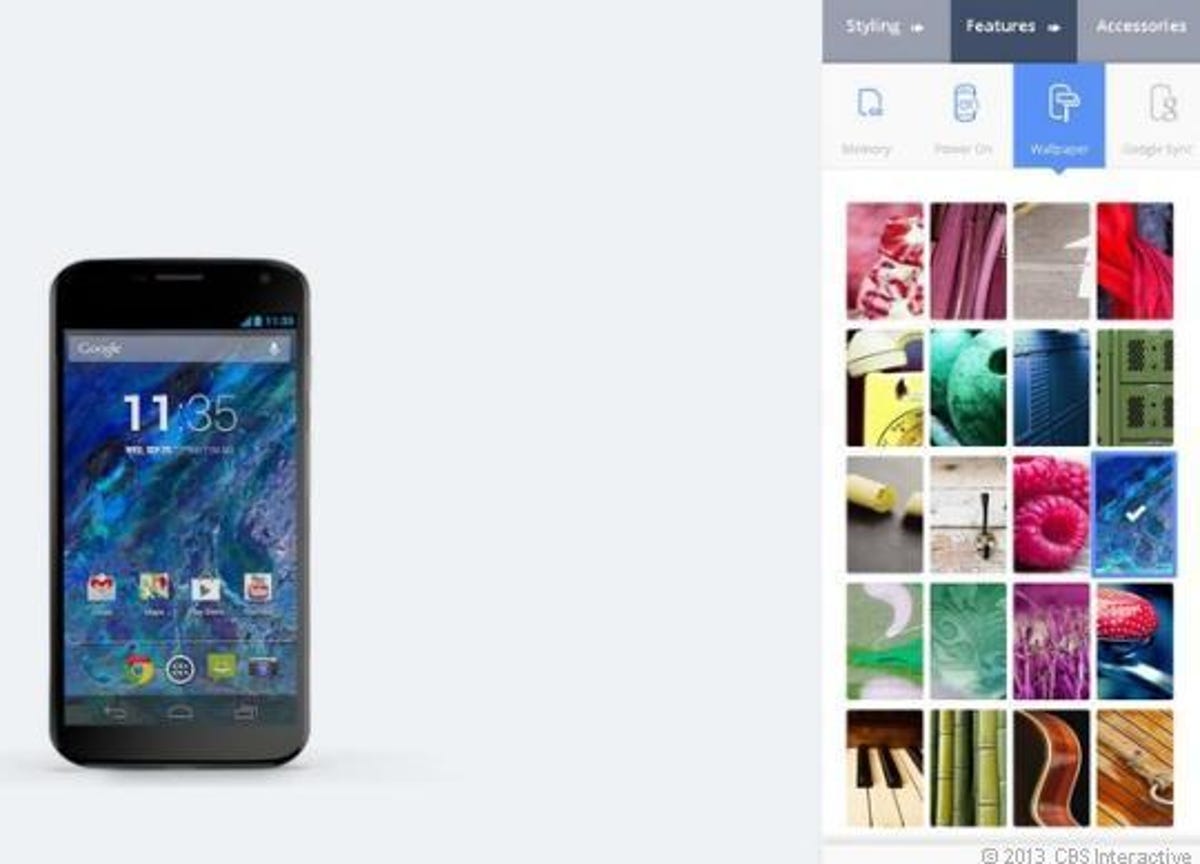
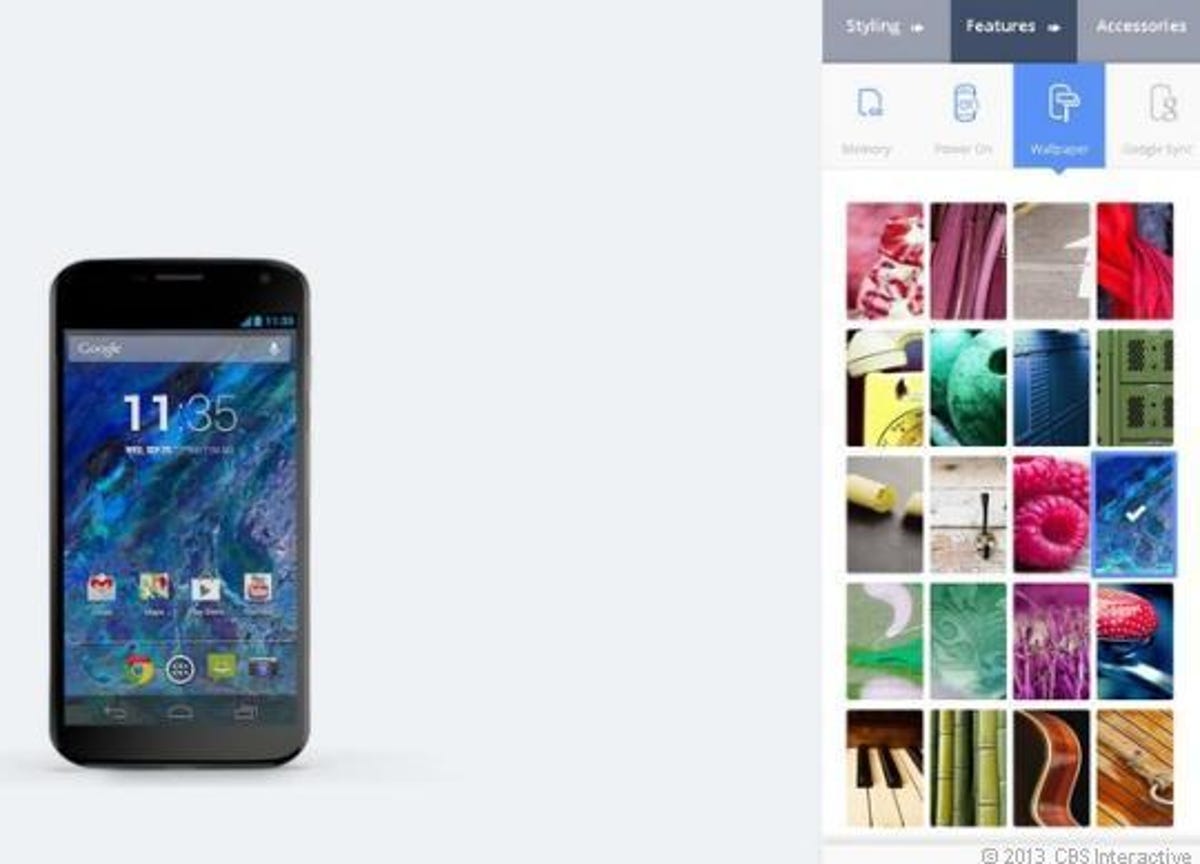
Brian Bennett/CNET
Additionally you can have Motorola link your Moto X to your Google account at the factory, supposedly saving you time and effort. I disagree, though. Signing on to new phones and setting them up to access my various online data is something I do very often. It only takes a few minutes and is something I’d feel a heck of a lot more comfortable overseeing myself.
Accessories cost more
The last tab in Moto Maker’s toolbox is where you select your accessories. These include the wall charger, which comes in shades of black or white, plus premium headphones by Sol Republic. Sorry, folks, the earphones cost extra, starting at $39.95. You can also buy wireless Bluetooth speakers and pricier over-the-ear cans here as well.
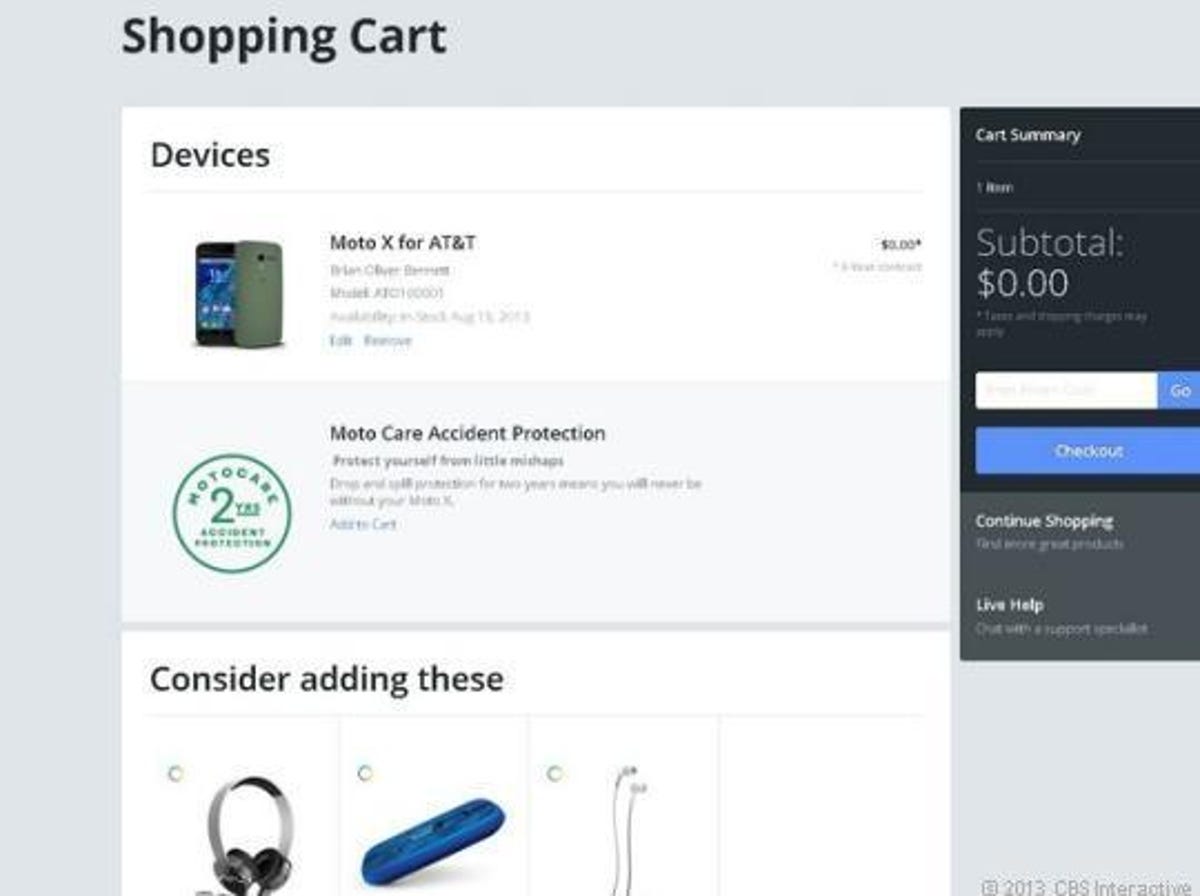
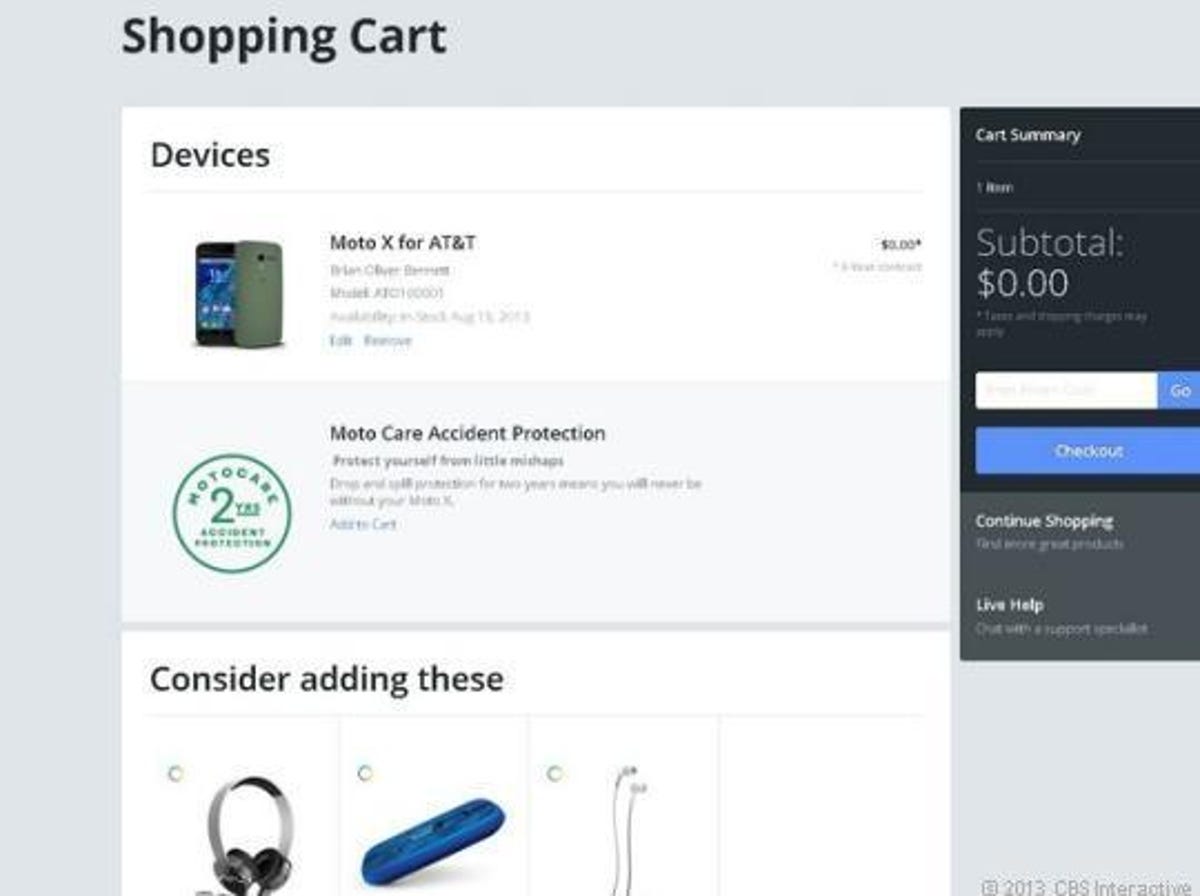
Brian Bennett/CNET
The Moto Maker verdict
As it stands now, my experience with Motorola’s fancy phone configurator was enjoyable but not exactly what I would call sublimely satisfying. For instance I found the site’s cartoonlike computer models of the Moto X’s colors hard to picture in the real world. Instead of virtual representations of phone hues, I’d rather check out actual photos of the handset. Sure it’s great to have the ability to zoom in for a closer look or open a 3D representation of my predicted gadget, but as they say, seeing is believing.
So, how will the Olive Green (back), Black (front), and Silver accented version of my Moto X look like in the flesh? Who knows…but I confess I’m anxious to find out. Thankfully it should only take four days to show up on my doorstep. I’ll be sure to share hard evidence, in the form of actual images soon.



