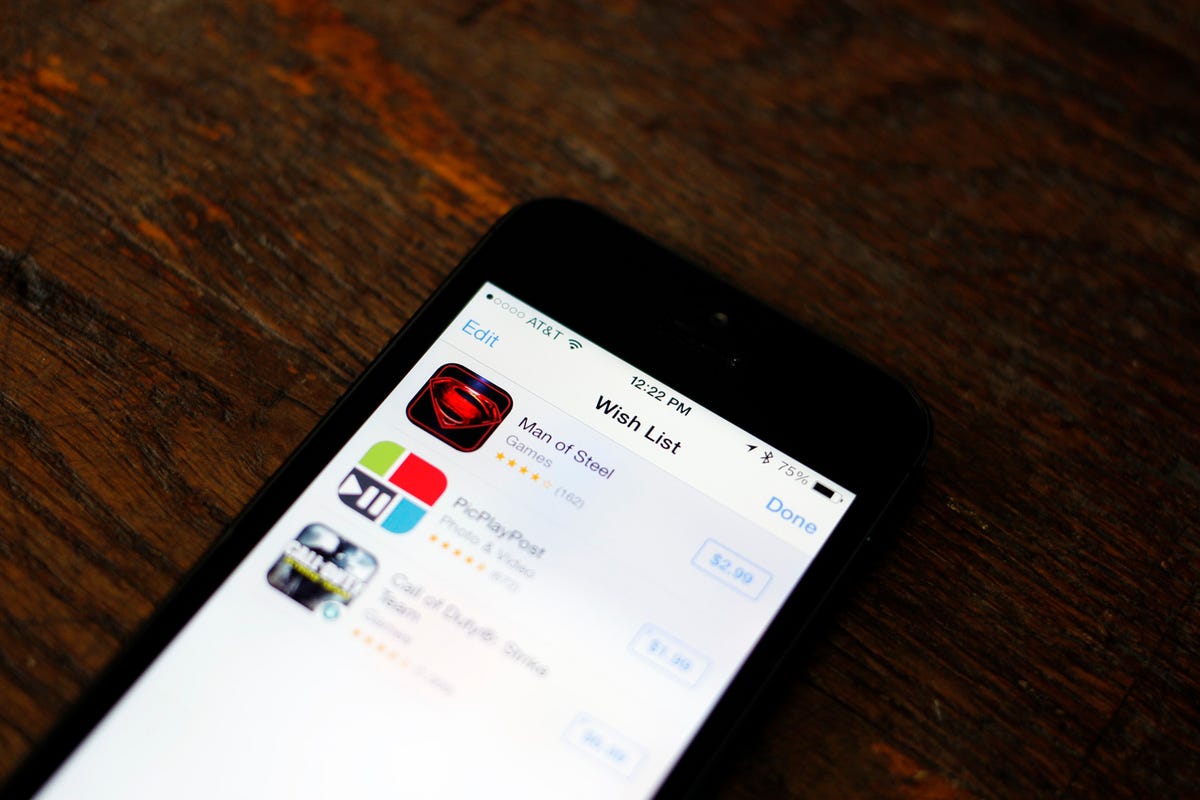
Jason Cipriani/CNET
Spotting an app in the App Store you want to purchase, but not being sure if you’re ready to pull the trigger, or wanting to wait until it goes on sale is common. Same goes for a movie, book, or album in the iTunes Store.
In the past, iOS left you to remember what content it was you were on the fence about. Thankfully, with iOS 7 Apple has given users the ability to add apps and iTunes content to a Wish List, where it will be ready for purchase at any time.


Screenshot by Jason Cipriani/CNET
Adding an app from the App Store to your Wish List can be done by tapping on the Share button from the app detail screen. You’ll have the option to share a link to the app with friends, gift it or add it to your Wish List.
Viewing your App Store Wish List can be done from any screen by tapping on the Wish List button in the top-right corner of the screen. You can then edit the list to remove apps, or purchase apps directly.
The process for adding items in the iTunes Store is the same. While browsing in the iTunes Store, find an item you’re thinking about purchasing and then tap on the share button.
From there, select the Add to Wish List icon and it’ll be added on your behalf.


Screenshot by Jason Cipriani/CNET
You can then view your Wish List, in addition to your iTunes Radio history and your preview history, by tapping on the same button, found in the same place, as in the App Store.
I haven’t had items on my Wish List long enough to find out if alerts are sent to your device when there’s a price change, but it would be a nice feature to have. If it’s not in there now, it should be.
One other tidbit of information you’ll like to hear is that your Wish List is synced to iTunes on your computer, where you can continue to monitor the items or make purchases for the larger download items (videos).



