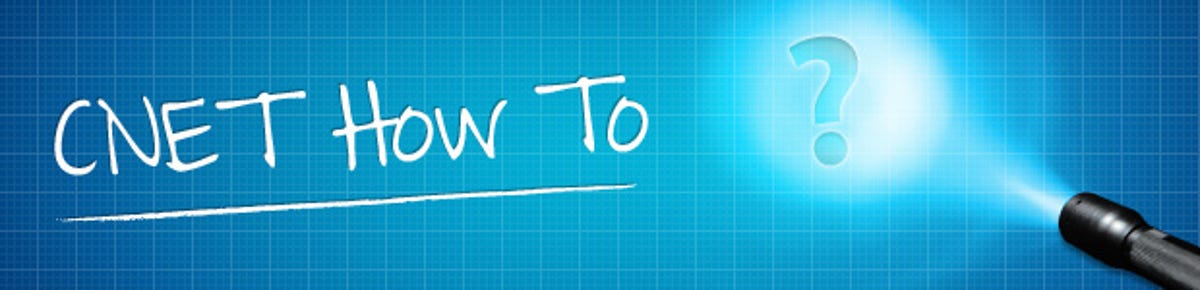
If Santa dropped a new mobile in your Christmas stocking you’ll have set it up and got playing with it by the time the turkey came out of the oven. Come Boxing Day though — happy Christmas by the way! — you’re probably looking for more stuff to do. And in the spirit of the season, we’re happy to provide.
Our How To page is a panoply of tips for new mobile phones and lots of other devices. If you’ve bought or been given one of the most popular smart phones of last year, you’re sure to find a handy assortment of tips and tricks to help get the most out of your new blower.
In descending order of phones you might actually have been given, we have:
- 10 essential tips for your Moto G
- 25 tips for the Google Nexus 5
- 10 useful tips for your Nokia Lumia 620 or 625
- 10 top tips for your Sony Xperia Z1
- 25 Samsung Galaxy S4 tips
- 25 HTC One tips
- 25 tips for the Sony Xperia Z
Picked up a cut-price Kindle Fire? Here’s how to get the Google Play Store on it.
Lucky enough to have a whopping great Galaxy Note? Check out the top 10 S Pen stylus apps for the Samsung Galaxy Note 2 and 3.
If you’re the proud owner of a new Windows laptop, here’s 20 tips for Windows 8.1.
If your new phone is rocking the latest version of Android, 4.4 KitKat (that’s pretty much only the Nexus 5 for the next few weeks at least), here are some useful pointers:
- How to remove Hangouts and more Android 4.4 KitKat apps
- How to get the best photos from Android 4.4 KitKat
- How to create and edit Office documents on Android 4.4 KitKat
And if you’re really into tinkering with your phone, check these out:
- How to install CyanogenMod without Google Play
- How to get rid of BlinkFeed on your HTC One
- How to root the Samsung Galaxy S4
Bear in mind these will probably make your warranty invalid, so proceed with extreme caution.
If Santa popped a Raspberry Pi mini computer in your stocking and you’re wondering what on Earth to make of it, have a butchers’ at these:
Happy tweaking, poking and tinkering folks, and a very happy New Year to you! Let us know if you’re after tips on a particular device down in the comments, or on our festive Facebook page.



