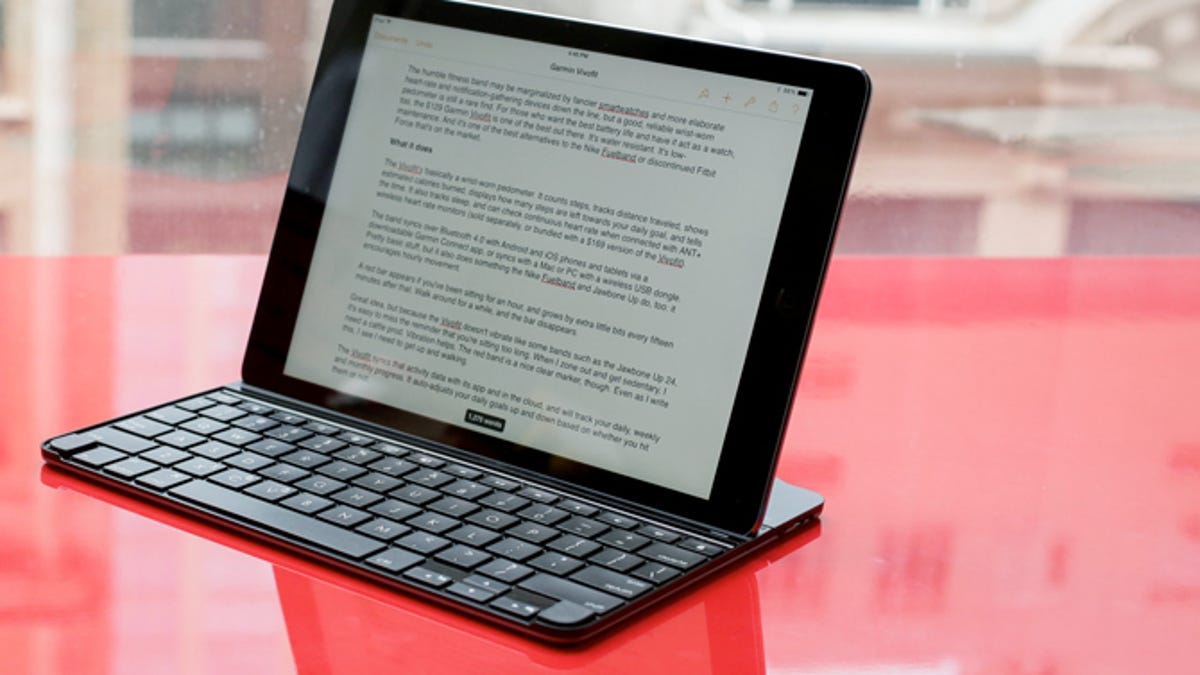
My previous column discussed the contrast between the integrated hardware and fractured software experience of Microsoft’s Surface. Surface aficionados contend that the tradeoff is worth it for the benefit of not having to purchase an extra tablet and having everything mobile they need — above and beyond a smartphone, of course — in one device. Those who use MacBooks and iPads, on the other hand, have a more consistent user experience on each device but have to deal with differences when switching and the hassle of file syncing between the two products.
But according to a statistic quoted by Microsoft itself, iPad users don’t seem to have too much difficulty adapting. Microsoft claimed that 96 percent of iPad users also have a MacBook; Surface chief Panos Panay half joked that the number might even be closer to 100 percent. Still, even if Apple users seem to have little problem adjusting between the interfaces of OS X and iOS, the challenges of dealing with two potential productivity devices could be addressed better by the company.
Smarter cloud file management. Like its competitors Microsoft and Google, Apple offers a cloud service to help customers keep documents and media in sync across multiple devices. But as with OneDrive and Google Drive, iCloud offers limited free capacity, and so we’re stuck with having to manage what is synced versus stranded. More intelligence in the operating system, though, might move frequently accessed files automatically to the cloud so that they could be accessed and edited anywhere. Of course, one also could use an alternative like Box or Dropbox, but for now it’s up to individual apps to support those services.
Apple offers Back to My Mac as a way of remotely accessing files that are stored on devices back home, but there is no way to use it from iOS. Using remote screen-sharing products such as TeamViewer or Splashtop presents the kind of clunky UI compromise one would want to avoid.
A MacBook Air 4G option. Furthermore, a cloud solution can be invoked only if a product has connectivity. That’s not an issue if you happen to be in a Wi-Fi hot spot. But while Apple offers iPads with cellular connectivity, it has steadfastly refused to offer the option in a MacBook, despite the Air’s excellent portability and ever-accommodating cellular plans. This decision may be due in part to carrier channel differences between the iPad and MacBook Air, but plenty of cellular-equipped iPads are also sold via the Apple Store. Of course, one can tether a MacBook Air to a cellular device (including the iPad) and one could argue that this is even an example of the products “working together,” but obviously integrating 4G would create a more streamlined option.
iOS Keyboard support. It’s now little more than a footnote in iPad history, but Apple did offer a keyboard accessory for the first iPad; no one would praise it as bringing the iPad closer to a laptop.These days, dozens of Bluetooth keyboard models are used with the iPad, including Apple’s own. However, iOS’ offers minimal keyboard UI support beyond nearly universal cut and paste. Apple might fear a slippery slope of being asked for mouse/trackpad support as well in iOS, which doesn’t support a cursor. But Android and Windows’ Modern UI do, without appearing to compromise the touch experience. Now that Apple has embraced buttons for game controllers, perhaps it might be willing to offer better support for devices with QWERTY buttons.
AirDrop improvements. Apple first offered AirDrop only on the Mac; it came to iOS with the release of iOS 7. The feature promises to be a simple way to exchange files between OS X and iOS devices. However, perhaps in part because security settings, user interface (though it’s featured well at least on iOS), or the lack of an iOS file system, it hasn’t emerged as an ideal bridge. A future version might provide a more visual representation of the devices to which a file is being transferred, use Bluetooth to prompt AirDrop sharing, or recognize that multiple devices are signed in to the same Apple ID account and so therefore can trust and recognize each other automatically.




