And here I thought it was just me. I have noticed recently that new contacts I create in the Phone app of my iPhone are not showing up in my contacts list. Turns out, iOS 7.1.2 changed a setting in a way that can prevent new contacts from showing up in your contacts list or syncing across your devices.
To fix this problem, head to Settings > Mail, Contacts, Calendars and scroll down to the Contacts section. Tap on the bottom line of this section, Default Account.
Tap to select iCloud instead of On My iPhone or, if you have multiple accounts, your default account.
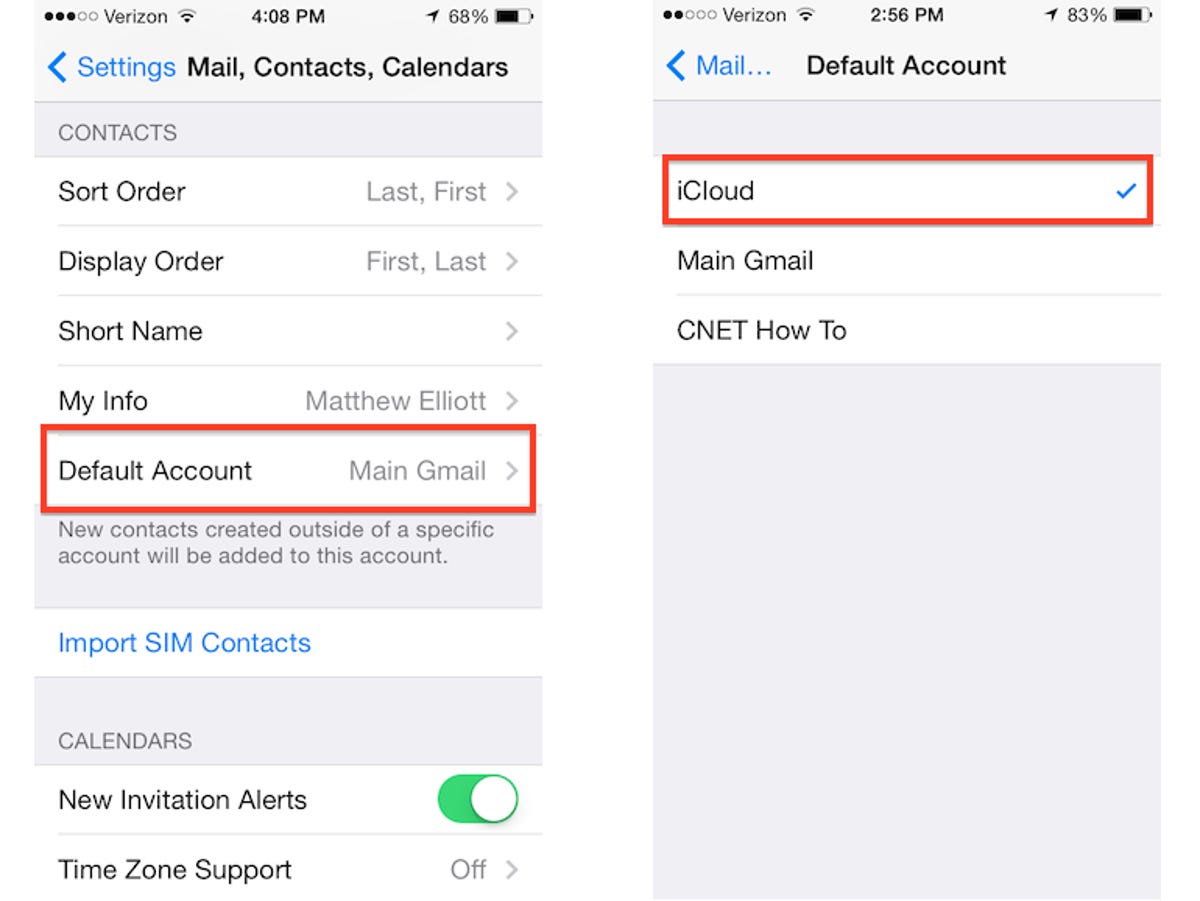
Screenshot by Matt Elliott/CNET
Now, when you create a new contact, it will show up in your Contact list. Any contacts you created since updating to iOS 7.1.2, however, will not magically appear. Sadly, you will have to copy and paste numbers and re-create those contacts.
I found this solution from this article on iMore, which also shows you how to find any missing contacts you might have created so that you can re-create them. It didn’t work for me, but I found that I could scroll through my Recent calls list to find the new contacts I created in the last week or two to whom I placed a call or who called me.



