
Matt Elliott/CNET
A new, free photo app has entered the crowded iPhone photo app arena. Camu doesn’t break any new ground, but the app boasts a slick interface and a small yet useful collection of filters and tools.
Camu forces you to snap photos with the app and doesn’t let you edit photos from your phone’s camera roll. It saves the photos you take with the app to your camera roll, but Camu’s photo library features only photos taken with the app. Oddly and inconveniently, you can’t delete photos from within the app but must go to your camera roll to delete them, which then removes them from Camu’s library.
In camera mode, you can swipe sideways to apply one of nine live filters. You can then swipe vertically to adjust the intensity of the filter. You can also tap on the image as you line it up to set a focal and exposure point. Sadly, you cannot select separate points for focus and exposure.
Tap and hold on the shutter-release button to enter video mode. In video mode, you can’t swipe to choose a filter but whichever live filter you had selected before tapping-and-holding the shutter button will be used for your video.
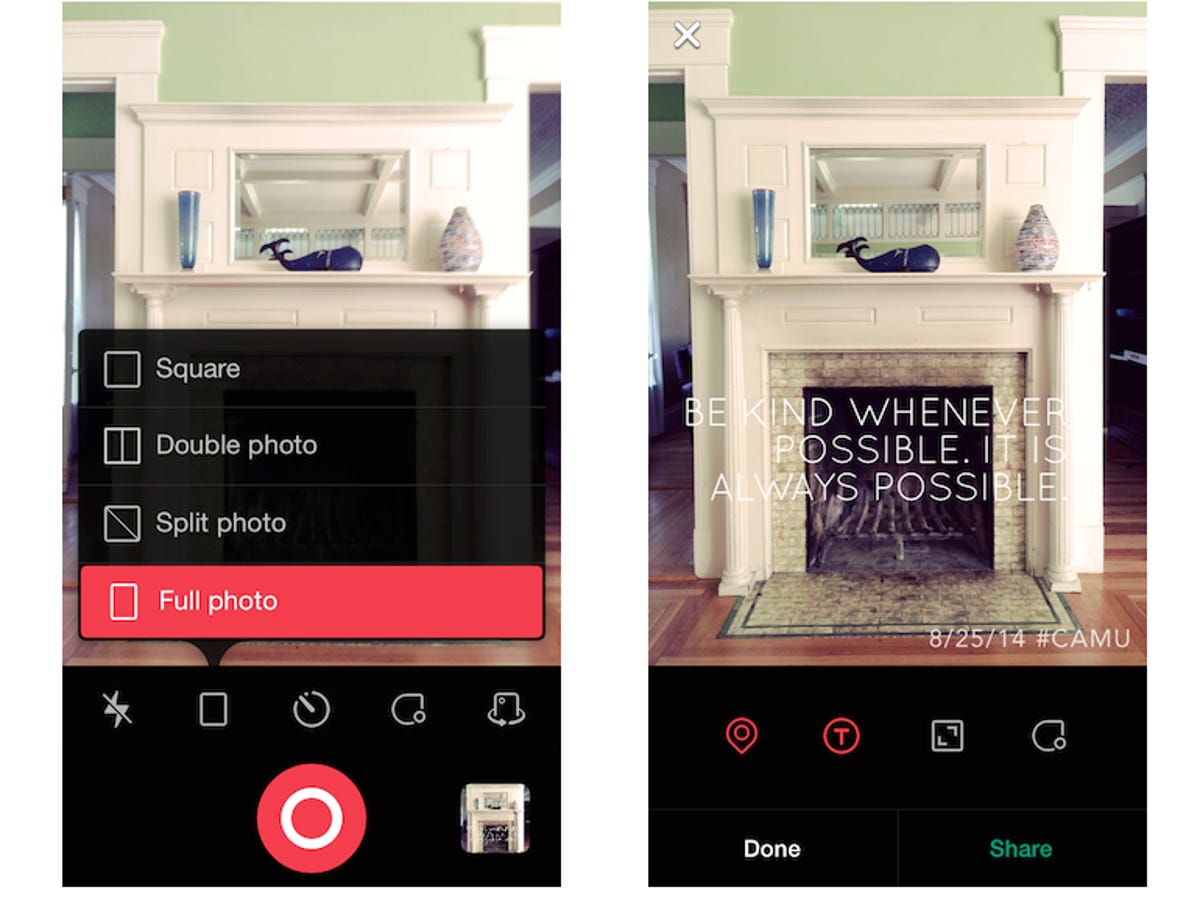
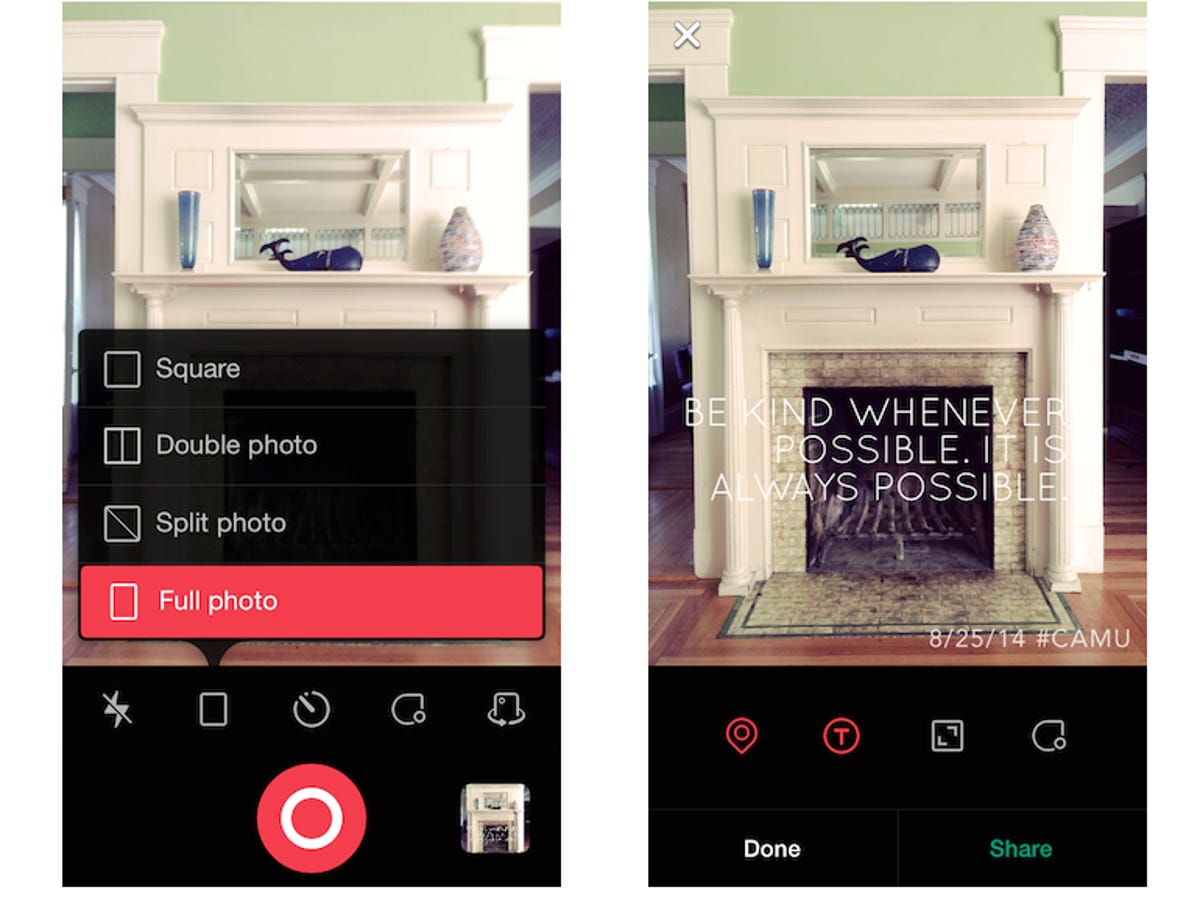
Screenshot by Matt Elliott/CNET
In photo mode, five buttons along the bottom of the screen help you set up your shot. You can toggle the flash on or off, choose one of four photo layouts, enable the self timer, turn on a vignette effect, and choose either the front- or back-facing camera.
The photo layouts let you choose a full or square photo, along with two layouts for creating a two-picture collage: double photo and split photo. Double photo lets you take two vertically oriented photos for a side-by-side collage, and the split photo lets you take two horizontally oriented photos for an above-and-below collage.
With the self-timer, you can set it to take one, two, or three photos in succession. And it senses movement and snaps the shot when you are still, which lets you wave or otherwise move in front of the camera until you are ready for it to take your shot. Just what the world needs, improved selfie technology.
After taking a shot, you can apply or change a filter and its intensity. By default, Camu adds a stamp in the lower-right corner with the date and a #CAMU hashtag. Tap the location button to toggle this stamp on or off. You can also tap the stamp to change it from the date to the time, location, or just the hashtag. You can also add text to your shots; Camu offers four fonts and four styles of text. If you are struggling for the right words, then you can tap the slogan button to cycle through randomly generated maxims unlikely to pertain to your photo.
Camu lets you share via Instagram, Facebook, Twitter, Whatsapp, and email. You can also share privately with other Camu users if you set up an account by providing your phone number and choosing a user name.



