
Matt Elliott/CNET
My honey-do list just just got easier. Well, it’s not any shorter, but it is easier to read, thanks to Alter, a 99-cent iPhone app. Alter converts blocks of text intro tidy, actionable to-do lists.
After launching Alter for the first time, the app steps you through a brief tutorial, showing you how to paste text into the app and how to manage the resulting list. Alter holds only one list at a time; there is no way to save multiple lists, but the app is so basic that I doubt you will use it for anything other than the occasional ad hoc list.
To create a list using Alter, copy some text from an email, a text message, a browser, or another source and then open Alter. You’ll be greeted with a blank canvas, instructing you to “Paste text here.”
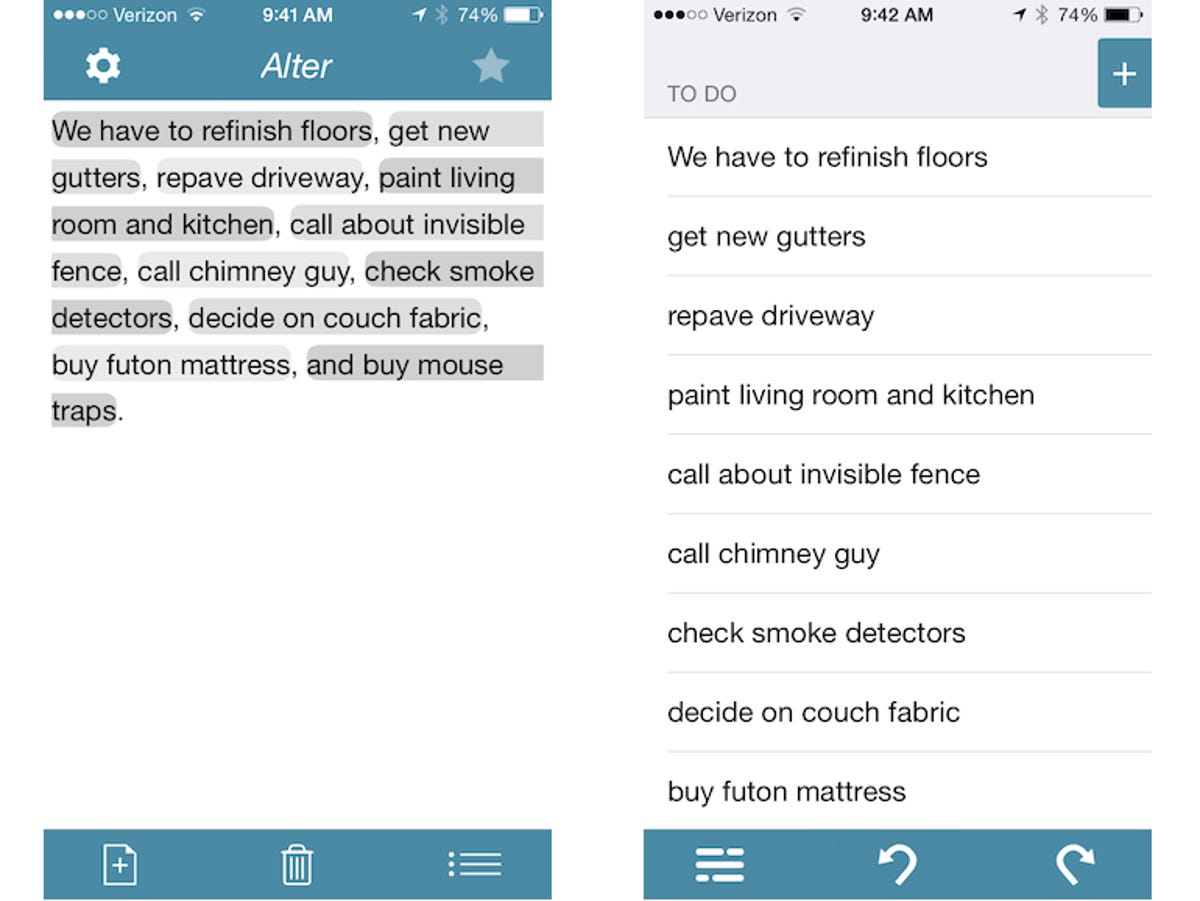
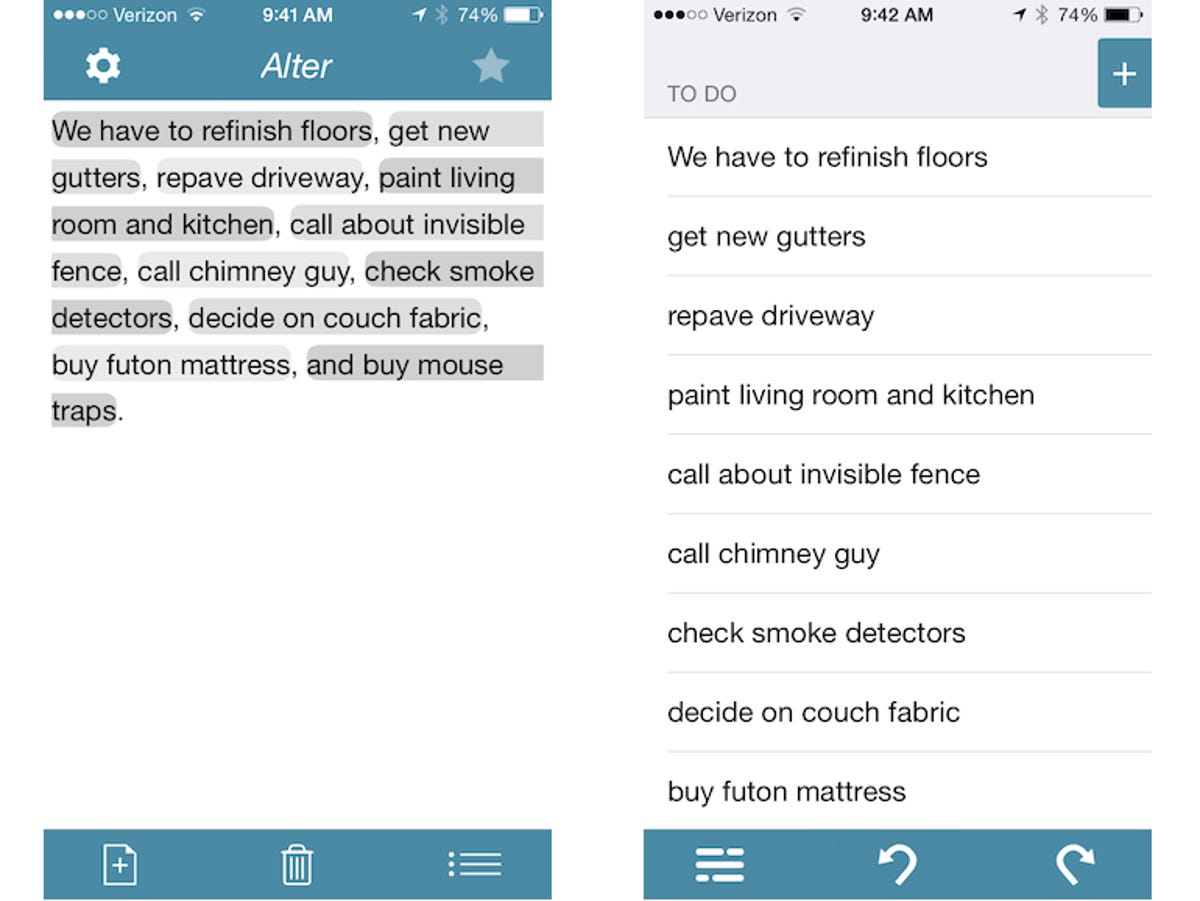
Screenshot by Matt Elliott/CNET
When you tap to paste the contents from the clipboard, you’ll see your block of text but not yet in list form. It’s broken into shaded groups that show you how the app parsed the text into separate items, using commas, periods, and paragraph breaks as cues. Unfortunately, there is no way to edit what you see here. Instead, you can tap the button in the lower-right corner to view your text as a to-do list.
In list view, you have a number of actions as your disposal. You can swipe or double-tap an item to mark it complete, which adds it to the Done list below your to-do list.
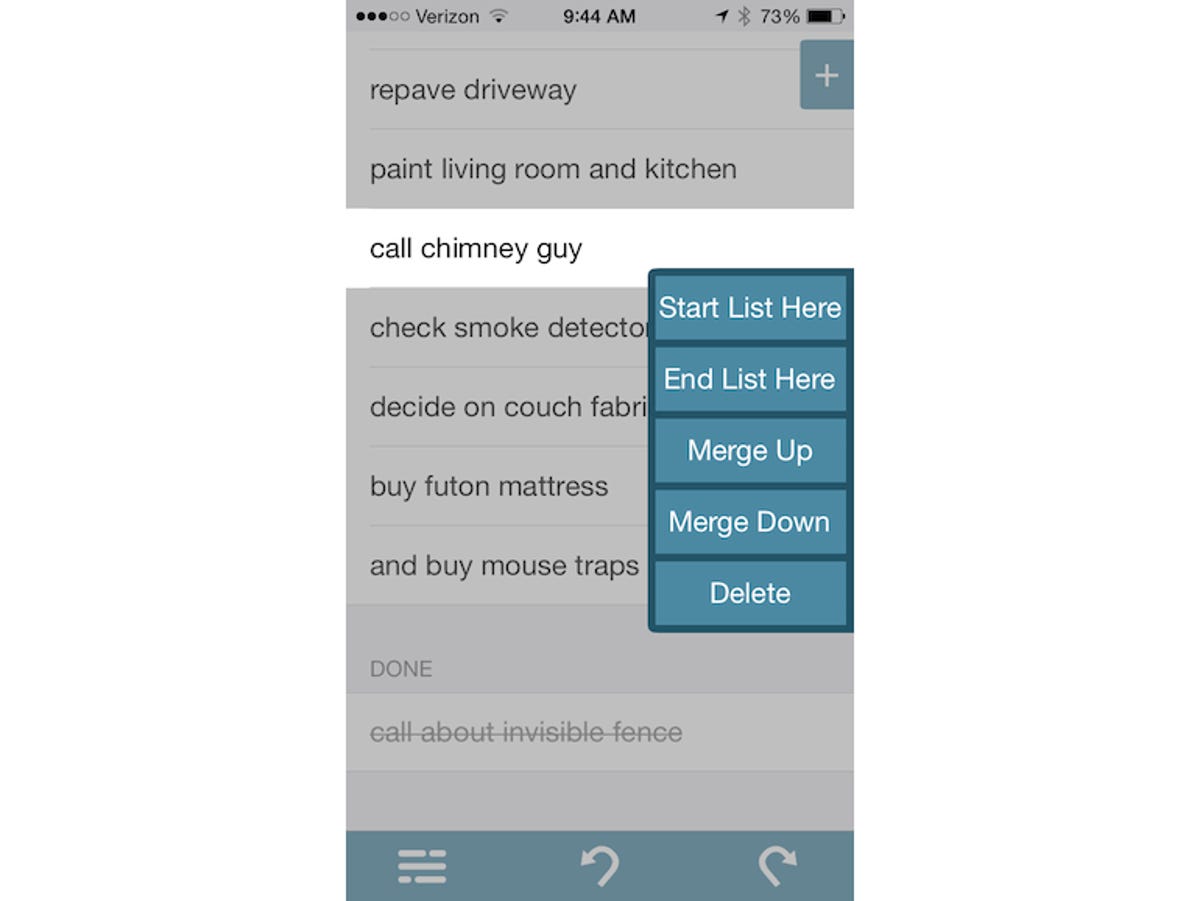
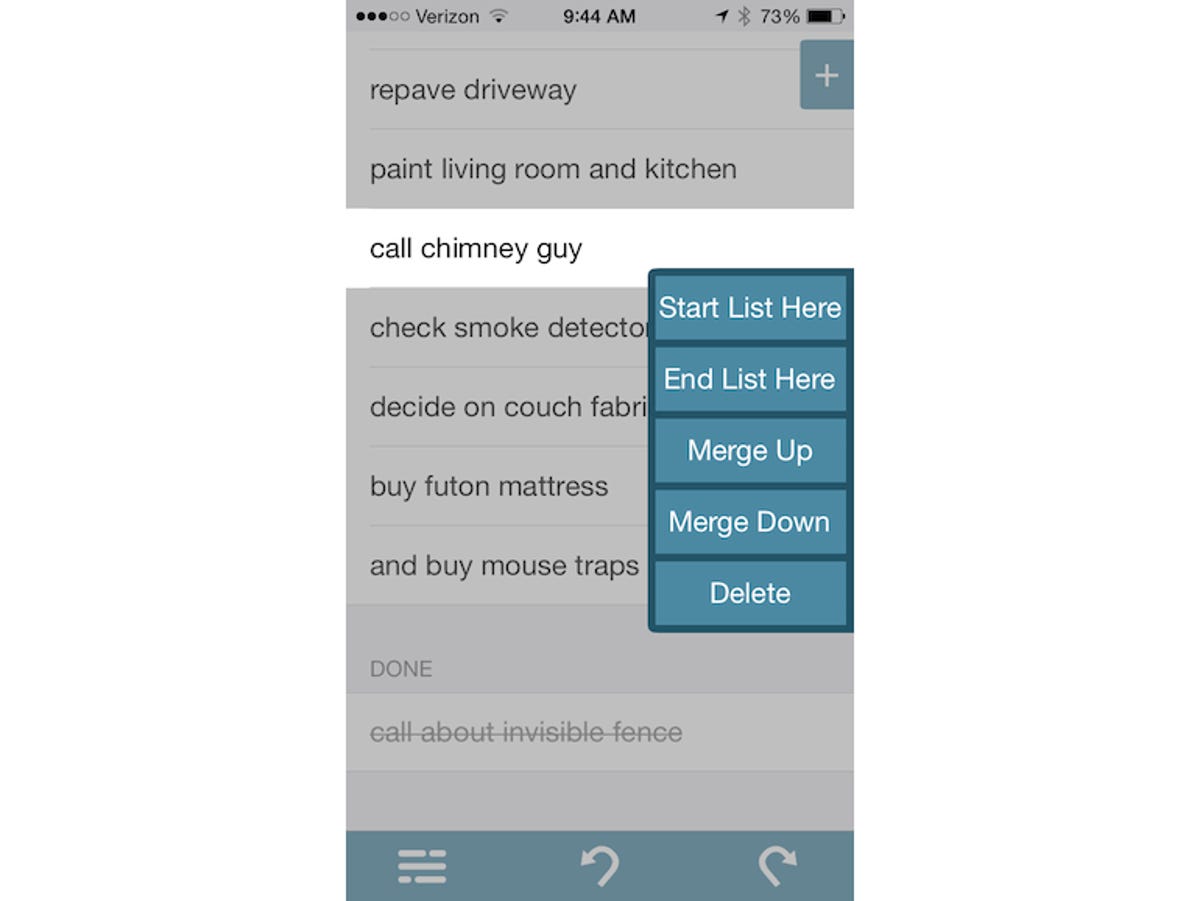
Screenshot by Matt Elliott/CNET
Tap and hold an item to view a five-button menu that lets you start or end your list with the item in question, merge it with the item above or below it, or delete it (that is, remove it completely instead of marking it complete and adding it to the Done list). The “+” button in the upper-right corner lets you add items to your list. Unfortunately, you can’t drag to reorder the items in a list. There are undo and redo buttons along the bottom, along with a button to return to the blocky text view, where you can trash the list and start anew.
In settings, you can remove commas and periods as item separators, but I found both punctuation marks to be instrumental in the creation of neat, orderly lists.
Via AddictiveTips.



