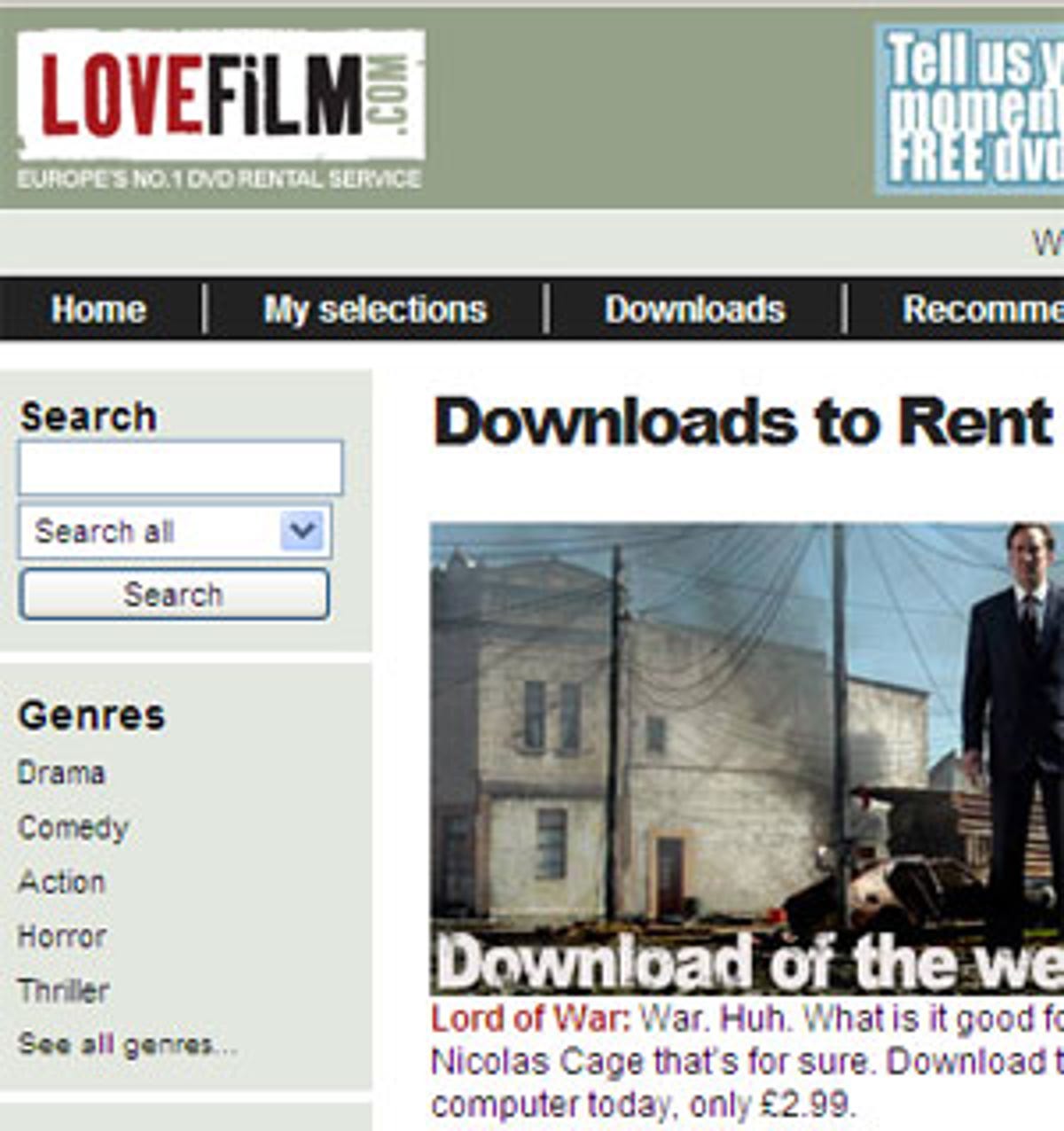
Exciting news. I heard today that Channel 4 will be launching a DVD download service this autumn, and will be offering thousands of films for download. This is great news for movie fans, who today have only a few options if they want to download DVDs.
I like postal DVD services such as ScreenSelect, which send out rental films via snail mail, but what if you want to watch that movie right now? CinemaNow and Movielink offer movie download services, but these are only for US consumers.
Hmm. There are plenty of illegal movie downloads available, but if you’re going to do the right thing and get your wallet out there are still only a few services in the UK that will let you download films legally, although this may change now that Channel 4 is getting in on the market.
One of the few UK sites that offers an extensive list of titles is LoveFilm. I was ill at home last week and couldn’t face trekking to my local Blockbuster to rent a movie, so I gave the service a try. Here’s how it went down.
Thursday18:45: I pay £3.49 to download Bowling for Columbine. The film, which is a 1.26GB download, should take three hours to download on a 1MB broadband connection (the speed of my home connection), according to the LoveFilm Web site.
19:30: I check the Firefox Download Manager, which says the download is going to take another four hours. Realising that I won’t be able to watch the film tonight, I set my laptop so that it won’t go into standby mode.
Friday10:00: I check my laptop and the film icon is sitting there on my desktop. I open it with Windows Media Player 9, but it won’t play. I check the FAQ on the LoveFilm site and see that it requires Windows Media Player 10.
10:05: I go to Microsoft’s Web site to download Windows Media Player 10 and discover that I have to download and install the Windows Genuine Advantage application before I can get at it.
10:10: Windows Genuine Advantage has recognised that my computer is using a genuine version of Windows so I am allowed to install Media Player 10.
10:15: The download still doesn’t work. I check the properties of the file and realise it is only 300MB in size, so the download must have aborted part-way through the night. Doh! I start downloading it again and regularly check my laptop over the next few hours to check that it downloads properly.
15:00: The film has finished downloading. Yay! I start playing the file to see if it works, but then realise that as I’ve started watching it, the download will expire within 24 hours. I decide to watch the film tonight.
19:00: I watch the film. The quality of the picture is excellent, but I am unable to get rid of the top and bottom menu bars despite fiddling around with the Windows Media Player options. This slightly impairs my viewing experience as I can constantly see the play and volume controls on the edge of the screen. I later read an FAQ on the LoveFilm Web site, which advises double-clicking on the film image to view the film in full screen. I’ll have to try that next time…
Saturday15:00: Film expires. After all the effort I’ve gone through to get access to the film, it would have been nice to have a few extra days to watch it. However, now that I’ve gone through it once, it should be easier next time.
Have you tried any of these services? What did you think? Let me know by clicking on the Post a Comment link below. -Ingrid Marson




