This is a $200 laptop. The HP Stream, to be exact. And take our word for it — this computer’s lowly Intel Celeron processor couldn’t possibly play most modern video games. There’s no discrete graphics chip, and barely enough storage (generally 32GB) to install a single title.
But watch this:
Gaming on a $200 laptop? That’s the power of game streaming. This is @nvidia’s GeForce Now, which just launched on Windows #CES2018 pic.twitter.com/T6q3FKVwOW
— Sean @ #CES2018 (@StarFire2258) January 9, 2018
What you just witnessed was the magic of playing a game through the internet.
Today at CES 2018 in Las Vegas, Nvidia launched its GeForce Now game streaming service in beta for Windows PCs in North America and Europe, following a beta for Macs last year. (It’ll become a paid service eventually, but for now it’s free on an waitlist basis.)
Windows is kind of a bigger deal. While it’s awesome that Macs without access to Windows games could play them, your typical Mac costs north of $1,000. It bears repeating: This is a $200 laptop.
To be fair, the game didn’t look gorgeous — mostly because the laptop’s low-res 1,366×768-pixel screen isn’t great — but it was definitely very playable. And Nvidia’s also launching a new feature that makes things even smoother: In games that support it, like Fortnite, you’ll be able to stream at up to 120 frames per second. (It isn’t locked at 120fps; I saw a game drop to 60 or 90fps on occasion.)
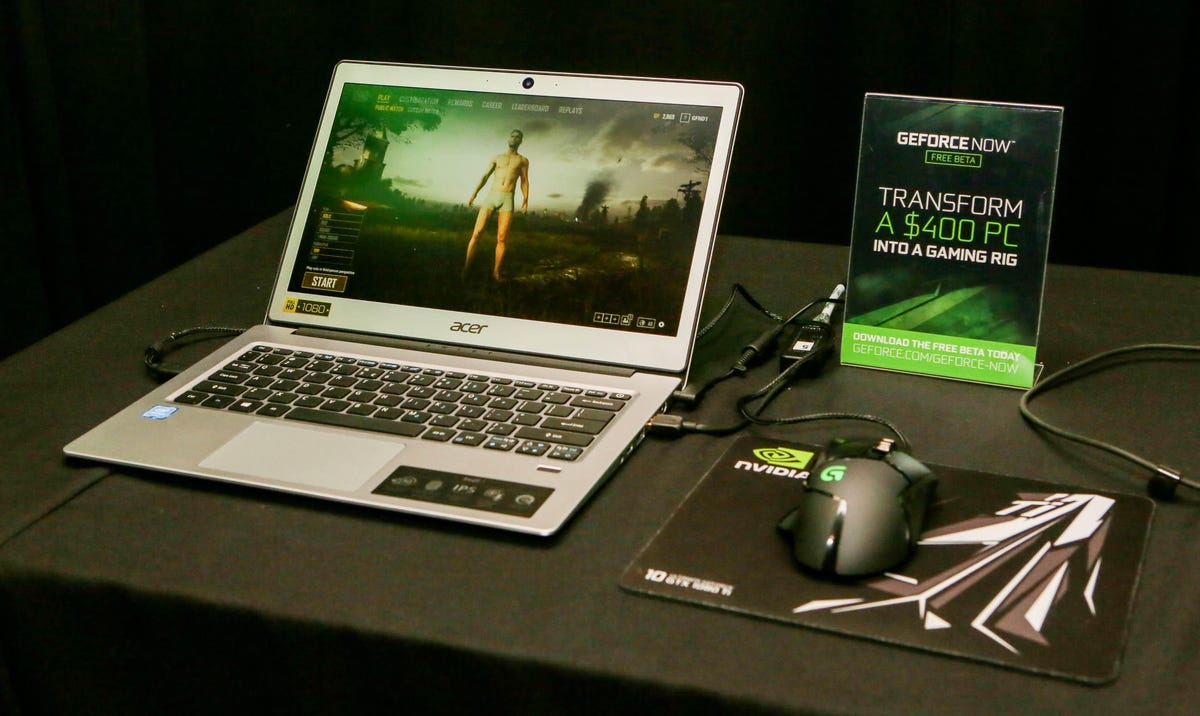
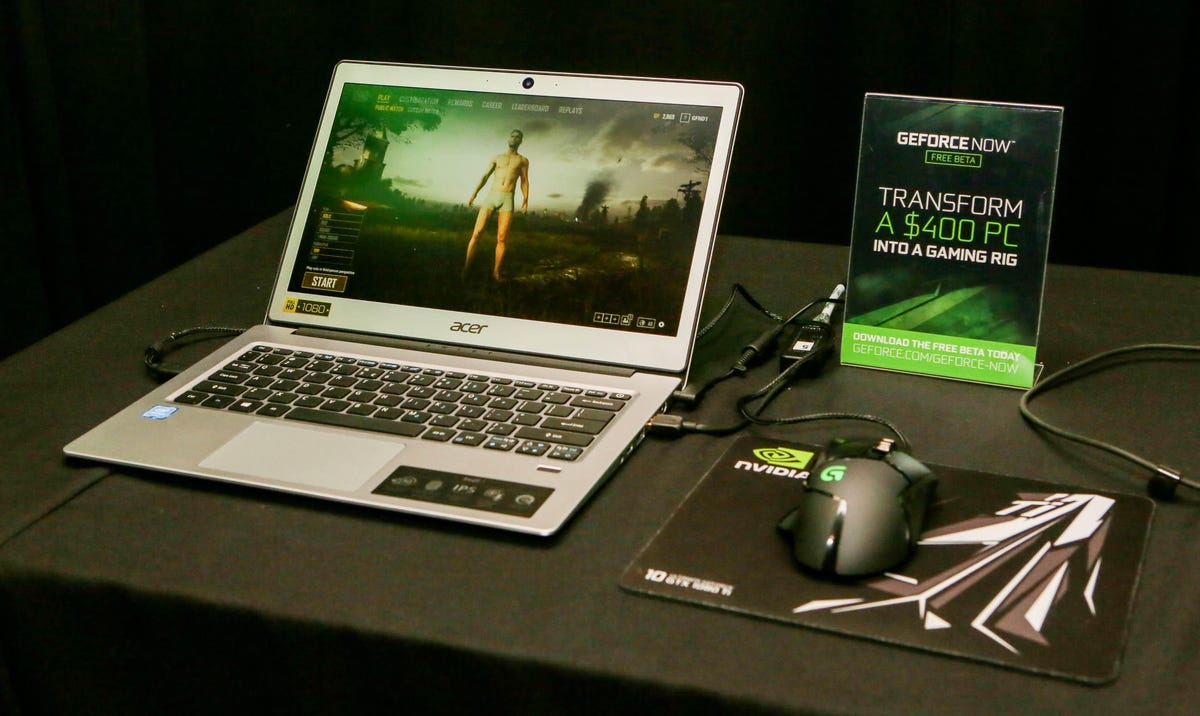
Nvidia had two $400 Acer Swift laptops side by side — one of them running PUBG off a drive, and one of them from the cloud. The GeForce Now cloud game looked great and played beautifully; the locally installed one was hot garbage.
Sarah Tew/CNET
The most important feature of GeForce Now, though, is probably still what Nvidia revealed at CES last year: You can install your own games from Steam, Blizzard’s Battle.net or (new for 2018) Ubisoft’s UPlay, and carry over your savegames (!).
Here’s a list of supported games. You might be happy to know PlayerUnknown’s Battlegrounds is among them — and here at CES, it played better than it does on my gaming PC at home, and way the heck better than it does on Xbox. Admittedly, Nvidia probably has a pretty killer internet connection at the show.
Speaking of that, you’ll need a 25Mbps internet connection or better (Nvidia recommends 50Mbps if possible) to take full advantage of the service. We’ll give it a try when we get home from Las Vegas. Here’s the company’s FAQ.
All the cool new gadgets at CES 2018


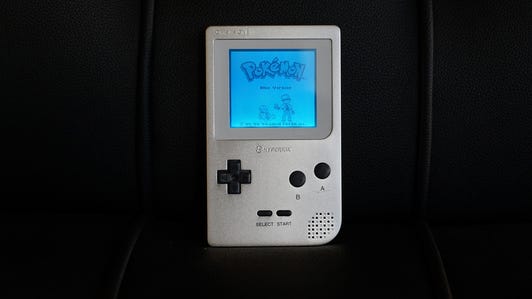
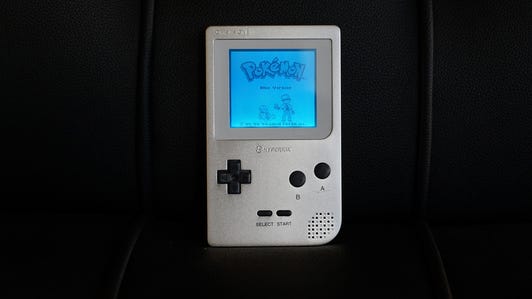


PC preview: What to expect from laptops, desktops and tablets at CES this year.
CES 2018: CNET’s complete coverage of tech’s biggest show.




