
The original “Spears and Munsil HD Benchmark”, released in 2009, offered some excellent patterns to help setting up TVs, and ingenious test patterns to judge the performance of deinterlacers and scalers. Though anyone could buy it, it wasn’t as entry-level or as user-friendly as “Disney’s World of Wonder” setup discs.
The updated second edition adds myriad new setup patterns, and a host of new tests for 3D, refresh rates, motion interpolation, additional patterns for TV setup newbies, and more.
So is it worth your $30?
If you’re new to the idea of TV setup, “Disney’s World of Wonder” disc is still your best bet. It has extensive tutorials to explain every setting and adjustment. This isn’t to say it’s limited to being the intro class, as it does have some great patterns for TV setup that even I use.
What “HD Benchmark 2nd Edition” is, to use the same analogy, the rest of the undergrad courses, and beyond. Where the original disc had dozens of great patterns, the second edition has hundreds.
Setup
The disc is laid out simply. On the left you get your general categories, like Video Calibration, Audio Calibration, etc. Most of these sections have submenus that spread out on the horizontal axis. It’s pretty easy and fast to navigate.


Starting with setup, you get excellently designed Contrast, Brightness, Color/Tint, and other basic patterns.
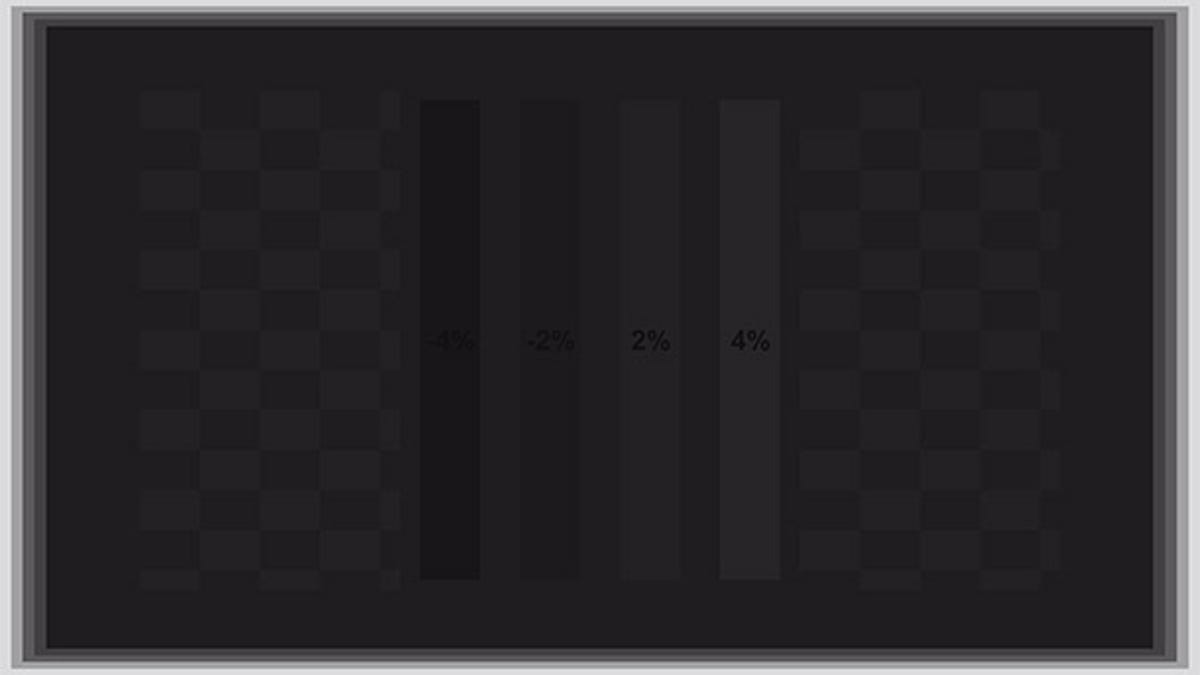
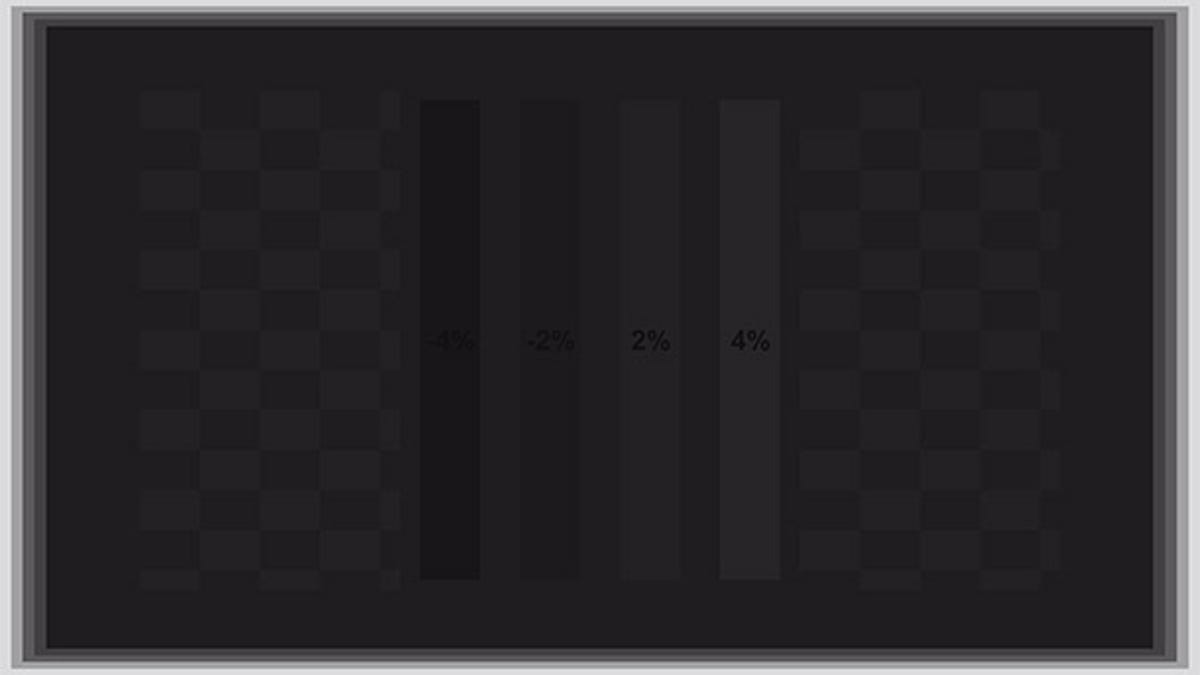
Though all setup discs have these patterns, not all are as easy to use as they should be. These are great, among the better ones I’ve seen.


Though primarily a video setup disc, the audio calibration section lets you verify/check levels, polarity, AV sync, and so on. Useful, even if you have a receiver that autocalibrates (which isn’t always accurate). You’ll need a Sound Pressure Level (SPL) meter for these, either a cheap Radio Shack one, or one of the many apps available. I like Audio Tool.


From here, the patterns get a lot more specific. In the Advanced Video section, you’ll get patterns to test for geometry and sharpness, clipping (possibly adjustable with the contrast control), uniformity, and scaling/zoom settings. The latter, with 1 pixel on/off patterns (in multiple forms) and overscan test patterns, will ensure you get every pixel possible in Blu-ray and other sources, with a minimum amount of scaling/upconverting.
Related stories
- LED LCD vs. plasma vs. LCD
- Active 3D vs. passive 3D: What’s better?
- Why all HDMI cables are the same
- TV tech explainer: Every HDTV technology decoded
- What is refresh rate?
- 1080i and 1080p are the same resolution
- What is 600Hz?
In addition to an included booklet that explains most of the patterns and tests, its Web site has articles that go into further detail.
Testing
The Video Measurements, Equal Energy Windows, and Equal Energy Gamut sections are for those with hardware measurement tools.
The Video Processing section, though, is useful for anyone curious about a TV’s settings for Film Mode, deinterlacing, and higher refresh settings, like those that reduce motion blur, whether they cause the Soap Opera Effect. Some of the patterns here are similar to those many of us TV reviewers loved in the original disc, to see how well a TV or projector deinterlaces 1080i.


Even more testing (3D!)
Possibly one of the most important new sections, and one that’s incredibly rare in the TV-testing world, is stereoscopic patterns for testing 3D TVs. Using 3D movies has been our main way of judging 3D. Now, with a bevvy of 3D test patterns, we can have a more objective way to judge the crosstalk on active 3D displays, for example. We’ll be checking these out for possible inclusion in future reviews.
Bottom lineAs a TV reviewer, I think this disc is incredibly useful. It has dozens of patterns and tests that I’ve wanted in my review arsenal for years.
What makes the second edition so good is that, unlike the original, there’s far more here for enthusiasts and beginners who don’t happen to review TVs for a living. I don’t think anyone will use every test and pattern here, but the beauty is that there are so many specific tests that you really can’t find elsewhere. Even expensive TV test pattern generators don’t have all of these tests. The tutorials are still better on the Disney disc, because, well, its Disney, but as long as you know your Brightness from your Contrast, you should be all set.
If you really want to dive into your TV setup, or you want to compare your TV with the latest models, this is an easy $30 to spend.
You learn more about the second edition on the Web site, or you can buy it on Amazon and OppoDigital.com.
Got a question for Geoff? First, check out all the other articles he’s written on topics like HDMI cables, LED LCD vs. plasma, Active vs Passive 3D, and more. Still have a question? Send him an e-mail! He won’t tell you what TV to buy, but he might use your letter in a future article. You can also send him a message on Twitter: @TechWriterGeoff.




