

Now playing:
Watch this:
Delete Fire TV voice data from Amazon’s servers
1:37
Amazon’s new Fire TV streaming box can stream content from Amazon, Netflix, Hulu Plus, and other services. The $99 device also doubles as a gaming console that is capable of playing dozens of titles, including favorites like The Walking Dead and Minecraft. What really sets it apart from the Apple TV and Roku, though, is the Fire TV’s advanced voice controls.
Holding the microphone button on the remote and speaking the name of a movie, TV show, or even a specific actor will display content from Amazon’s library. To improve the service and the voice results, however, Amazon records and stores the voice samples associated with your account to its servers.
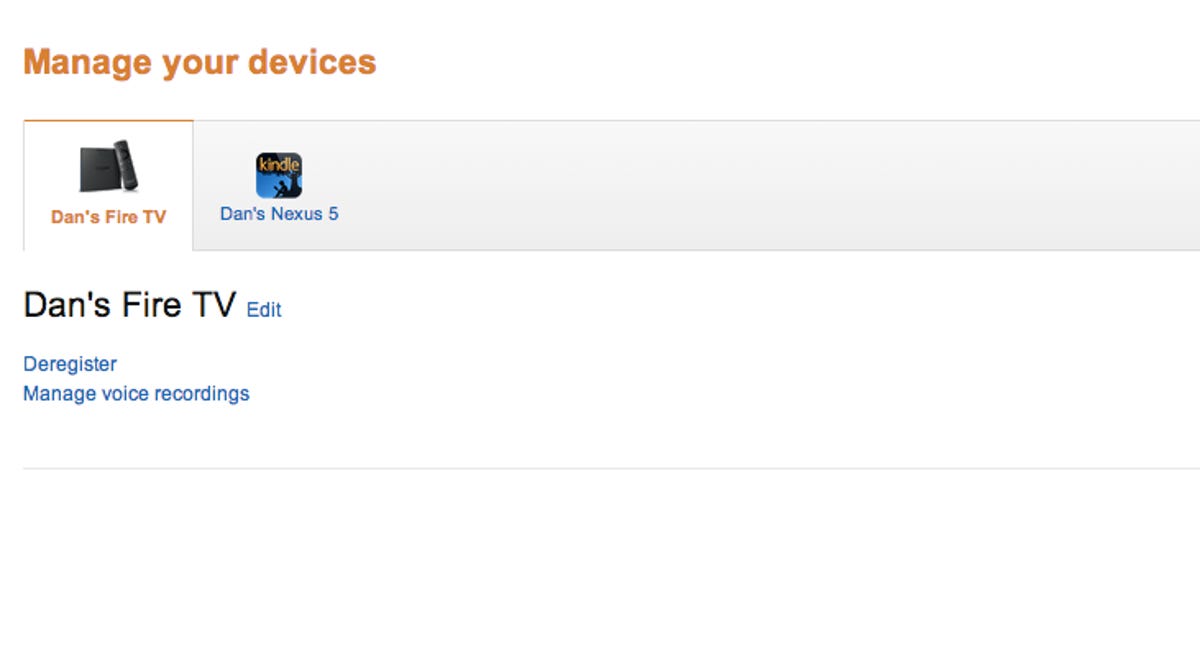
Screenshot by Dan Graziano/CNET
To delete stored voice data, go to Amazon’s Web site and open your account settings. Scroll down to the Digital Content section and click on the “Manage Your Content and Devices” option. Next, click on the “Manage Your Devices” option under the “Device and Settings” section. Select your Fire TV, click on “Manage voice recordings,” and hit the Delete button.
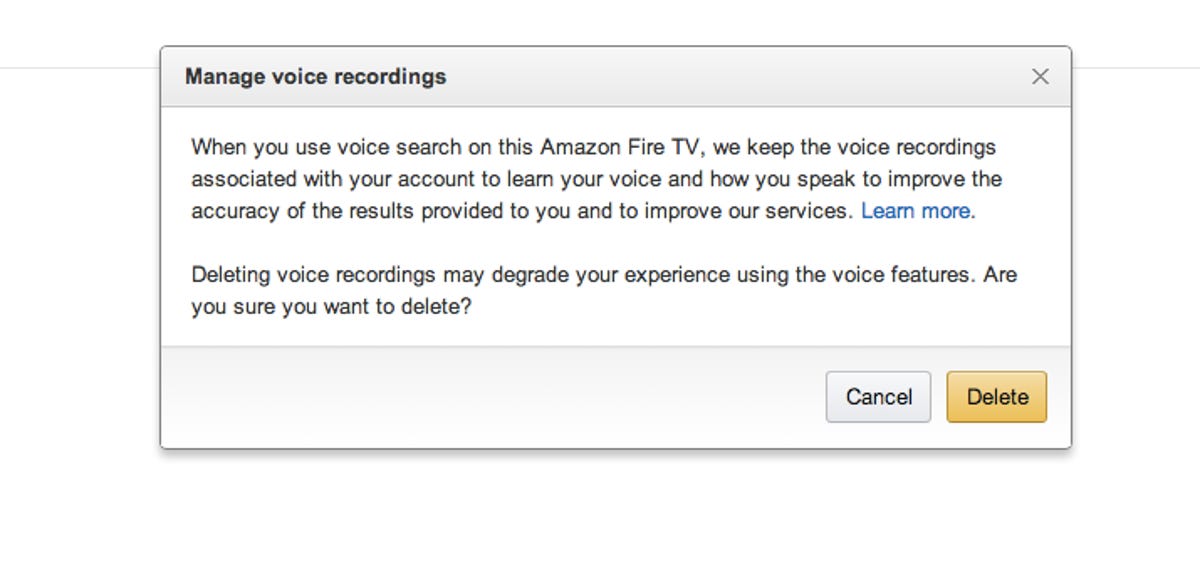
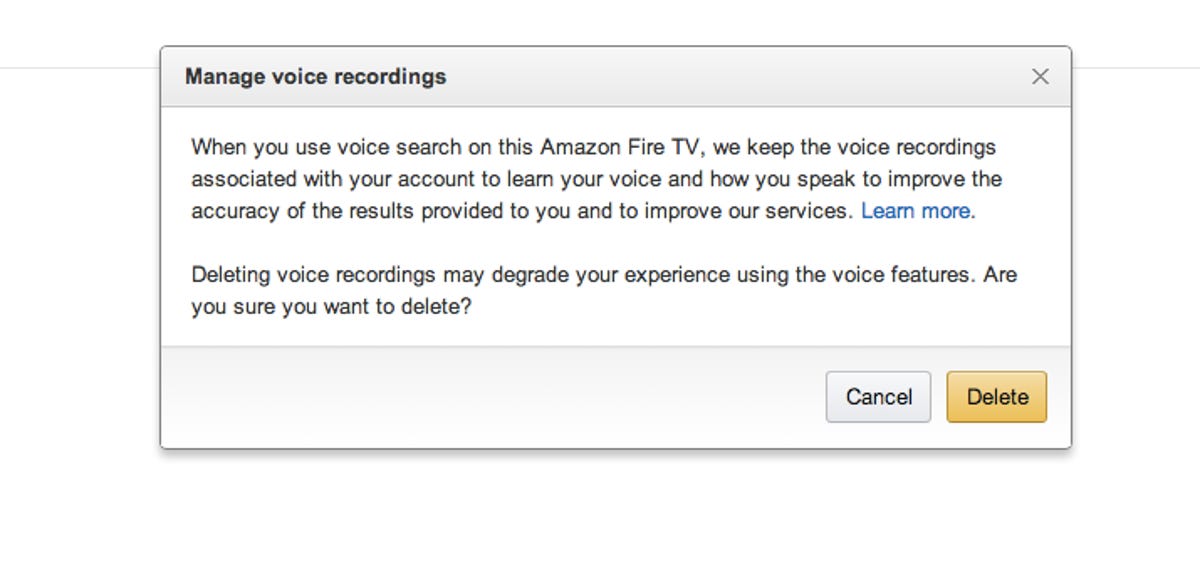
Screenshot by Dan Graziano/CNET
While Amazon will no longer have your voice on its servers, the company does warn that deleting recordings may “degrade your experience using the voice features.” At this time there is no way to opt-out of Amazon’s voice storage, meaning that this method must be repeated each time you use any voice features on the Fire TV.
Amazon Fire TV: Hands-on with Amazon’s new streaming box






+7 more




