Roku’s new Streaming Stick bears more than just a passing resemblance to Google’s Chromecast.
They’re both tiny sticks that connect to the back of your TV, use a nearby USB port (or power outlet) for power, and stream media from a variety of sources like Netflix, YouTube, HBO Go and Pandora. So which one should you get?
I haven’t had the chance to fully review the new Roku Streaming Stick (which comes out in April), but from my brief hands-on time, it looks to deliver the same Roku experience that’s available on the company’s traditional streaming boxes. While it’s too early to crown a winner, we already have a pretty good idea how these two sticks will match up.
Apps: Roku in a landslide
When it comes to apps, nothing comes close to Roku’s massive 1,200-channel library. While some of those channels are definitely filler, there’s a ton of top tier content, including Netflix, Amazon Instant, HBO Go, Pandora, Hulu Plus, MLB.TV, PBS, YouTube, Showtime Anytime, Time Warner Cable, Spotify, Amazon Cloud Player — the list goes on.
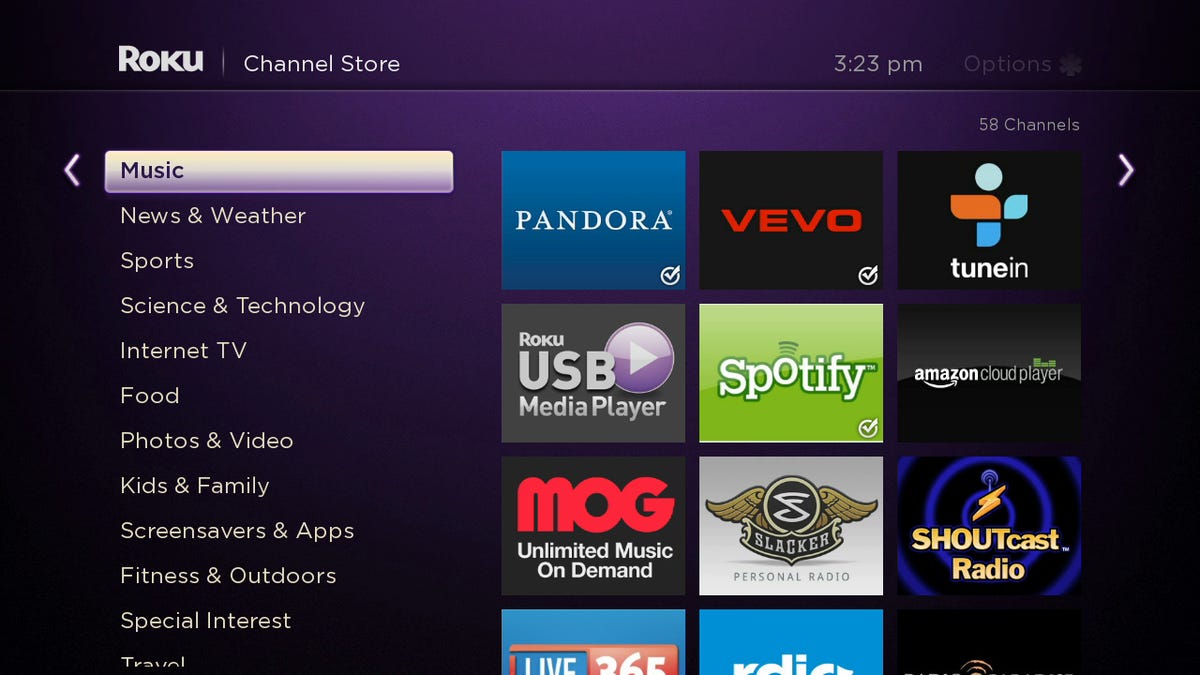
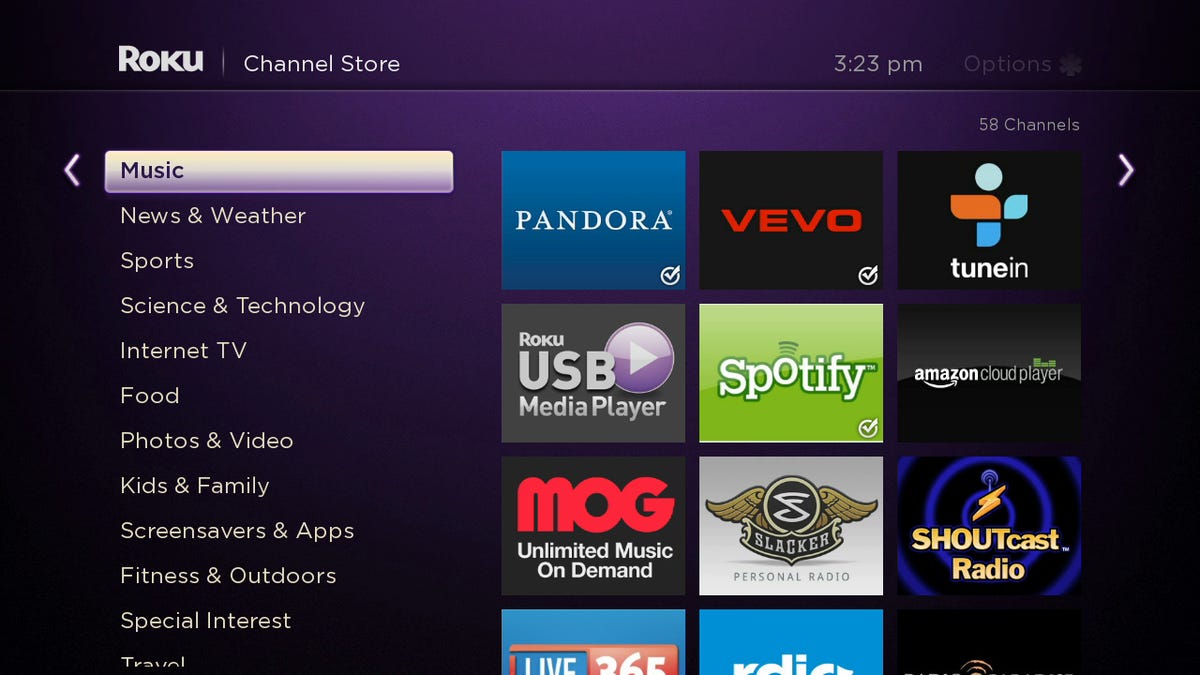
Roku
In the Chromecast’s defense, it has most of the major apps covered, including Netflix, YouTube, HBO Go, Hulu Plus, and Pandora. And now that Google has released an SDK, it’s fair to expect that the rate of new apps should increase.
There is one big exception where Chromecast beats Roku in apps and that’s Google’s media ecosystem. Right now, Chromecast is pretty much your only option if you want to stream media from Google Play TV and Movies and Google Music. If you’re all-in on Android for your media purchases, you’re probably better off sticking with the Chromecast.
Price: $35 Chromecast is irresistibly cheap
Roku managed to cut the cost of its Streaming Stick ($50) in half, but it still doesn’t compare to the Chromecast’s unbeatable $35 price.


Lori Grunin/CNET
The difference between the two sticks may be a mere $15, but there’s something about $35 that makes easy click to “add to cart” without thinking twice. Both are cheap, but the Chromecast is cheaper, especially if you’re looking to outfit several rooms with a streamer.
Remote: Roku has the flexible approach
The Chromecast’s approach to remotes was relatively novel when it was released: your mobile device is the only remote your need. Not only did it allow Google to hit that impulse-friendly $35 price, it actually works better for certain search-heavy apps like YouTube, and eliminates one more remote from your coffee table.


Lori Grunin/CNET
The Roku Streaming Stick includes a standard RF-based Roku remote and that’s good news for anyone like me who thinks real buttons still win when it comes to the living room. Even better, Roku now supports Chromecast-style control for Netflix and YouTube and the company says it’s looking to add more services in the future. That means everyone in the household can choose whether they’d rather use a regular remote or stick with their mobile device.
One final word of caution: neither works with a traditional IR-based universal remote, unless you run an IR-extender behind your TV. The good news for Harmony Smart Control owners is Logitech says it’s working on adding the ability to control Roku boxes over Wi-Fi — hopefully it works with the Streaming Stick.
Screen mirroring: Chromecast, when it works
One of the neatest features of Chromecast is the ability to cast any tab from the Chrome browser to your TV. That includes streaming video from major content Web sites like ABC, CBS, NBC, Fox, and Hulu (without a subscription), which typically are only available when browsing using a computer.


Sarah Tew/CNET
The big caveat is that in my testing, the screen-mirroring functionality doesn’t work all that well. Some have had more luck with this feature than me, but it hasn’t worked well in any of the wireless environments I’ve used it. (In the same locations, the Apple TV’s screen mirroring has been considerably more reliable.)
On the other hand, Roku doesn’t have any kind of screen-mirroring functionality at all. If you want screen-mirroring from a stick, the Chromecast is the best option, just don’t expect flawless performance.
Search: A surprising lead for Roku
It’s hard to imagine Google not being the leader in search, but Roku has it beat in the living room. Roku’s cross-platform search scours through Netflix, Amazon Instant, HBO Go, Hulu Plus and more, to find where a TV show or movie is available and how much it costs. It’s also quick to predict your search term based on just a few characters, which takes a lot of pain out of using the onscreen keyboard.
When Roku briefed me on the Streaming Stick, the company also showed off its upcoming mobile app (also due in April) which will integrate the same cross-platform search functionality that’s available on the boxes. It’s a nice plus — not only is it easier to search on a mobile device, but when you choose the service you’d like to watch your content on, it automatically loads on the Roku.


Matthew Moskovciak/CNET
Google had a relatively sophisticated TV and movies search engine on Google TV and I wouldn’t be surprised if that made its way to the Chromecast in some form soon. Until then, it remains a weakness on the Chromecast, as you need to open and switch between several apps to see where content is available. (Or use a third-party service.)
Hardware: Closely matched, with an edge for Roku
When it comes to the guts of these sticks, they’re very similar, as far as I can tell. They both output at 1080p and are USB-powered. But while both utilize 802.11n Wi-Fi, the Roku has a networking edge in that it supports dual-band routers (2.4GHz and 5GHz). That 5GHz band tends to work better in homes and apartments that need to bypass the “noisier” 2.4GHz spectrum, which is crowded out by a wide variety of other wireless household products.
Roku’s new Streaming Stick takes on Chromecast (pictures)






+23 more
Personal media: It’s a tie
Both of these devices are focused on streaming content straight from the Internet, but they can also be used for displaying your personal media content as well. For media stored on your computer, both devices support the Plex media server, which supports a wide variety of file formats. The only drawback is you’ll need to leave your computer on with the Plex server running.
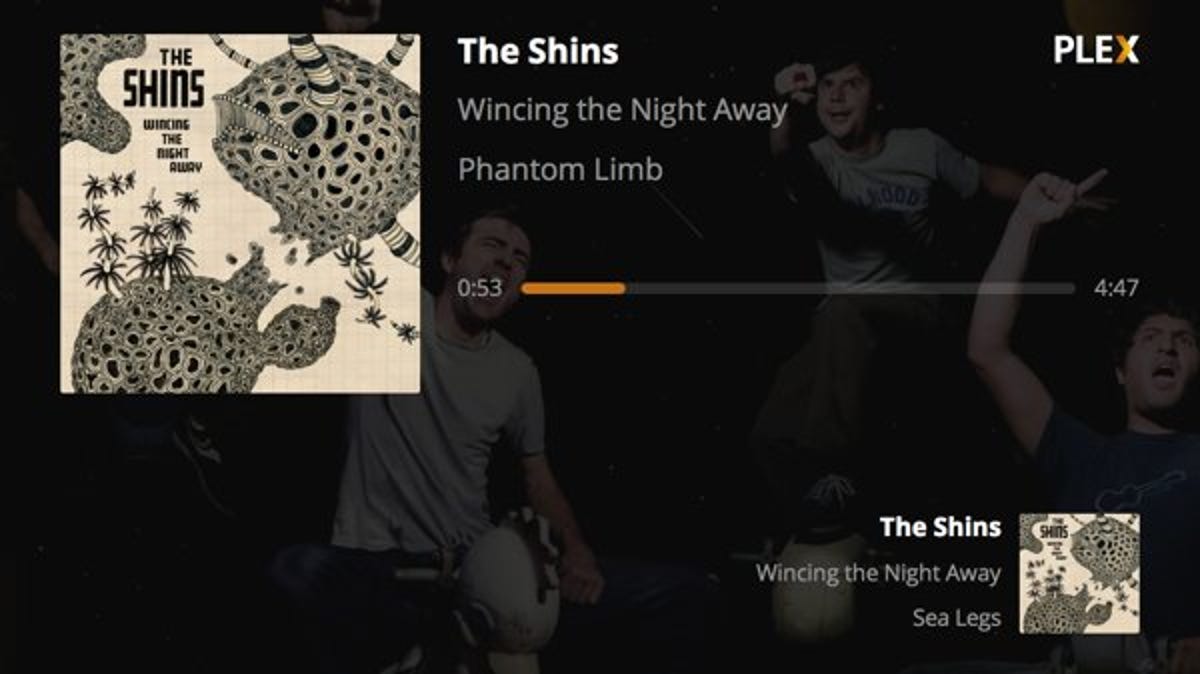
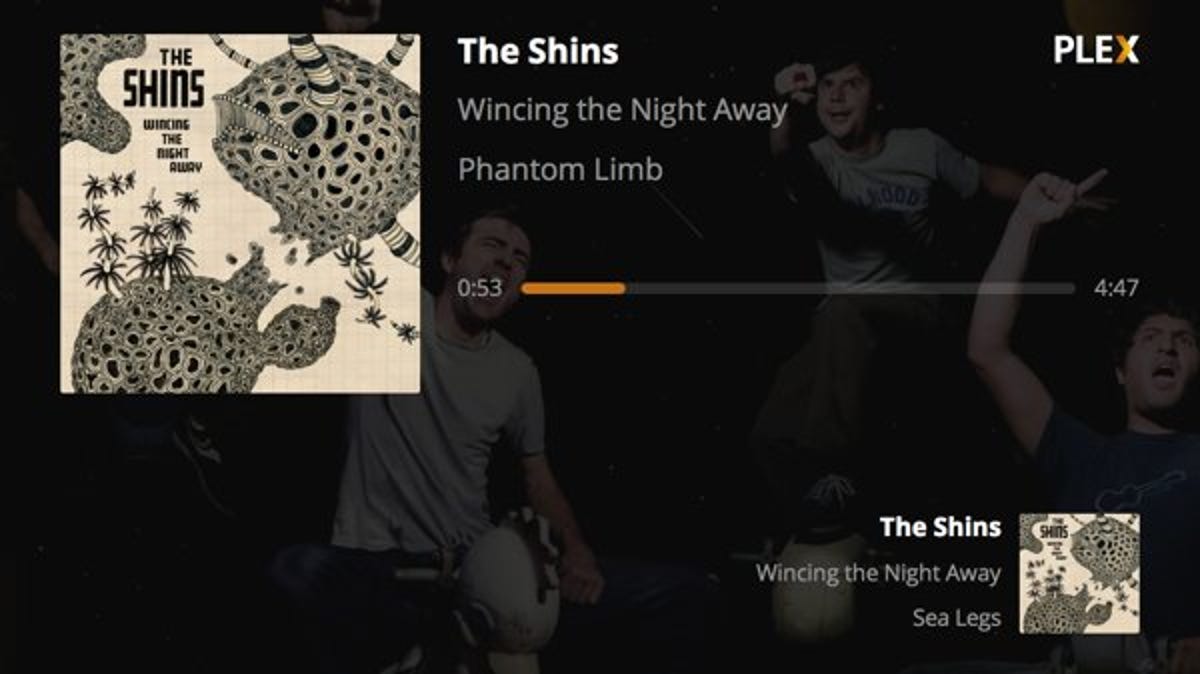
Plex
They’re about equal when it comes to media stored on your mobile device too. Roku’s mobile app has a “Play On Roku” feature that lets you stream music, photos and video that are stored on your mobile device. You can do the same on the Chromecast using a third-party app like RealPlayer Cloud, although it would be nice if Android natively supported casting functionality.
Full head-to-head comparison to come
When I get the Roku Streaming Stick in for review, I’ll be able to fully test both of these devices head-to-head to see which stick comes out on top. Based on the spec sheets alone, I’d give Roku the early edge: more apps, a traditional remote, and an excellent cross-platform search seems worth the extra $15, especially for a device you’ll use frequently. But the good news is, whether you go Roku or Chromecast, both streaming sticks are excellent values are only likely to get better as they continue to receive software updates.
Editors’ note (March 5, 2014, 8:37 a.m. PT): An earlier version of this story incorrectly indicated that the Chromecast supports dual-band Wi-Fi.




