
Matt Elliott/CNET
iOS 8 introduced Family Sharing last month that lets families share purchases from the App Store, iTunes and iBooks along with calendars, reminders, photo albums, and locations. You can set up Family Sharing from an iOS 8 device (Settings > iCloud > Set Up Family Sharing), and you can also use your Mac to set up Family Sharing if you have upgraded to Mac OS X 10.10 Yosemite.
To do so, open System Preferences and click on iCloud.


Screenshot by Matt Elliott/CNET
Next, click Set Up Family from the left panel.
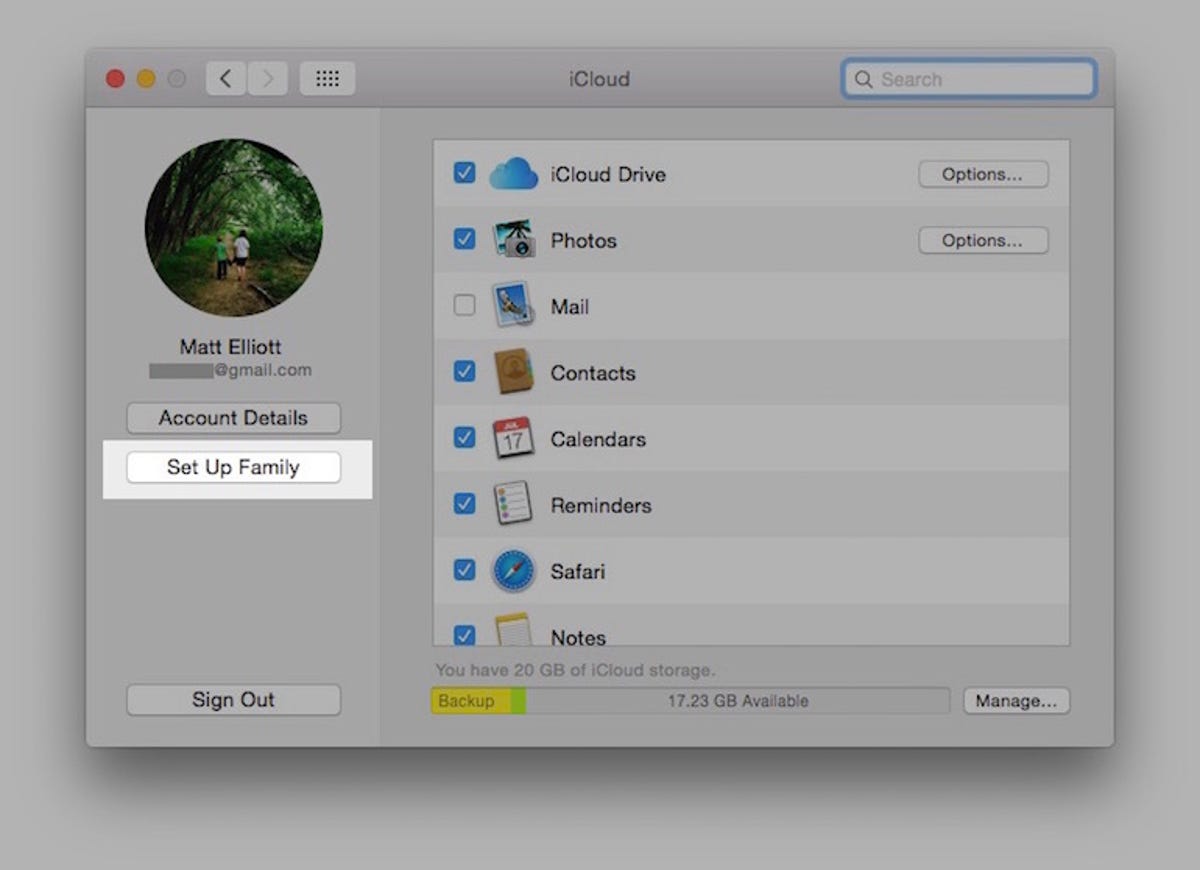
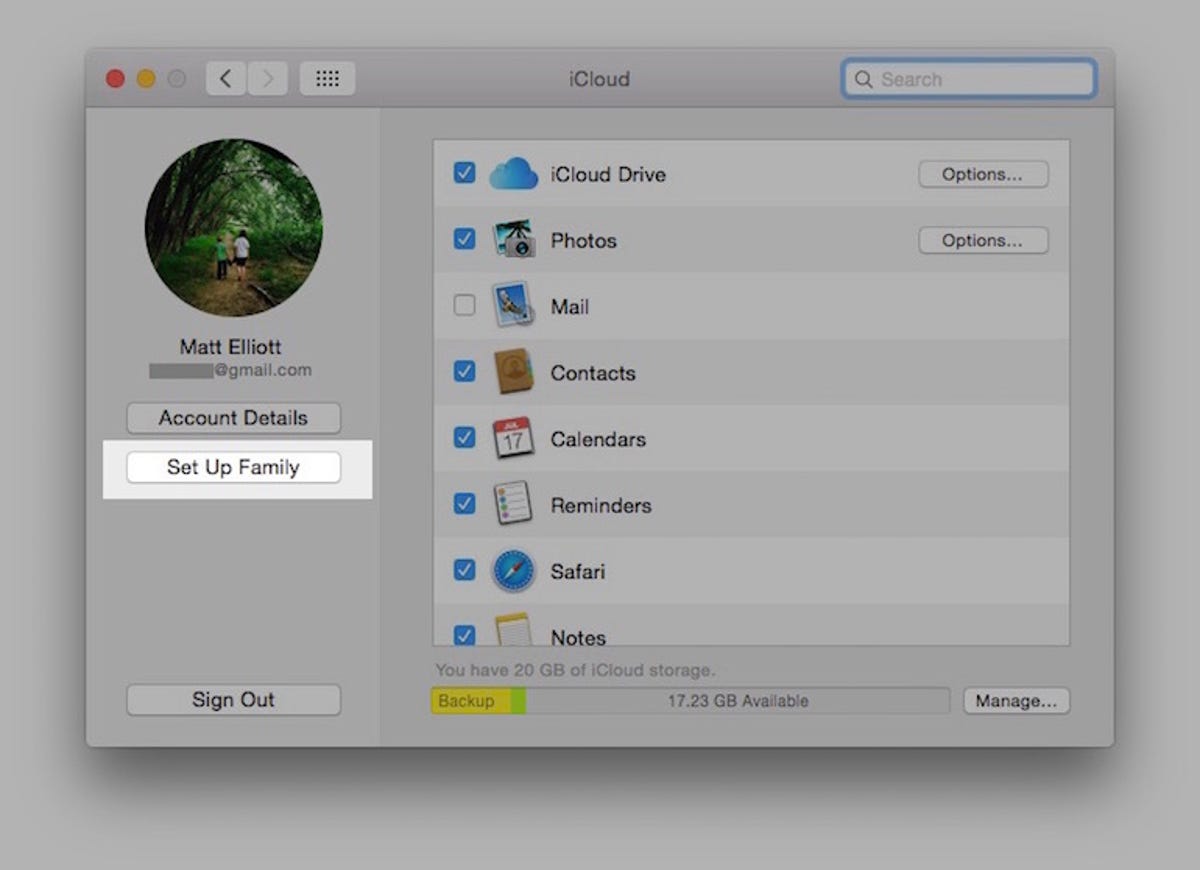
Screenshot by Matt Elliott/CNET
You’ll then click through four set-up screens that give you a quick overview of Family Sharing, ask if you want to be the family organizer, and ask which Apple ID and credit card you’ve like to use for purchases for your family, and whether you’d like to share your location with your family.
After you’ve established yourself as the family organizer, you can then invite up to five family members to join your Family Sharing group.
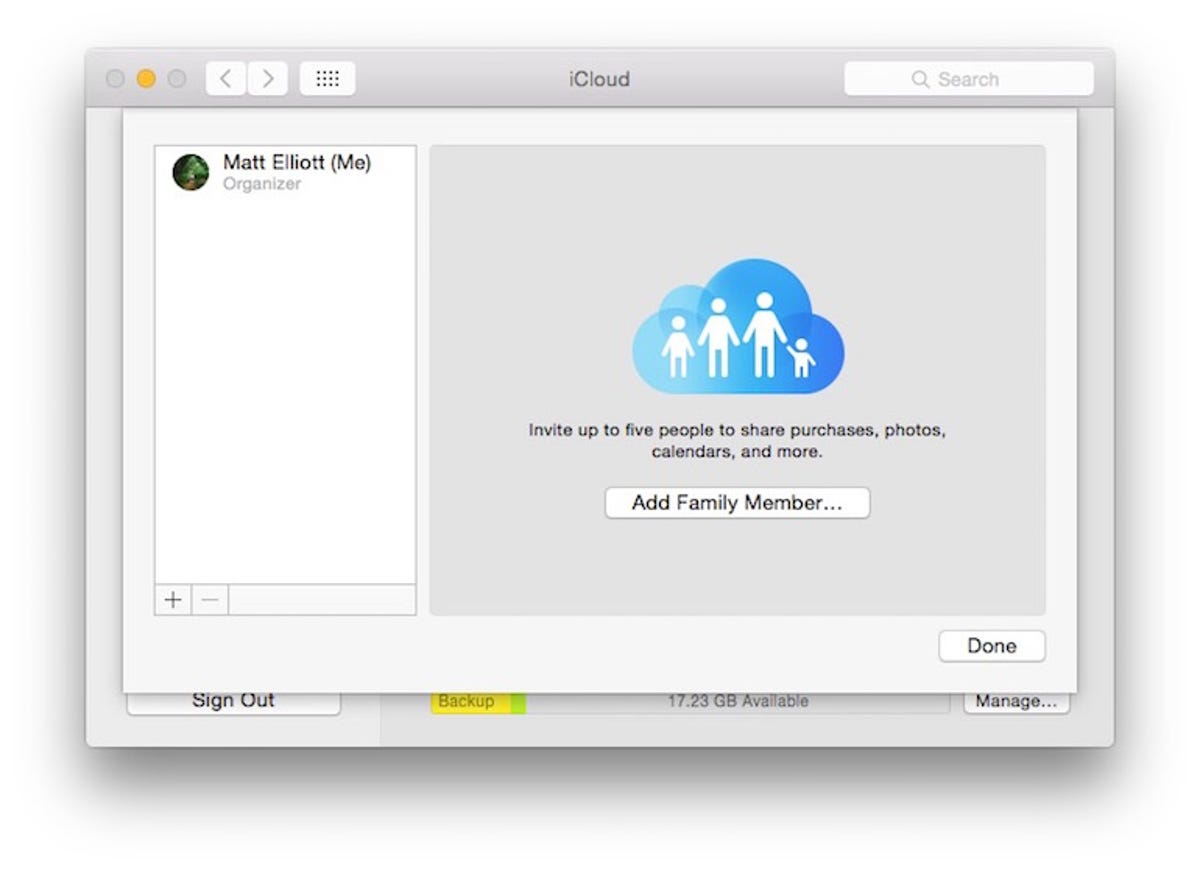
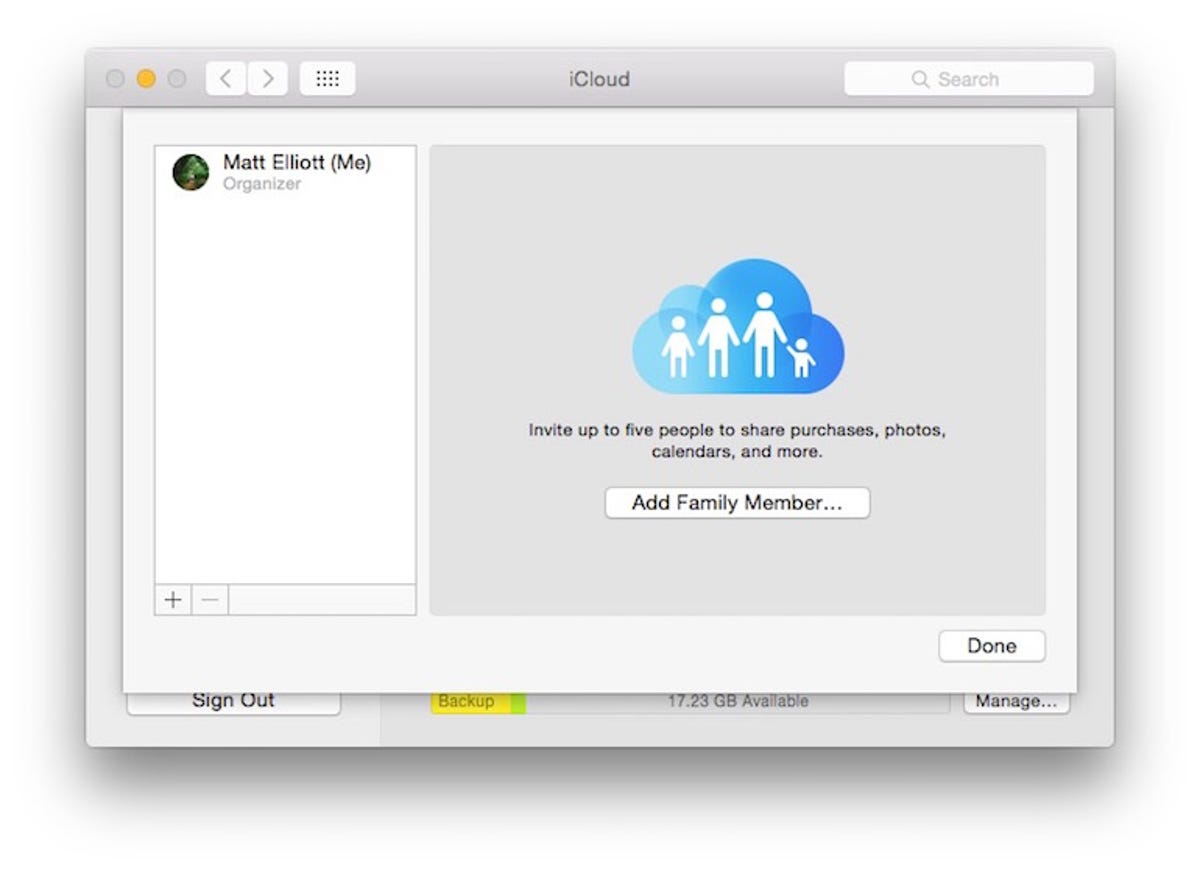
Screenshot by Matt Elliott/CNET
When inviting someone to join, you can either invite someone via email or create an Apple ID for a child who doesn’t have an account.
For your kids, you can turn on Ask to Buy, which requires approval from the organizer for App Store, iTunes, and iBooks purchases.
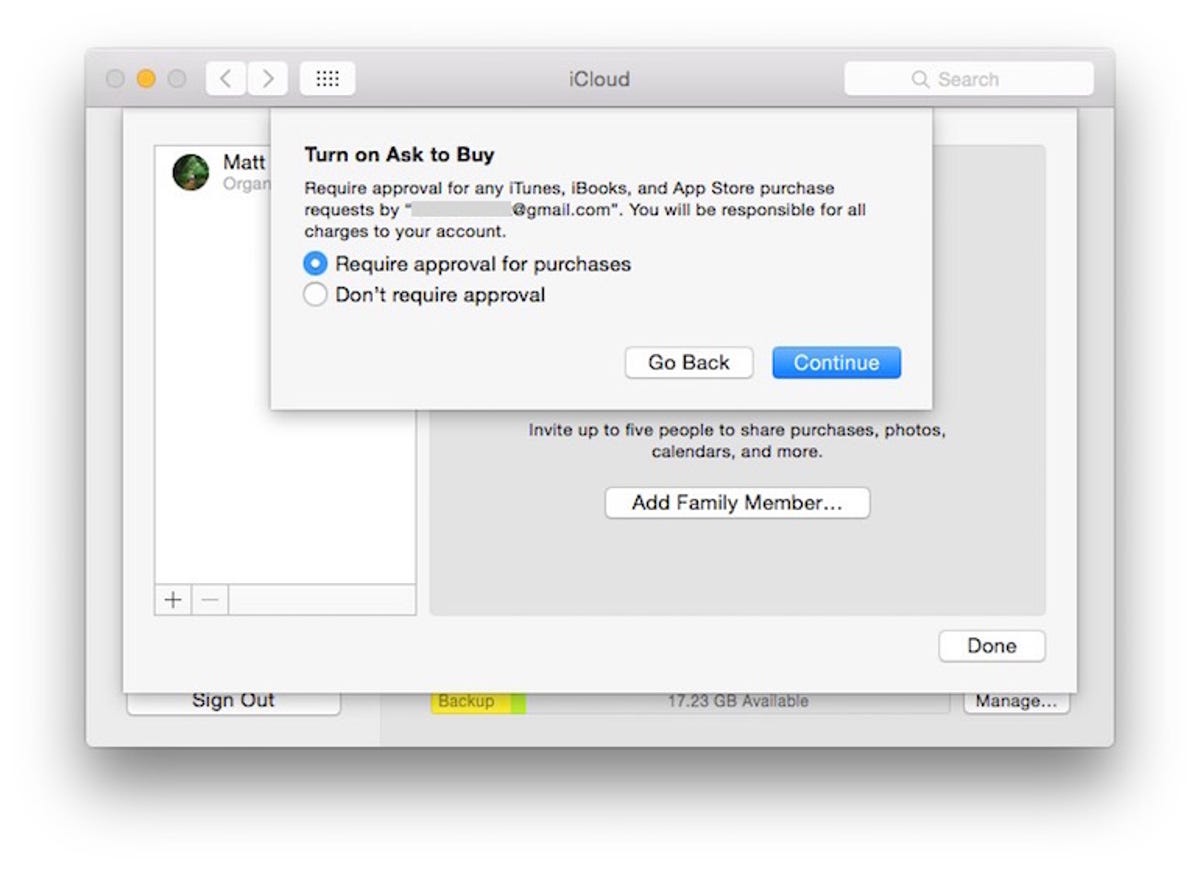
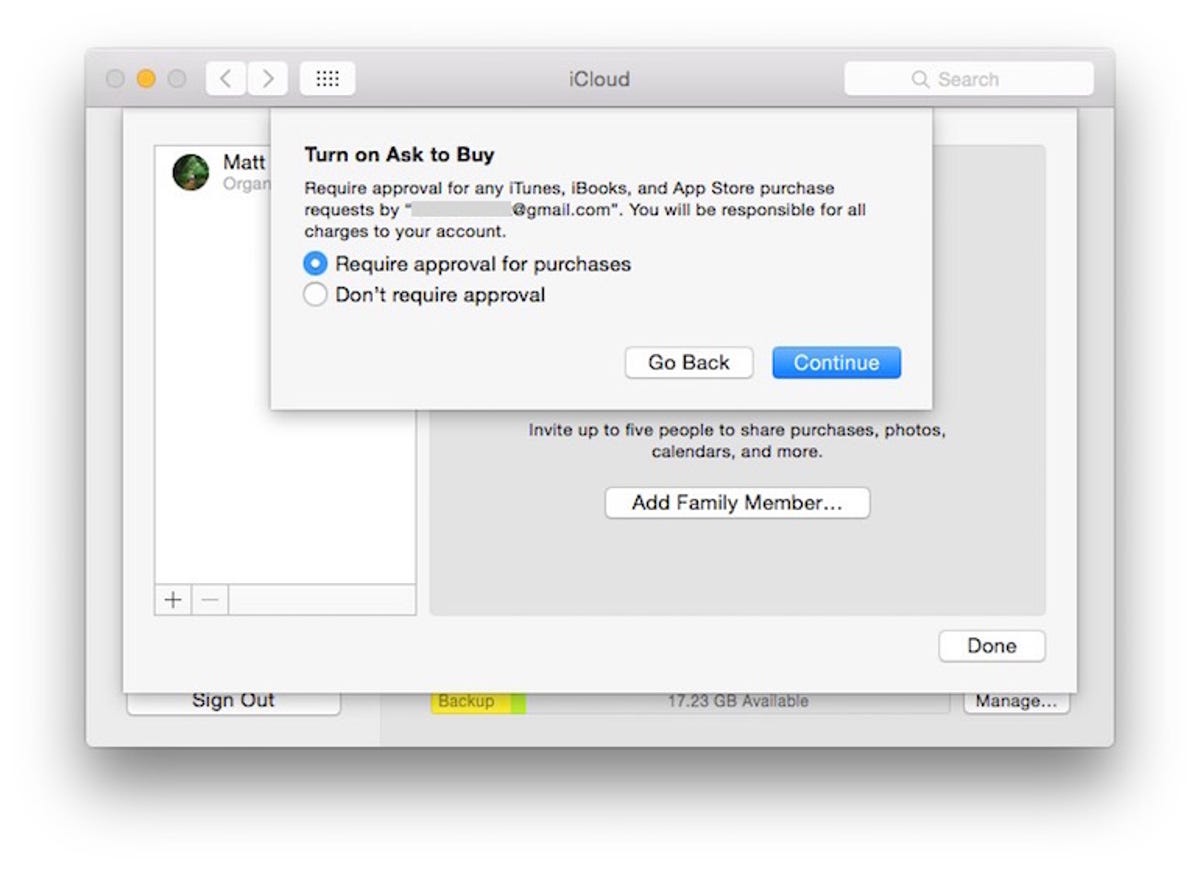
Screenshot by Matt Elliott/CNET
Next, you can either send your invitee an email or you can simply enter his or her Apple ID in the set-up window to join immediately.
Lastly, you are asked to confirm the email of your invitee and can also enable on location sharing for him or her.
For more Yosemite tips, please see CNET How To’s guide to Mac OS X 10.10 Yosemite.




