
Jason Cipriani/CNET
iOS 8 launched last month and, among other things, introduced Apple users to Extensions. With the release of OS X 10.10 Yosemite upon us, Mac users are now able to take advantage of the added functionality Extensions bring to the desktop.
Developers have the option to implement up to four different types of extensions in an app.
What’s likely to be one of the most used extensions is Share. When an app has this extension enabled, you can share content across websites or services just by clicking on the Share icon (most commonly found in Finder and Safari).
An example of a Share extension can be found in the recently updated Cloud app, that allows you to directly share files and links to the service without dragging the item to its cloud icon


Screenshot by Jason Cipriani/CNET
Naturally, with OS X’s notification center now offering a Today view, Today extensions, or widgets, are now possible on your Mac. Slide out the Notification panel, select the Today view to view Apple’s own widgets. To edit displayed widgets, click on the “Edit” button at the bottom of the Today panel.
Dropbox recently released a beta version of its OS X app, making the app compatible with Yosemite and adding a Finder Sync extension. With the extension enabled, you can now see the sync status of files directly in Finder instead of having to open the Dropbox menubar app.
The last extension is something Apple calls Action. The only example I can find of an Action extension right now is the Markup option in the Mail app. Markup allows you to draw and mark on an attached document directly in the Mail app, without having to launch an app like Preview.
Extension settings
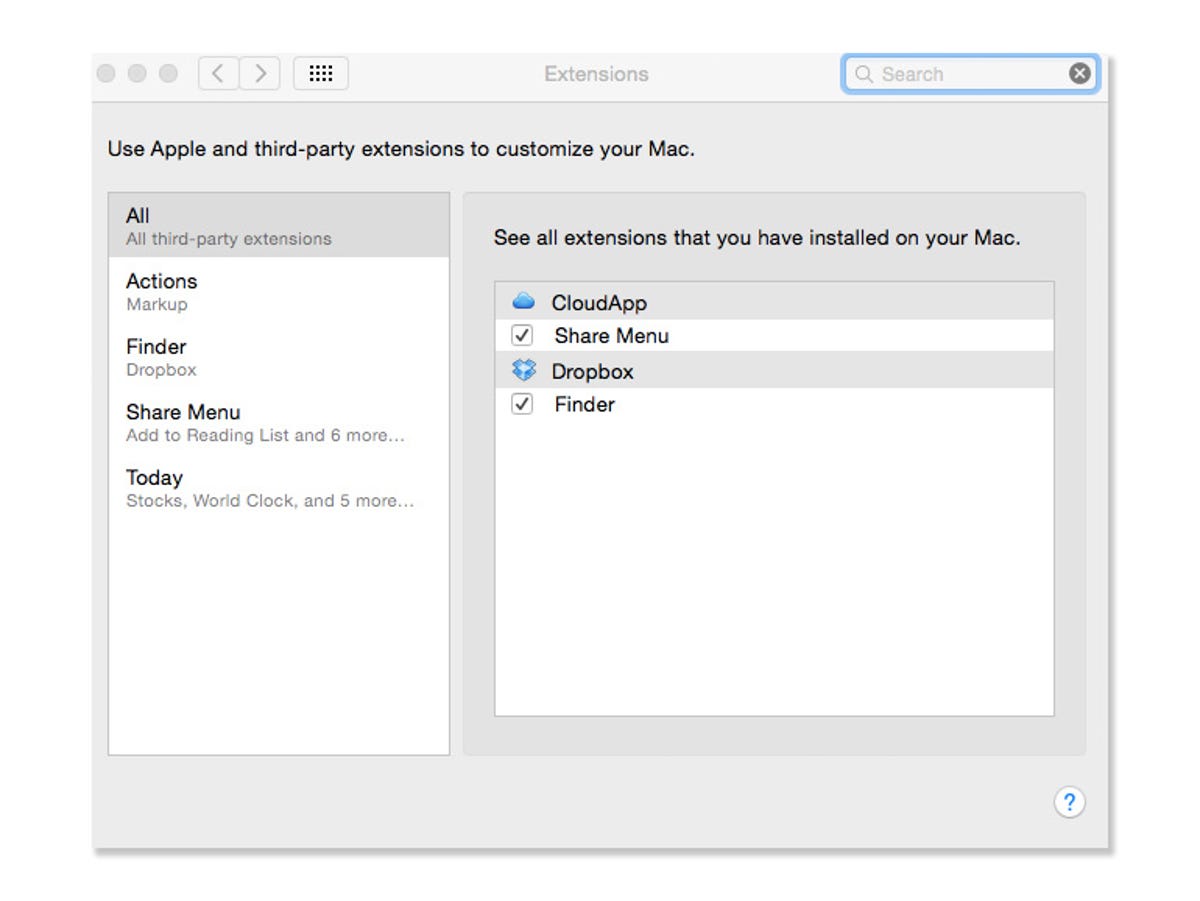
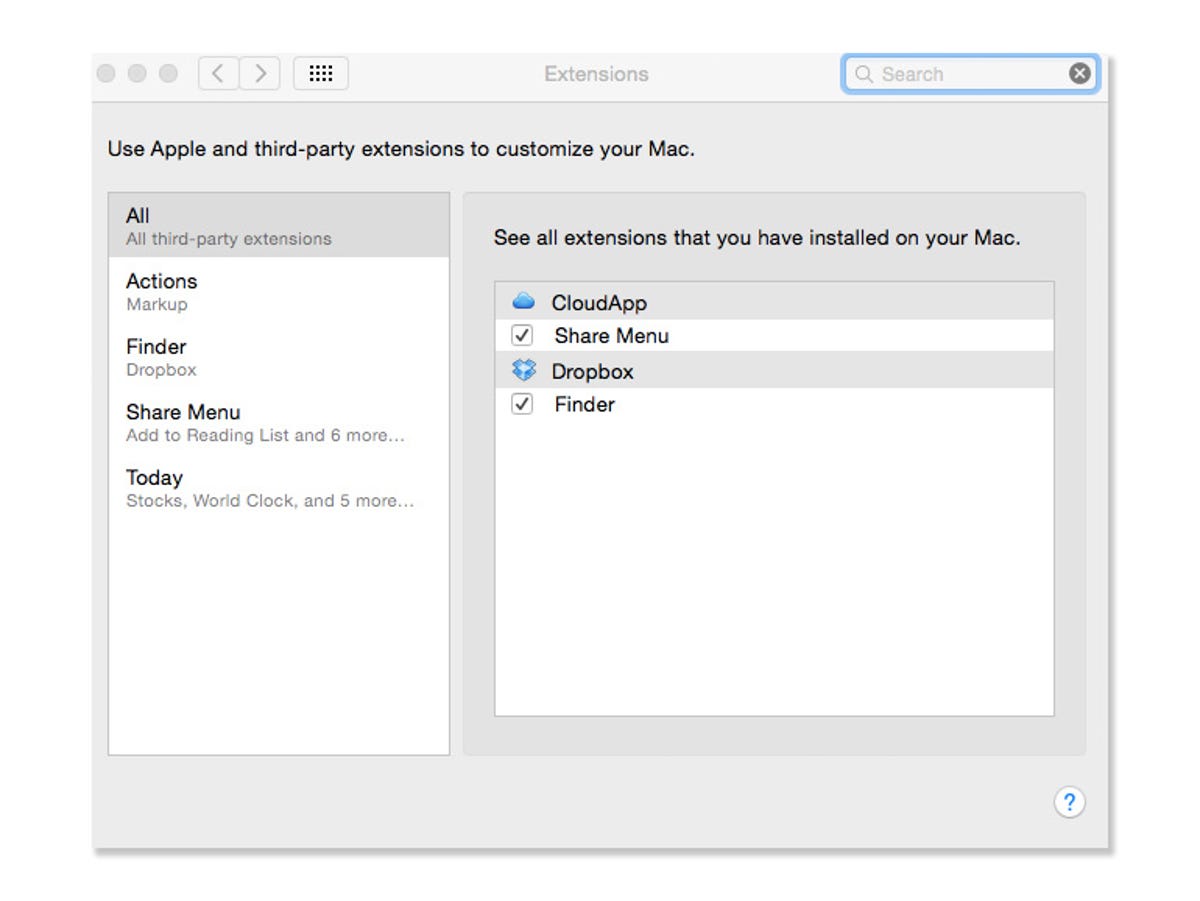
Screenshot by Jason Cipriani/CNET
In the System Preferences app (find it in your Applications folder), you’ll find a new Extensions panel where you can get a quick overview of all installed extensions and enable or disable extensions based on your preference.
You can also reorder extensions, bringing your most-used Share extensions to the top of the list or burying the seldom-used items at the bottom.
As developers begin releasing OS X Yosemite updates to their respective apps, look for us to cover extensions in more detail. Until then, be sure to comment with any apps you use that offer an extension that you find useful.
For more Yosemite tips, please see CNET How To’s guide to Mac OS X 10.10 Yosemite.




