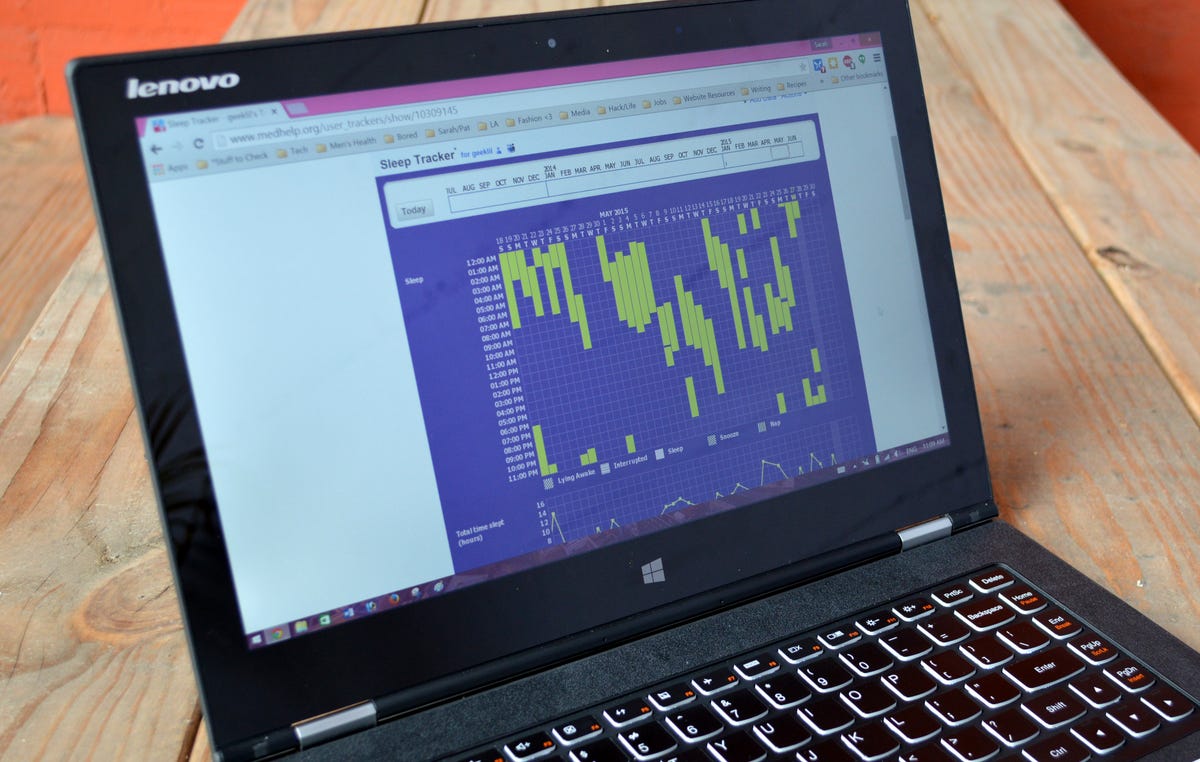
Sarah Jacobsson Purewal/CNET
You’ve been tracking your sleep schedule for a couple of weeks now, and you know that you don’t always get the highest-quality sleep possible. But…now what?
Sleep data, like all data, is useless when it lives in a vacuum. In order to really figure out why you sleep like a log some nights, and why you toss and turn for hours other nights, you’ll need to compile additional data about your behavior and your environment. First, you’ll need to make some hypotheses based on your personal observations about yourself. For example, do you feel like you sleep better on days you hit the gym? Do you feel like you sleep worse on days when you drink alcohol?
Pick a few variables that you suspect might affect your sleep quality and start gathering data on them so you can make correlations. Here are some variables to look out for:
What you eat (and drink)
What (and when) you eat, drink, and intake drugs of choice (such as alcohol and caffeine) can definitely affect your sleep quality. Use an app like MyFitnessPal (Android, iOS, and Windows Phone 8) to log your meals, snacks, and water intake throughout the day. I like MyFitnessPal because it has a large database (mostly user-edited) of foods, which makes it easier to track the variables that might affect your sleep quality more than calories — e.g., sugar and sodium.
Movement
If you’re using a fitness tracker to track sleep, you already get a pretty good idea of how much exercise you put in throughout the day. MedHelp’s website integrates with lots of fitness trackers, including the Fitbit Charge , the Garmin Vivofit , and the Misfit Shine , so you can see your workout data right alongside your sleep data (if you’re using MedHelp’s sleep tracking feature). If you don’t have an activity tracker, you can also use an app like Runkeeper (Android, iOS), which also integrates with MedHelp.
Screen time
The amount of time you spend staring at an electronic screen — your phone, tablet or computer — can definitely affect your sleep quality, according to a poll by the National Sleep Foundation. If you look at your sleep data and find that you’re getting less sleep than you’d like to (and subsequently feeling less awake and alert during the day), consider cutting down on screen time, especially before bed. Use a screen time tracking app like Moment for iOS or QualityTime for Android to track how much time you spend on your phone, and then start making cuts where you can.
If you absolutely must use your device before you hit the sack, consider installing software that warms up your screen’s color temperature — f.lux for Mac, Linux and iOS adjusts your screen according to the time of day.
Environment
Your environment definitely affects your sleep quality, but it’s tough to track light, temperature, and ambient noise when you’re…well, asleep. If you want to see whether noise is an issue, download a recording app such as Sleep Talk Recorder (iOS) or SnoreClock (Android) and run it while you sleep. These apps are designed to pick up on any unusual noises (such as sleep-talking and snoring) that you make when you sleep, but they’ll also pick up things like firetruck sirens, your spouse’s excessive movement, barking dogs and ghosts. You can run these apps alongside sleep apps like Sleep Cycle (Android, iOS) and see if your movement correlates with ambient noise, sleep-talking or snoring.



