
Sarah Jacobsson Purewal/CNET
Windows 10 comes with a ton of default apps. While these apps don’t take up a lot of space on your hard drive, they do take up a lot of space in your Start menu. If you’re the type of person who likes clutter-free Start menu, you can uninstall some (but not all) of those default apps.
Some default apps can be uninstalled easily from the Start menu. To do this, find the default app you want to uninstall in the Start menu, right-click on the app, and choose Uninstall from the drop-down menu that appears.
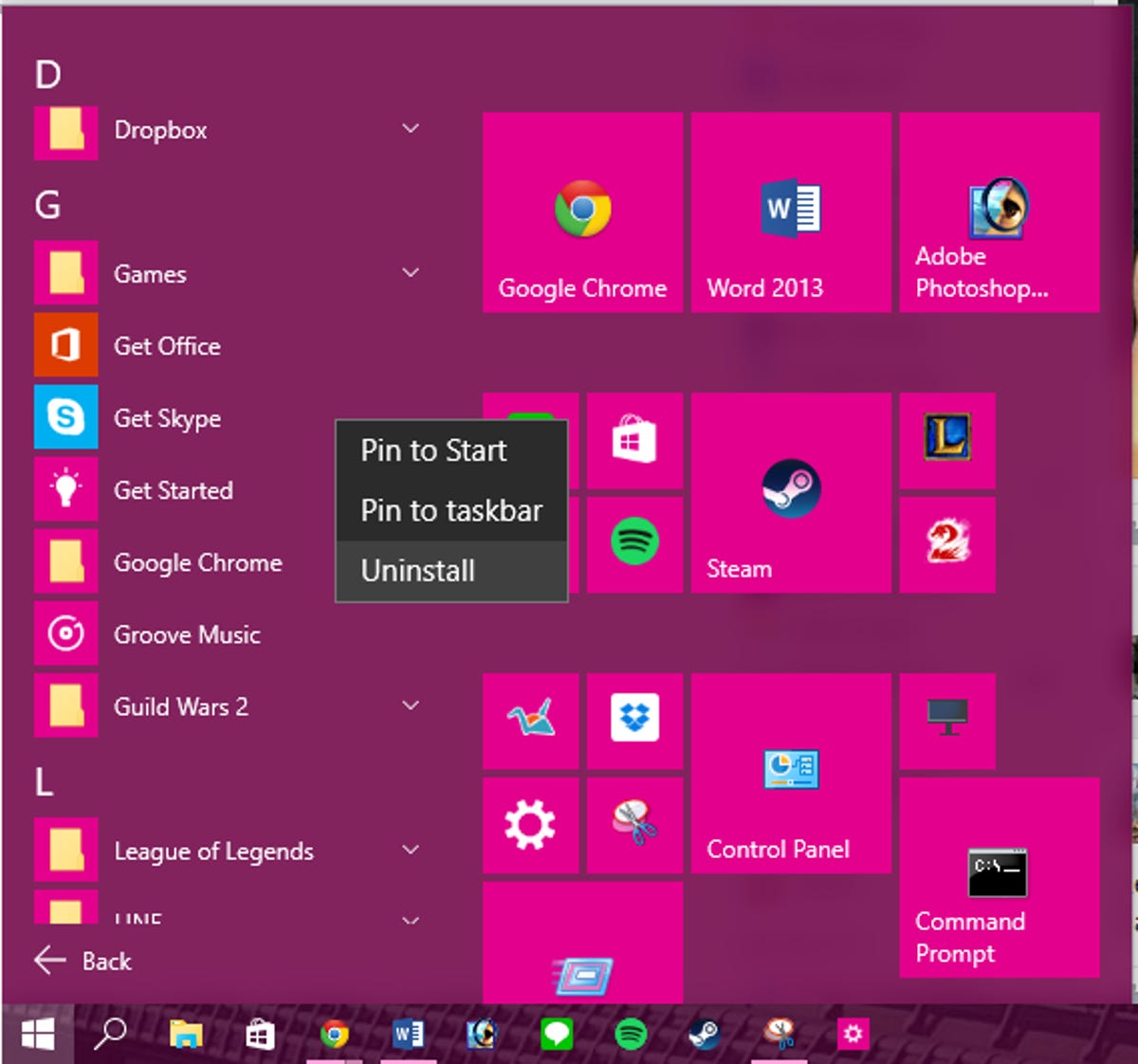
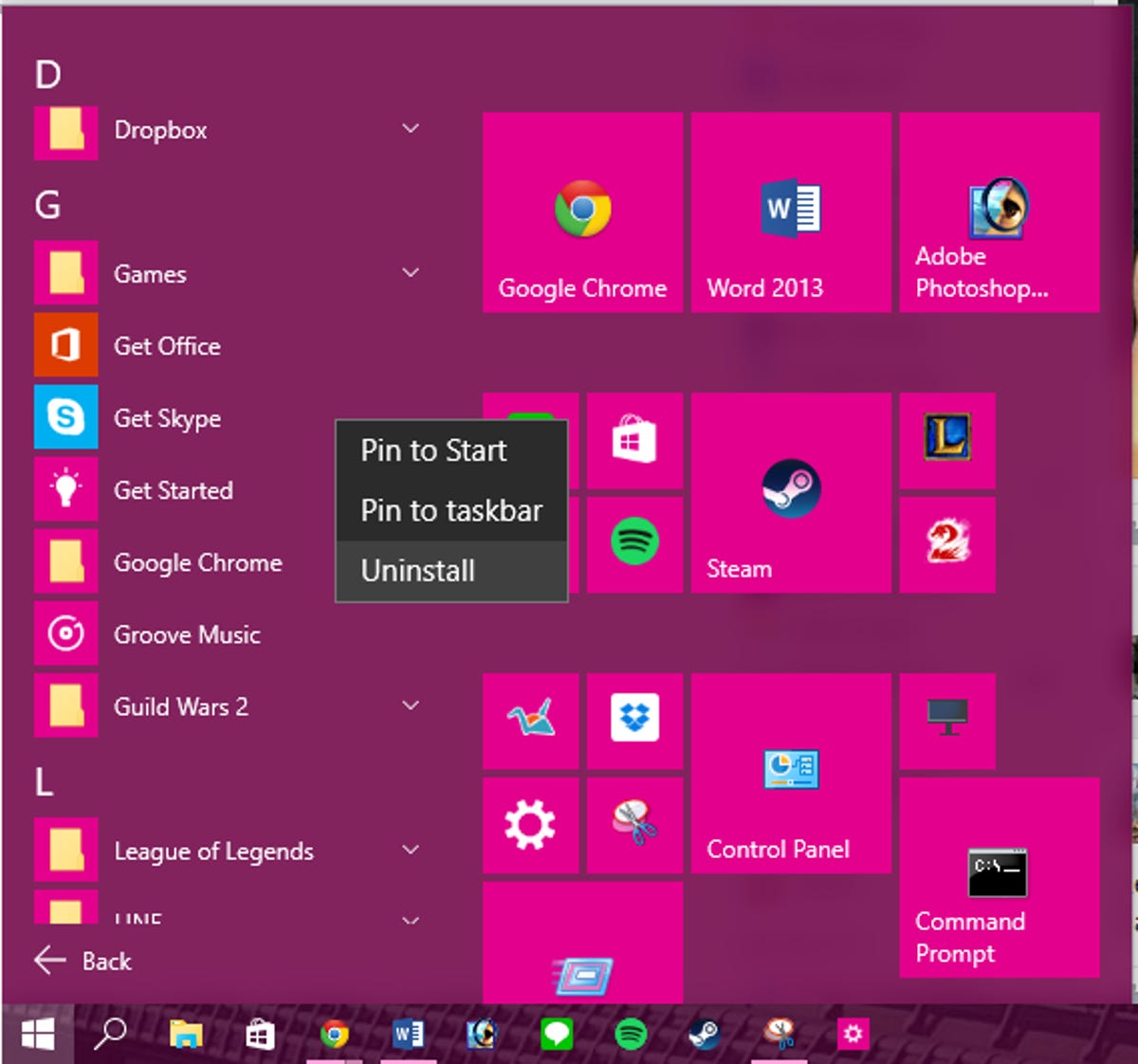
Sarah Jacobsson Purewal/CNET
Apps that can be uninstalled this way include Get Started, Get Skype, Get Office, Microsoft Solitaire Collection, Money, News, Phone Companion, Sports, Optional Features, Windows Media Player, and Windows DVD Player.
But for other apps — including Calculator, Calendar, Mail, Camera, Maps, Movies & TV, People, Photos, Store, and Weather — you’ll need to use the PowerShell. (Some apps, such as Cortana, Microsoft Edge, and Windows Feedback cannot be uninstalled at all.) Here’s how to do that:
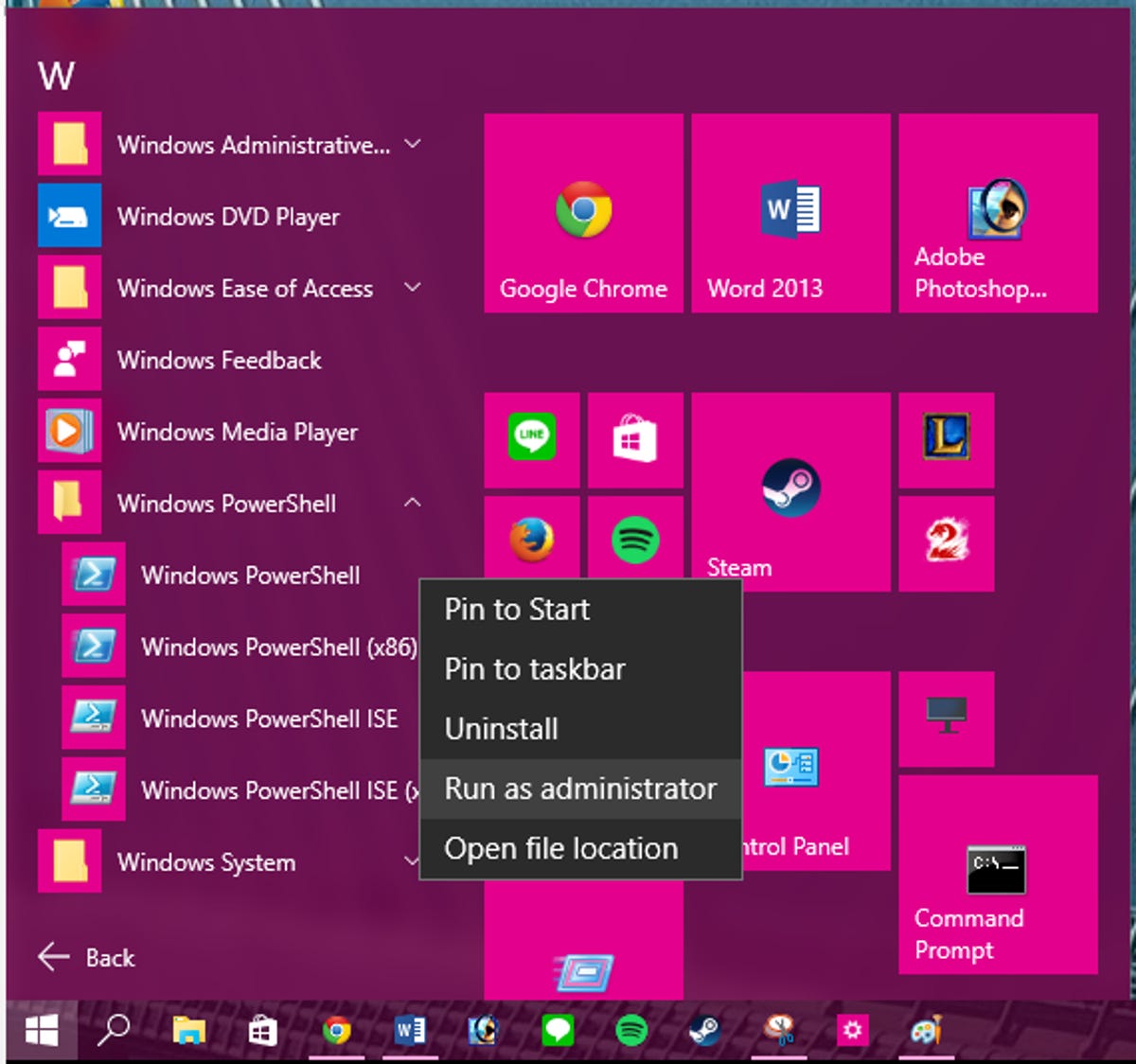
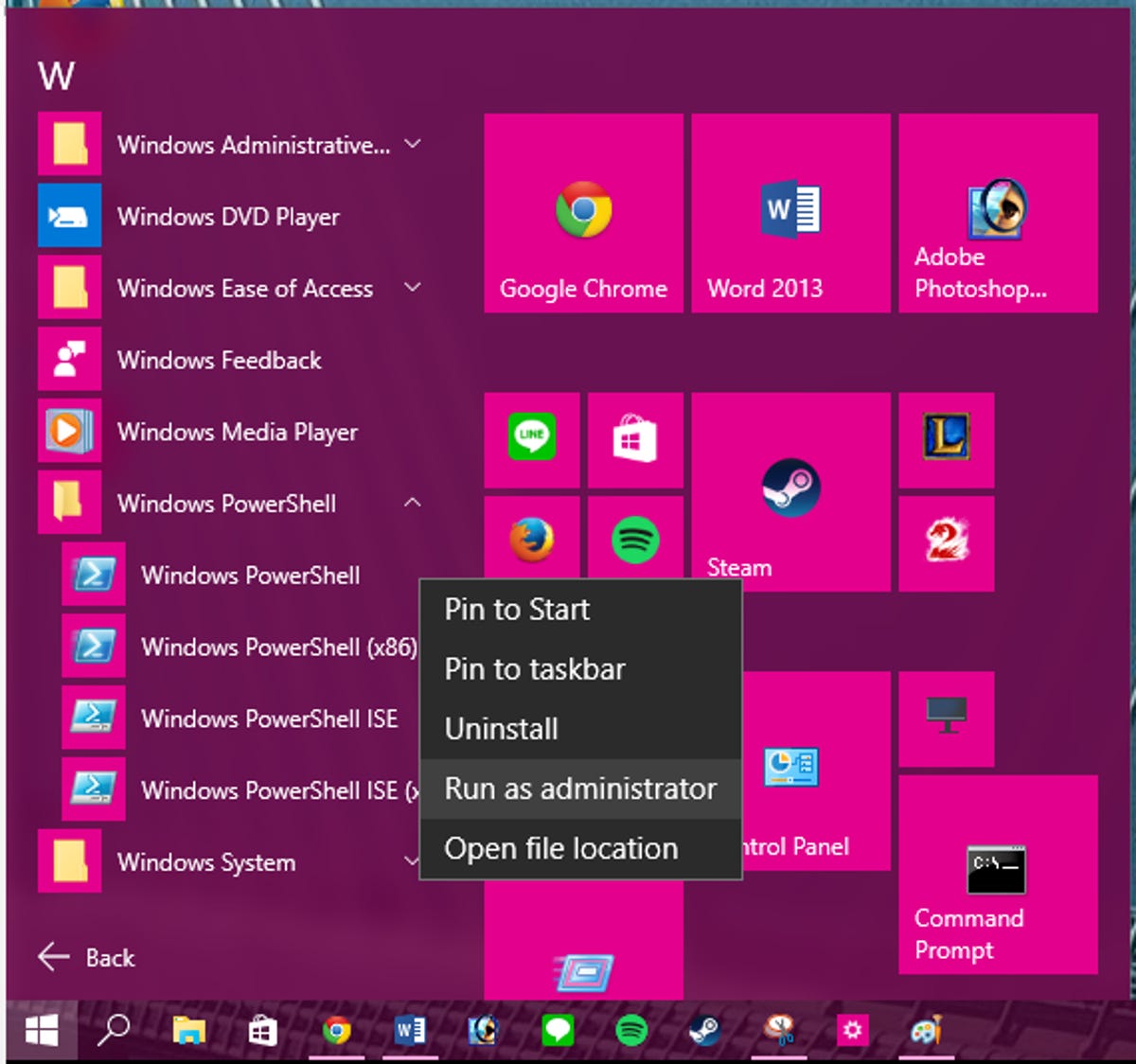
Sarah Jacobsson Purewal/CNET
1. Open the Start menu and go to All apps > Windows PowerShell and right-click Windows PowerShell. Choose Run as administrator from the dropdown menu. A window will pop up asking if you want to allow this app to make changes to your computer – click Yes to continue.


Sarah Jacobsson Purewal/CNET
2. In the PowerShell prompt window, type in the following command to remove the calculator:
Get-AppxPackage *windowscalculator* | Remove-AppxPackage
3. Press the Enter key after you type this command to complete the process.
4. To remove other default apps, use the same command but replace windowscalculator with the following text:
3D Builder: 3dbuilder
Alarms and Clock: windowsalarms
Calendar and Mail: windowscommunicationsapps
Camera: windowscamera
Groove Music: zunemusic
Maps: windowsmaps
Movies & TV: zunevideo
OneNote: onenote
People: people
Photos: photos
Store: windowsstore
Voice Recorder: soundrecorder
Xbox: xboxapp




