The tried-and-true method of deleting a file on a Mac is to drag it to the trash or right-click on the file and select Move to Trash. And then when you accidentally open the Trash folder and realize how many files you have stashed there, you go ahead and empty the trash.
With OS X 10.11 El Capitan, Apple introduced a way to bypass the trash when deleting a file — Delete Immediately. But is Delete Immediately any faster than Move to Trash? Let’s have a look.
There are two ways to access the Delete Immediately command. With your file or files highlighted, you can use the keyboard shortcut Option-Command-Delete or open Finder’s File menu and hold down the Option key, which changes the Move to Trash option to Delete Immediately. In either case, a dialog window will appear and asking you to confirm your intention to delete the file. It is this second confirmation step that keeps me from using Delete Immediately.

Screenshot by Matt Elliott/CNET
To move a file to the trash, you can drag it to the trash, right-click on the file and select Move to Trash or use the keyboard shortcut Command-Delete.
Then to empty the trash, you can right-click on the trash can and select Empty Trash or use the keyboard shortcut Command-Shift-Delete. In either case, you will then need to confirm your intention to empty the trash.


Screenshot by Matt Elliott/CNET
There are two ways, however, to skip the empty trash confirmation step. The keyboard shortcut Command-Option-Shift-Delete empties the trash while bypassing the confirmation dialog window. If that four-button keyboard shortcut is too cumbersome or difficult to remember, you can change a setting in Finder’s preferences to kill the empty trash confirmation.
From the Finder menu option in the menu bar, choose Preferences. On the Advanced tab, uncheck the box for Show warning before emptying the Trash.
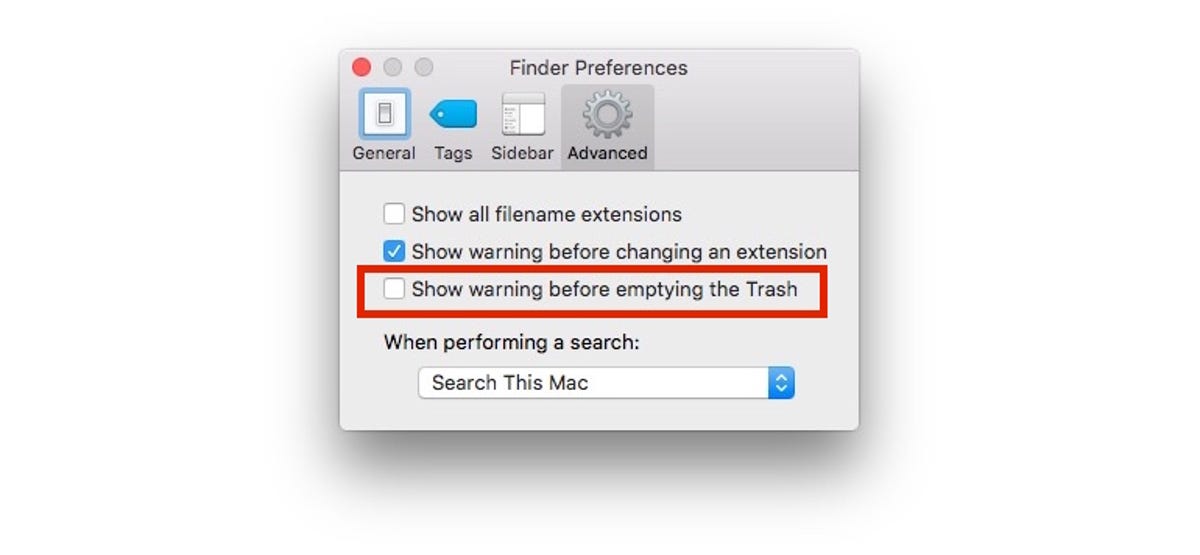
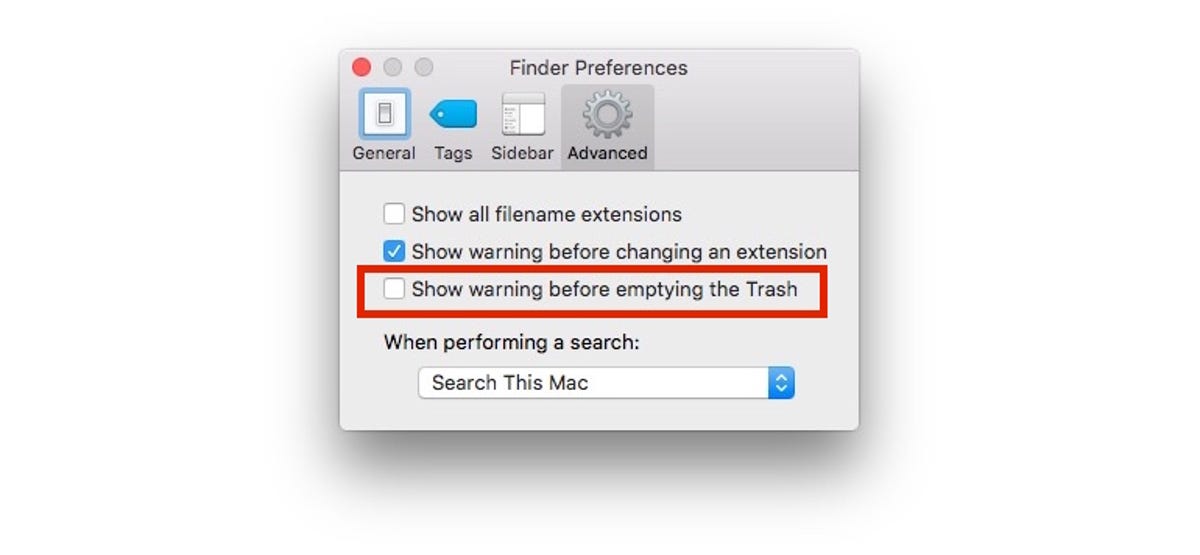
Screenshot by Matt Elliott/CNET
Now, you’ll be able to use the standard three-button keyboard shortcut to empty the trash without needing to jump through the extra hoop of confirming your intention.
And the keyboard shortcut still involves three buttons, which makes it unlikely that you’ll accidentally engage the command.
That’s my current go-to for trashing files: Command-Delete to move files to the trash and Command-Shift-Delete to empty the trash.




