I have found that whistling while I work improves neither my productivity nor mood. Watching a video while I work may not improve production but it can make certain tasks seem less menial.
With the Helium app, I have a better way of watching a video on the side than taking a Chrome or Safari window and resizing it just so. With Helium, I get a video player that remains always on top and lets me adjust its opacity, making for an unobtrusive yet useful addition to my desktop.
Helium is a free app available directly from developer Jaden Geller’s GitHub page. (Don’t bother with the HeliumLift app from Geller in the Mac App Store. I tried it along with the HeliumLift Chrome extension. The HeliumLift app is buggy to the point of uselessness, and the Chrome extension doesn’t work.)
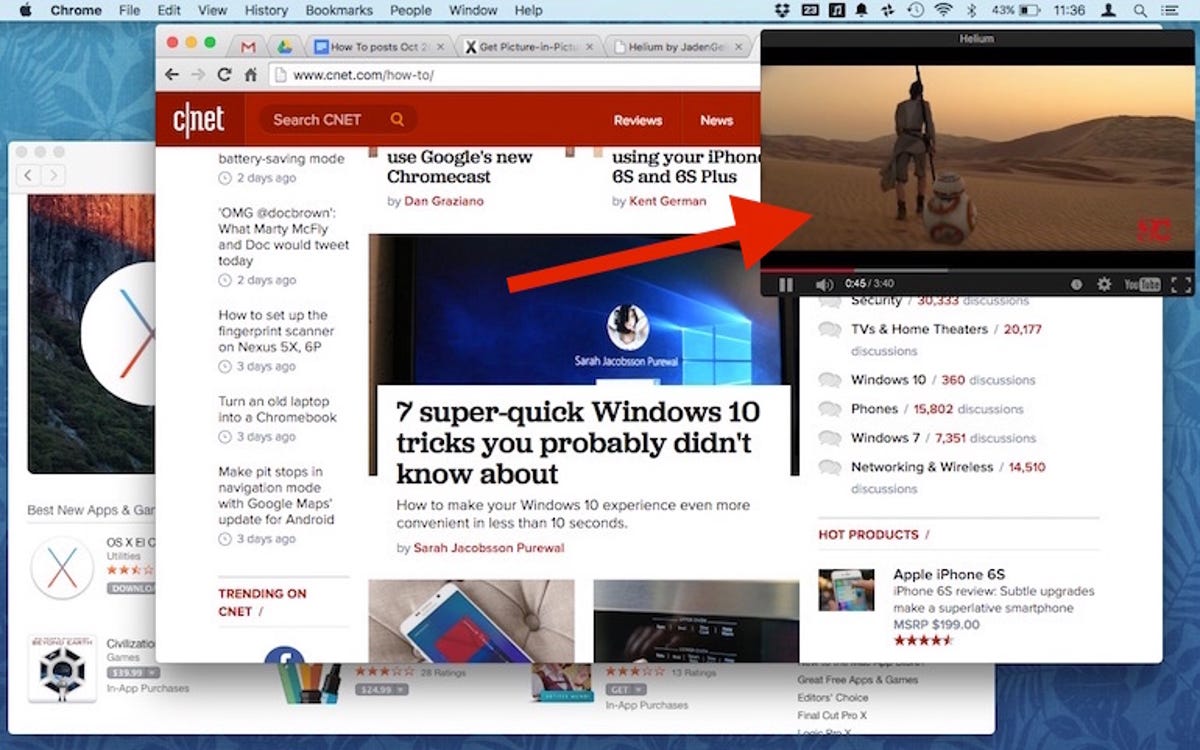
Screenshot by Matt Elliott/CNET
To play a video in Helium, launch the app and then choose Open Web URL or Open File from the Location menu in the menu bar. From the Appearance menu, you can turn the video player translucent, which not only reduces Helium’s visual intrusion but also lets you click on elements behind the video player. When in translucent mode, Helium will not register mouse clicks if your video is already paused, which lets you interact with whatever window sits beneath the video player. You can adjust the level opacity for translucent mode from the Appearance menu. And you can exit out of translucent mode by clicking the Helium icon in the dock.
You can drag to reposition and resize the Helium player, but the app does not work when you are in full-screen mode on your Mac.
(Via OS X Daily)




