A while back, Google ditched the slider that let you zoom in and out on Google Maps, keeping only the plus and minus buttons that acted as the slider’s termini.
Perhaps you’ve grown accustomed to clicking the plus and minus buttons to control the zoom level in Google Maps or simply use a mouse or trackpad for your zooming pursuits. I find that even on a MacBook with its otherwise stellar trackpad, I don’t have enough control to zoom in and out effectively. And I don’t like having to click furiously to zoom way in or way out. Thus, I warmly welcome back the zoom slider.
To get the slider, hover your cursor over the plus or minus button in the lower-right corner of Google Maps on the Web. A small pop-up will appear with the text Show slider. Click that text and the old zoom slider returns. Google remembers your preference, so the slider will be there upon subsequent visits to Google Maps.
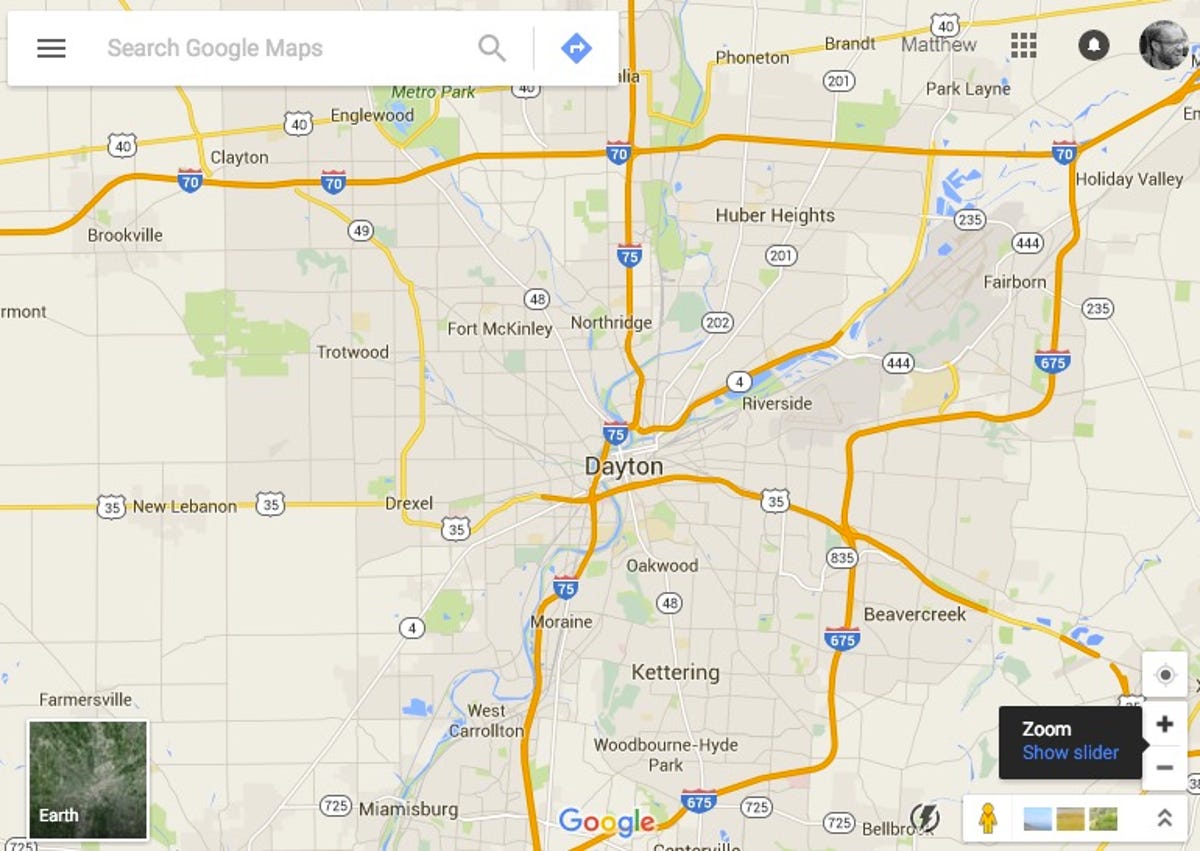
Screenshot by Matt Elliott/CNET
If you decide that you’d rather not use the slider after bringing it back, hover over the plus or minus button at either end of the slider and and click Hide slider.
In related news, Google Maps now gives directions offline.




