The HTC Vive VR headset has arrived at CNET, but we’re going to take a break from our extensive, exhaustive forays into virtual reality — for testing purposes — to answer a few questions you might be asking about Valve’s take on gaming in virtual reality.
Is virtual reality fun?
Yes! I’ve spent a lot of time mucking around in virtual worlds, and whether I’m playing mini golf, or blasting robots, or playing more mini golf (seriously, mini golf is great), I’ve had a blast. And a sure-fire way to have an even better time is to hand a VR headset to someone who’s never tried virtual reality before, and watch them flail comically in a whole new world.
How do you even play?
The HTC Vive is bundled with a pair of motion controllers. They’re actually pretty cool — the wands are tracked in space, and can be mapped to match whatever you might be holding in your hand in the virtual world, whether that’s a laser pistol or a golf club.
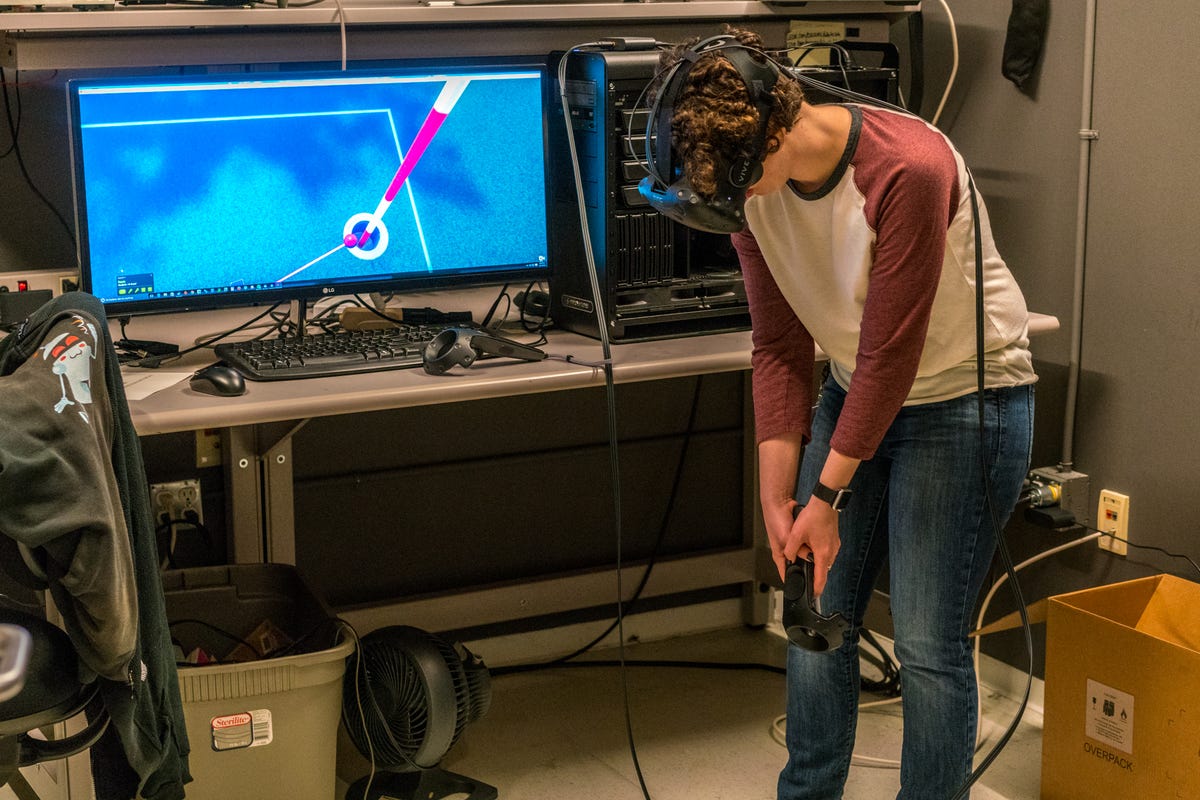
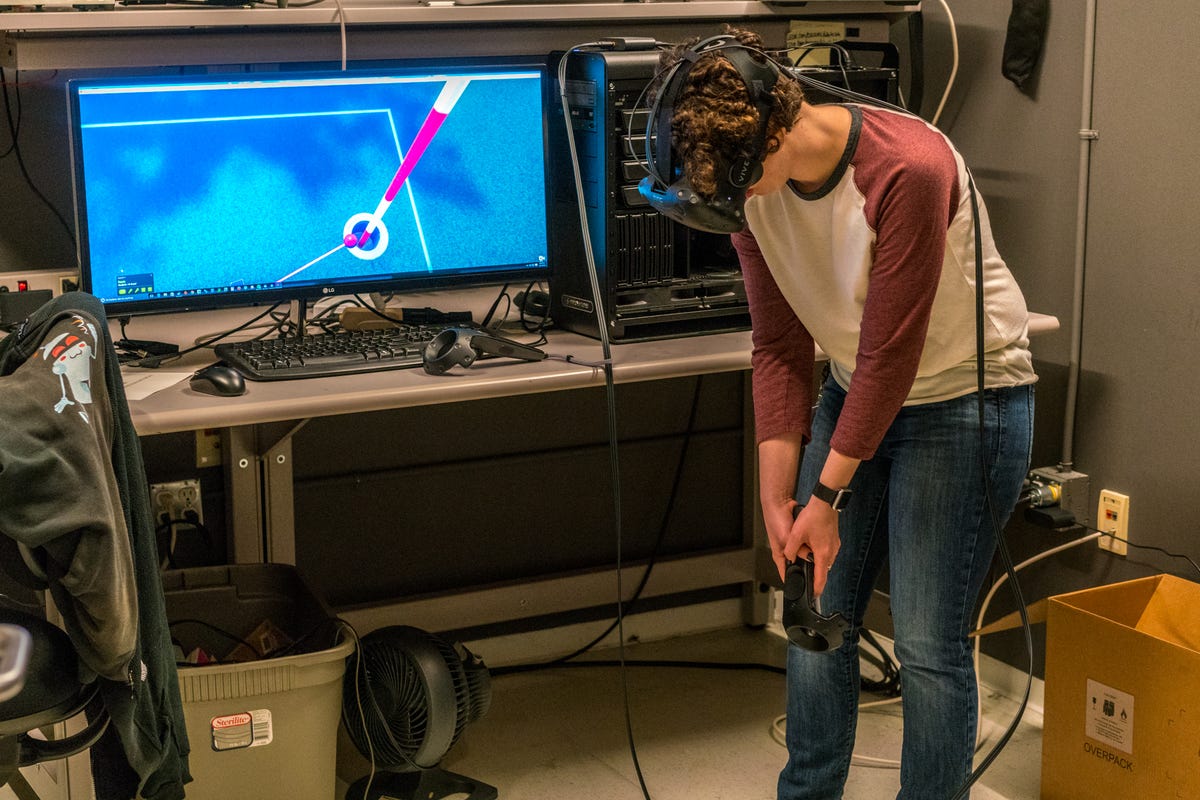
Virtual mini golf is pretty great.
Nate Ralph/CNET
But doesn’t that cord get in the way?
The cord that feeds the headset data from your PC is just one of my major gripes with VR, and yes, it gets in the way. But honestly, it’s not really a deal-breaker. You start to become readily aware of its weight and your limitations, and everyone I’ve handed the headset to has done a good job of untangling themselves before disaster struck.
What the cord will do is challenge developers to make experiences that’ll work within these constraints. The general approach in the games I’ve played on the HTC Vive seems to be centered around teleportation mechanics, whether you’re teleporting to your golf ball, or teleporting around an office, or teleporting past checkpoints after slaying zombies.
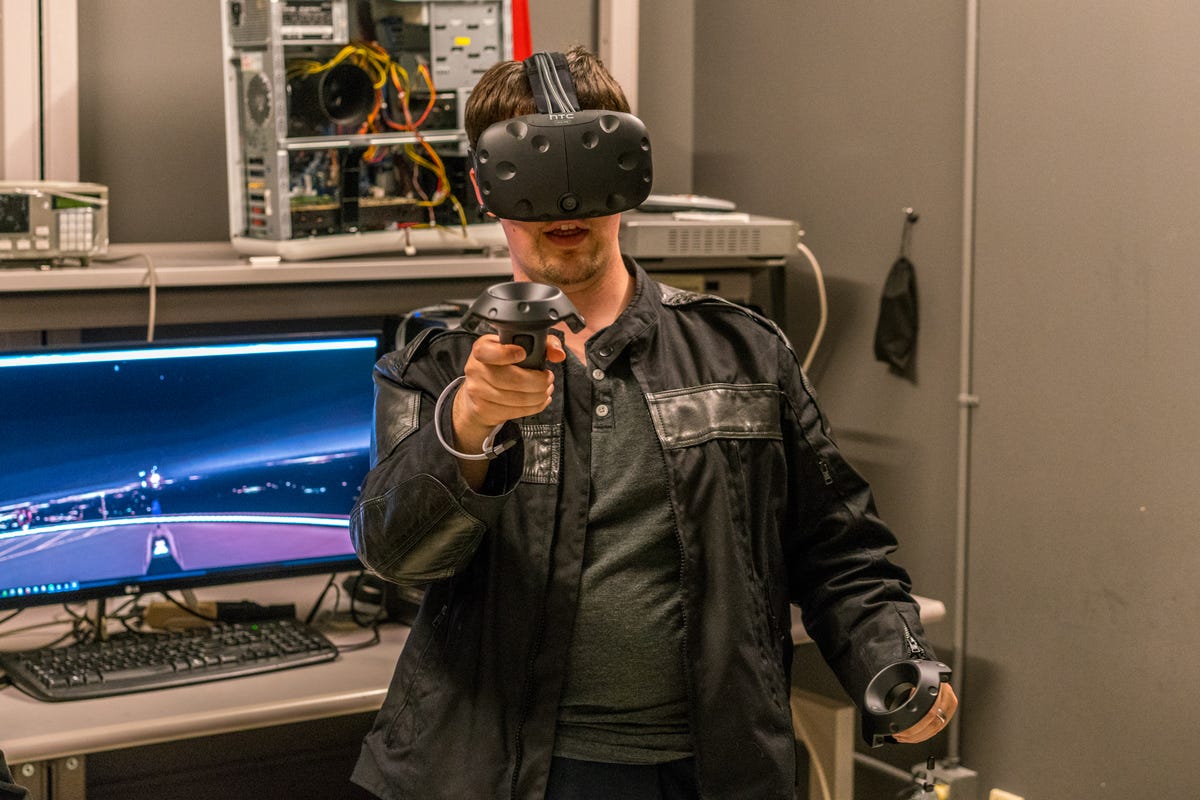
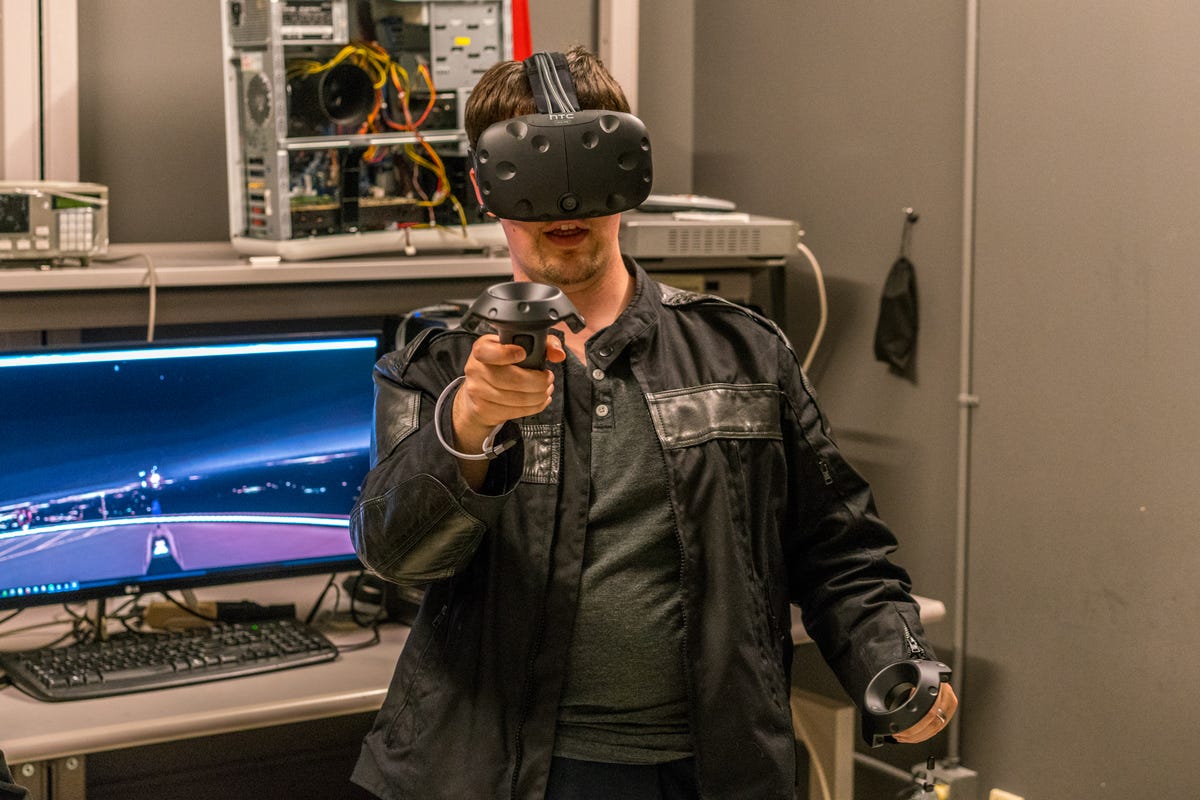
Smart game design means VR in tight spaces is feasible — and fun.
Nate Ralph/CNET
The excellent Space Pirate Trainer, by contrast, takes place on a single stage. But the action is generally situated in a 180-degree arc in front of you. You can be as active as you need to be to dodge lasers and blast robots, but the nature of the game means that you’ll never really need to turn around, and the cable naturally rests behind you. Smart.
How powerful does my gaming PC need to be?
Valve (and Oculus, for the Oculus Rift) have released a list of recommend hardware for an acceptable VR experience. Take a look at this chart.
VR-ready system recommendations
| Oculus Rift | HTC Vive | |
|---|---|---|
| CPU | Intel i5-4590 or equivalent | Intel i5-4590, AMD FX-8350 or equivalent |
| Graphics | Nvidia GTX 970, AMD R9 290 | Nvidia GTX 970, AMD R9 290 |
| Memory | 8GB+ | 4GB+ |
| Video output | HDMI 1.3 | HDMI 1.4 or DisplayPort 1.2 |
| USB ports | 3x USB 3.0, 1x USB 2.0 | 1x USB 2.0 |
| Operating system | Windows 7 SP1 or newer | Windows 7 SP1 or newer |
You can also use Valve’s SteamVR Performance Test or the Oculus Rift compatiblity tool to see if your current machine is ready for VR.
That being said, in our testing we’ve found that the GPU has an outsized effect on VR readiness. We’ve got a testbed equipped with an ancient Intel processor that’s years behind Valve’s recommendations. But slap an Nvidia GeForce GTX 980 Ti graphics card alongside it and things hum along just fine. For now, at least; a dated processor will eventually be brought to its knees as we start to run into more robust VR experiences. But as someone rocking Intel’s Core i5-2500K, a slightly older but still worthwhile CPU, this means I can potentially get a pretty decent VR experience now, and put off my gaming PC’s upgrade for a few more months.
How much room will I need?
There’s a lot of stuff going down here at CNET HQ, so finding a permanent spot for room-scale VR on short notice is a challenge. That’s a polite way of saying they’ve pretty much stuck me into a closet, for now.
But that’s OK! The HTC Vive offers room-scale VR — emphasis on scale. The Vive’s “Base Stations” are sensors that sit on opposite corners of the room you’re playing in, tracking your position in an area up to 15 square feet. But it can work in spaces that’re a bit smaller, too. And you can determine your boundaries, so when you’re in a virtual world and wander to close to a wall in the real world, a glowing grid will pop in and warn you — Valve calls this the “Chaperone.”


Spend some time adjusting the headset and you’ll be fine.
Nate Ralph/CNET
What about the headset? Is it comfortable?
This is naturally going to vary from person to person, but picture a pair of ski goggles with a strap up top. And cables tethering you to a PC, of course. The headset weighs a little more than a pound and it’s a bit front heavy, owing to all of the hardware tucked up front. The straps on the sides and top are of course readily adjustable, so you’ll want to spend a bit of time futzing with them to get the fit just right.
How long can you play before getting tired?
This, too, is subjective. I’ve worn the HTC Vive for hours, jumping in and out of games without issue. It can start to feel a little heavy after a while — you are wearing a headset, after all. And the foam padding will definitely started to feel warm during extended sessions, so you’ll want to take breaks if only to let your face “breathe.” But there aren’t too many games that demand hours of your time just yet, so I’ve yet to settle in for true marathon sessions.


The headset can get a little warm during long sessions.
Nate Ralph/CNET
But I’m also rather accustomed to it — some of my colleagues found the headset trickier to adjust and couldn’t quite get over the weight of it on their neck and shoulders. And more importantly, some feel nauseous when they spend too much time in VR, with motion sickness overwhelming them even in the best conditions.
Why should I pick this over an Oculus Rift? Or Google Cardboard?
That’s a tricky question, one which requires careful consideration. Fortunately I’ve done exactly that. Read my musings on picking a side in the coming Virtual Reality Wars.



